Handleiding
Je bekijkt pagina 18 van 35
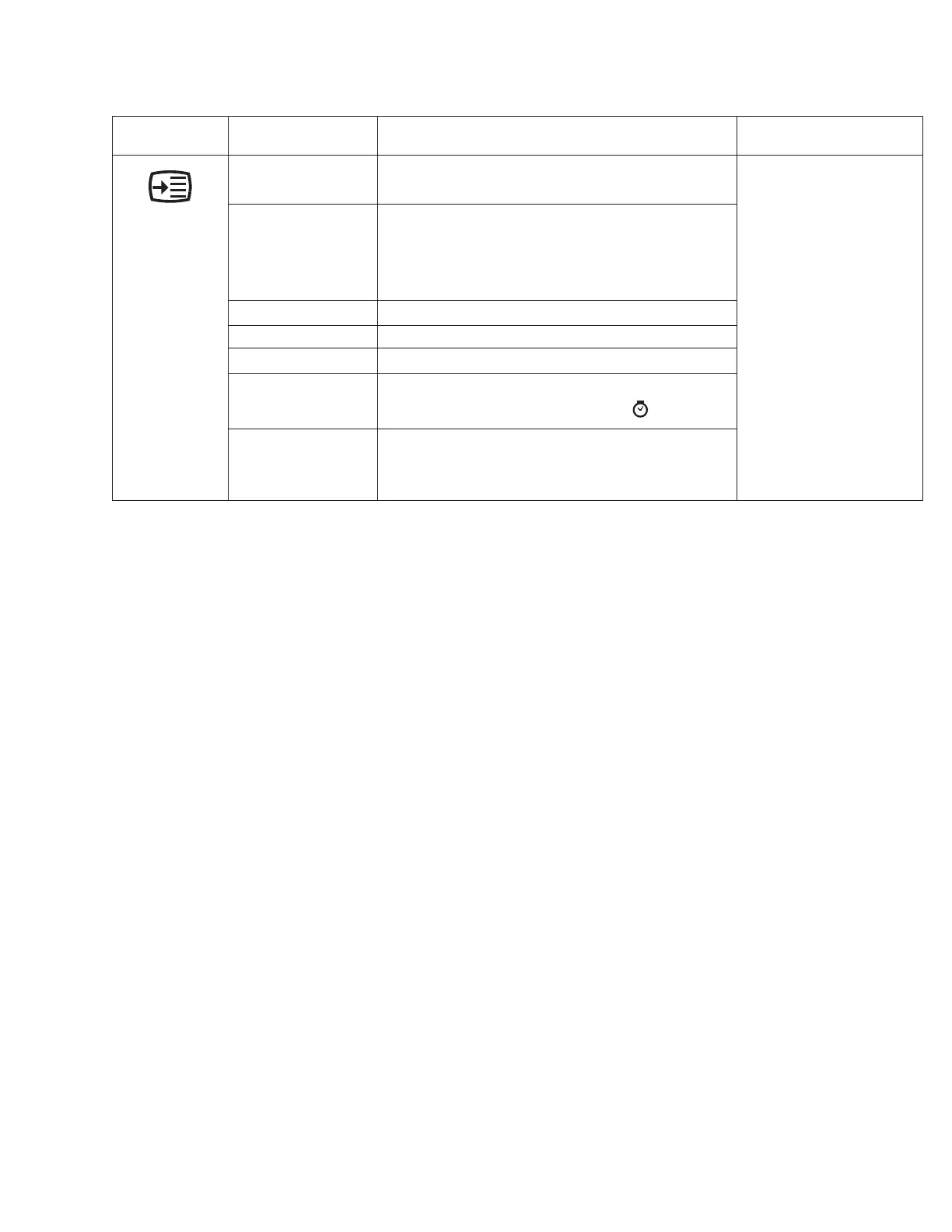
Chapter 2. 2-6
Table 2-1.OSD functions
Menu setting
Information Shows Model name, refresh rate, and product details.
This screen does not allow any changes to the settings.
All input ports
Language Changes languages of menu.
The language chosen only affects the language of the
OSD. It has no effect on any software running on the
computer.
Menu Horizontal Moves OSD left or right.
Menu Vertical Moves OSD up or down.
Transparency 0/20/40/60/80/100
OSD Timeout Set the duration of time that the OSD will remain
active when no operation is performed( ).
Reset All Settings • Cancel
• Factory Reset Reset monitor to the original settings.
OSD Icon on
Main Menu
Submenu Description
Controls and
Adjustments
Bekijk gratis de handleiding van Lenovo C22-39, stel vragen en lees de antwoorden op veelvoorkomende problemen, of gebruik onze assistent om sneller informatie in de handleiding te vinden of uitleg te krijgen over specifieke functies.
Productinformatie
| Merk | Lenovo |
| Model | C22-39 |
| Categorie | Monitor |
| Taal | Nederlands |
| Grootte | 3022 MB |







