Lenovo B50-35 handleiding
Handleiding
Je bekijkt pagina 23 van 59
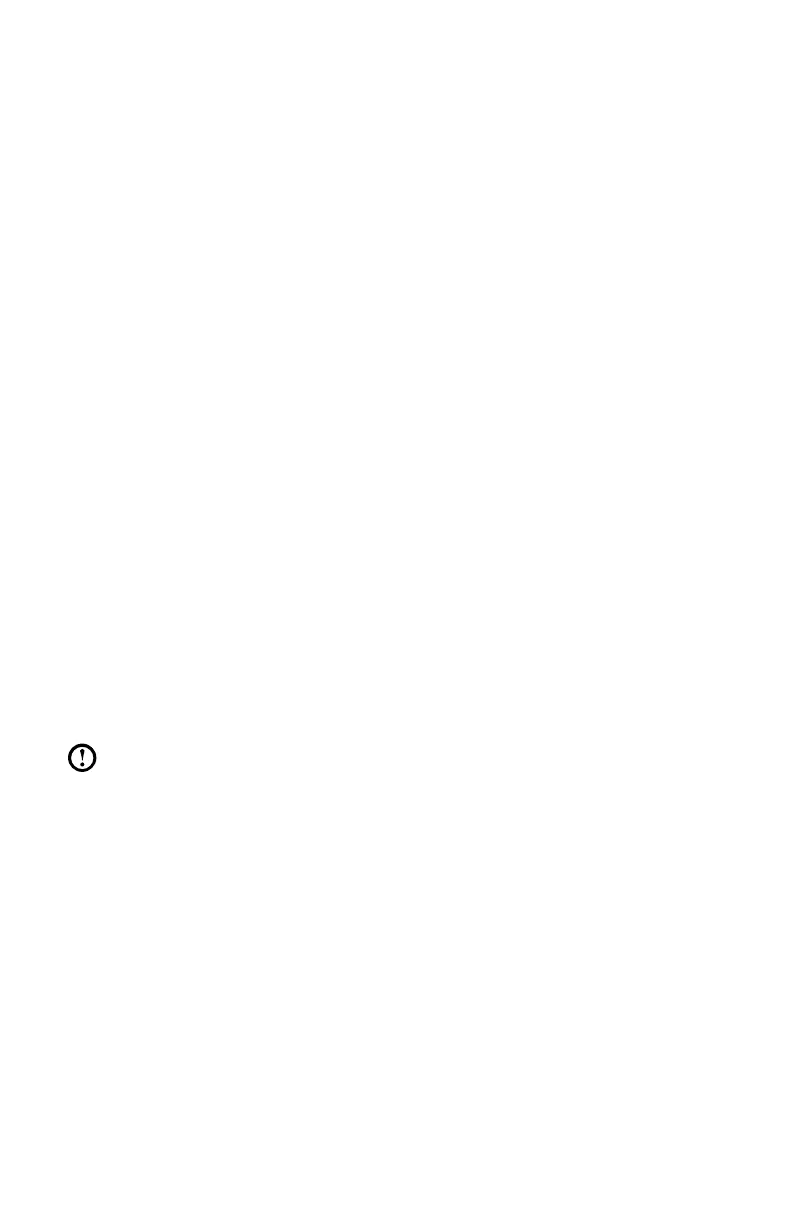
18
User Guide
The monitor is touch-sensitive thanks to its touch-sensitive screen. A touch screen
is an input device just like a mouse or a keyboard, and the user’s fingers transmit
position information via the touch screen to the computer. With this technology,
you only need to touch the pictures or words on the computer display lightly with
your finger, and the computer will react.
Touch Screen Calibration
Prior to first use or whenever the touch screen reacts in a different place where you
are touching it, start the calibration program. The procedure is as follows:
1. In Control Panel, select “Hardware and Sound”.
2. In “Hardware and Sound” window, select “Tablet PC Settings”.
3. In “Tablet PC Settings” dialogue, click “Calibrate” button.
4. To finish the calibration, use your finger or a more than 9 mm diameter touch
pen to touch each of the calibration points shown in sequence.
User Gesture Instructions for the Touch
screen
The Touch screen supports single touch and rotational movements, enlargement
and reduction multi-touch operations, and the user can transmit position
information to the computer via touch. The touch screen uses a very low pressure
movement recognition method, which only needs the finger to move lightly on the
computer display screen or make a simple hand gesture to be detected by the
main computer processor.
Note: Do not touch the screen with any hard objects, such as fingernails.
Bekijk gratis de handleiding van Lenovo B50-35, stel vragen en lees de antwoorden op veelvoorkomende problemen, of gebruik onze assistent om sneller informatie in de handleiding te vinden of uitleg te krijgen over specifieke functies.
Productinformatie
| Merk | Lenovo |
| Model | B50-35 |
| Categorie | Niet gecategoriseerd |
| Taal | Nederlands |
| Grootte | 4188 MB |
Caratteristiche Prodotto
| Kleur van het product | Zwart |
| Bluetooth | Ja |
| Beeldschermdiagonaal | 23.8 " |
| Resolutie | 1920 x 1080 Pixels |
| Touchscreen | Nee |







