Handleiding
Je bekijkt pagina 81 van 100
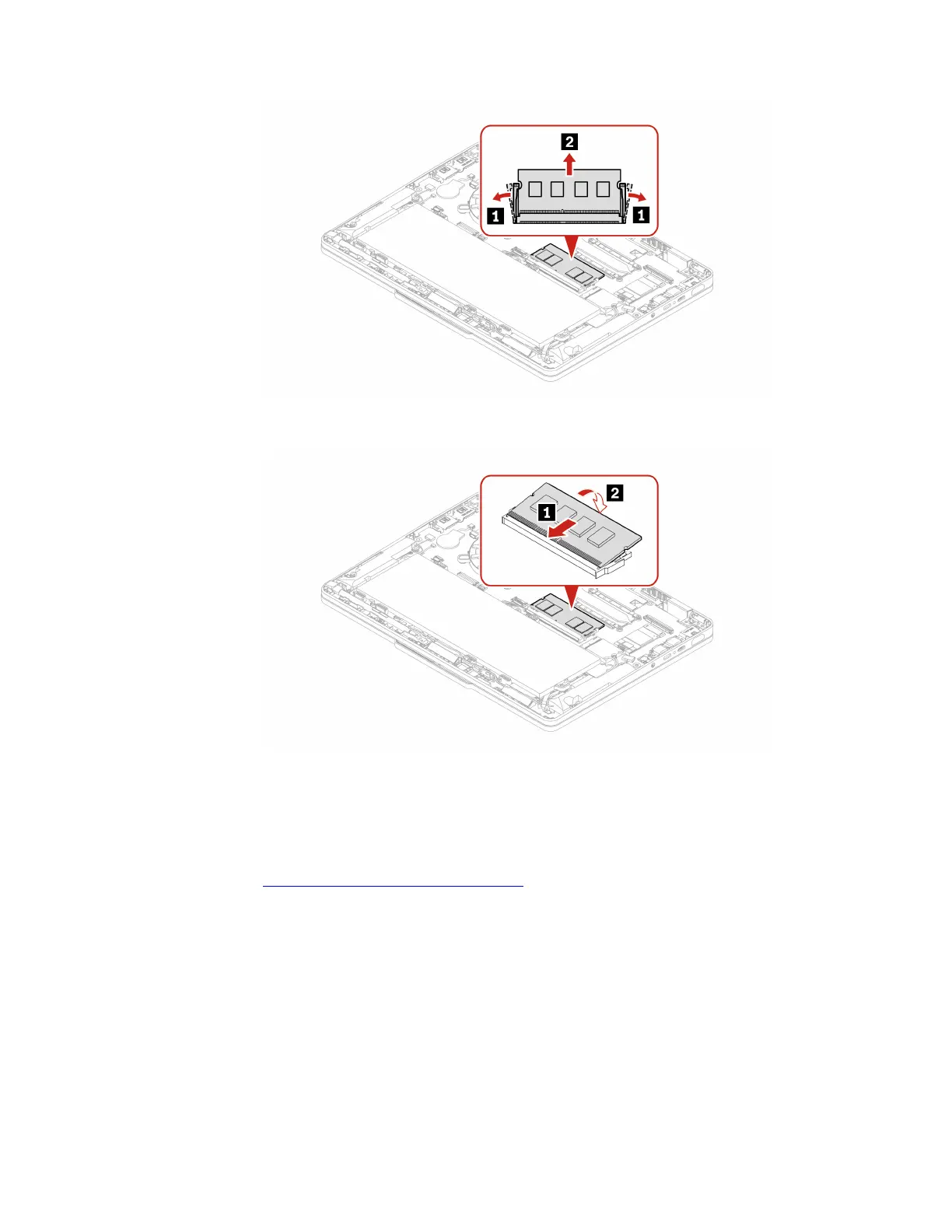
Step 2. Install the memory module as shown below.
Replaceable USB-C module and replaceable USB-C module bracket (for
selected models)
Follow the instructions to replace the USB-C module and its bracket.
Before you start, read
Generic Safety and Compliance Notices.
Attention: Replaceable USB-C module is available for selected models. You can check whether the USB-C
module on your computer is CRUable based on the appearance of the USB-C module bracket and the
quantity of USB-C module bracket screws. Refer to the table below for details.
Chapter 7. CRU replacement 75
Bekijk gratis de handleiding van Lenovo 13w 2-in-1 Gen 3, stel vragen en lees de antwoorden op veelvoorkomende problemen, of gebruik onze assistent om sneller informatie in de handleiding te vinden of uitleg te krijgen over specifieke functies.
Productinformatie
| Merk | Lenovo |
| Model | 13w 2-in-1 Gen 3 |
| Categorie | Laptop |
| Taal | Nederlands |
| Grootte | 12729 MB |







