Handleiding
Je bekijkt pagina 53 van 100
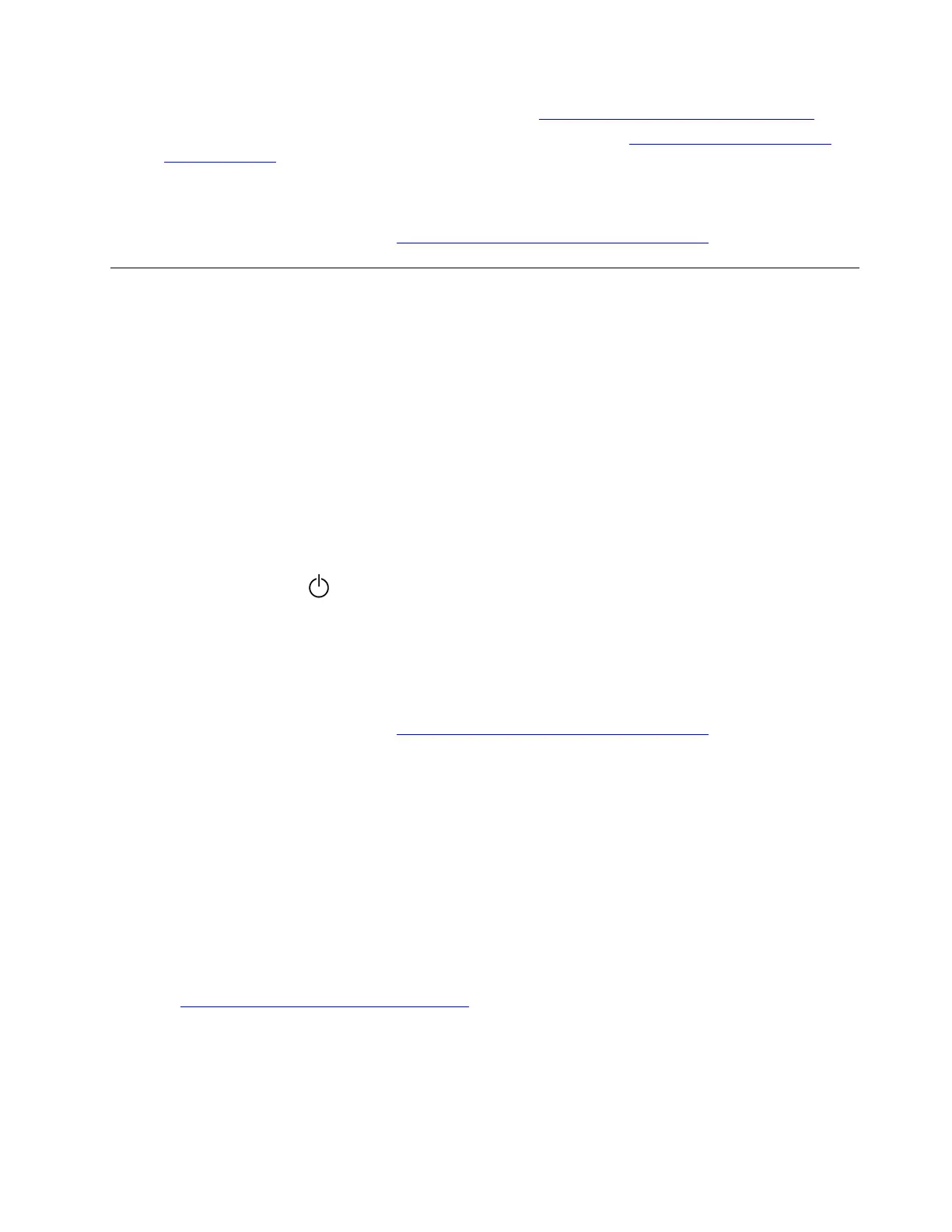
a. Restart your computer in safe mode. For details, go to https://support.microsoft.com/safe_mode.
b. Get the latest updates from the Windows Update. For details, go to
https://support.microsoft.com/
windows_update
.
c. Restart your computer.
If the problem persists, do not hesitate to call Lenovo Customer Center. For the latest Lenovo Support phone
numbers for your country or region, go to
https://pcsupport.lenovo.com/supportphonelist.
Performance problems
My computer does not work
Problem: What should I do if my computer does not work?
Solution: If your computer does not work, try the following solutions one by one to troubleshoot and fix the
issue:
1. Wait several seconds to see if your computer responds properly later.
2. Terminate tasks that are not responding.
3. Restart your computer.
• Restart in Windows
a. Press Ctrl+Alt+Delete at the same time.
b. Click power icon
, then select Restart.
• Shut down and turn on the computer again
a. Shut down your computer by pressing the power button for 10 seconds until the screen turns off.
b. Wait about 1 minute. Then, press the power button to turn on your computer again.
If the problem persists, do not hesitate to call Lenovo Customer Center. For the latest Lenovo Support phone
numbers for your country or region, go to
https://pcsupport.lenovo.com/supportphonelist.
My computer responds slowly
Problem: What should I do if my computer responds slowly?
Solution: If your computer responds slowly, try the following solutions one by one to troubleshoot and fix the
issue:
1. Restart your computer.
2. Cool down your computer.
Turn off your computer, move it to a cooler place, and let it cool down for at least five minutes.
3. Clean up disks in Windows.
Delete temporary files and free up more drive space on your computer using Disk Cleanup. For details,
go to
https://support.microsoft.com/disk_cleanup.
4. Remove unnecessary programs from the startup programs.
a. Open the Start menu, and then click Settings ➙ Apps ➙ Startup.
b. In the Startup section, turn off the switch of programs that are not necessary to start automatically
when you log in to Windows.
5. Uninstall unnecessary software.
Chapter 5. Frequently asked questions 47
Bekijk gratis de handleiding van Lenovo 13w 2-in-1 Gen 3, stel vragen en lees de antwoorden op veelvoorkomende problemen, of gebruik onze assistent om sneller informatie in de handleiding te vinden of uitleg te krijgen over specifieke functies.
Productinformatie
| Merk | Lenovo |
| Model | 13w 2-in-1 Gen 3 |
| Categorie | Laptop |
| Taal | Nederlands |
| Grootte | 12729 MB |







