Handleiding
Je bekijkt pagina 17 van 100
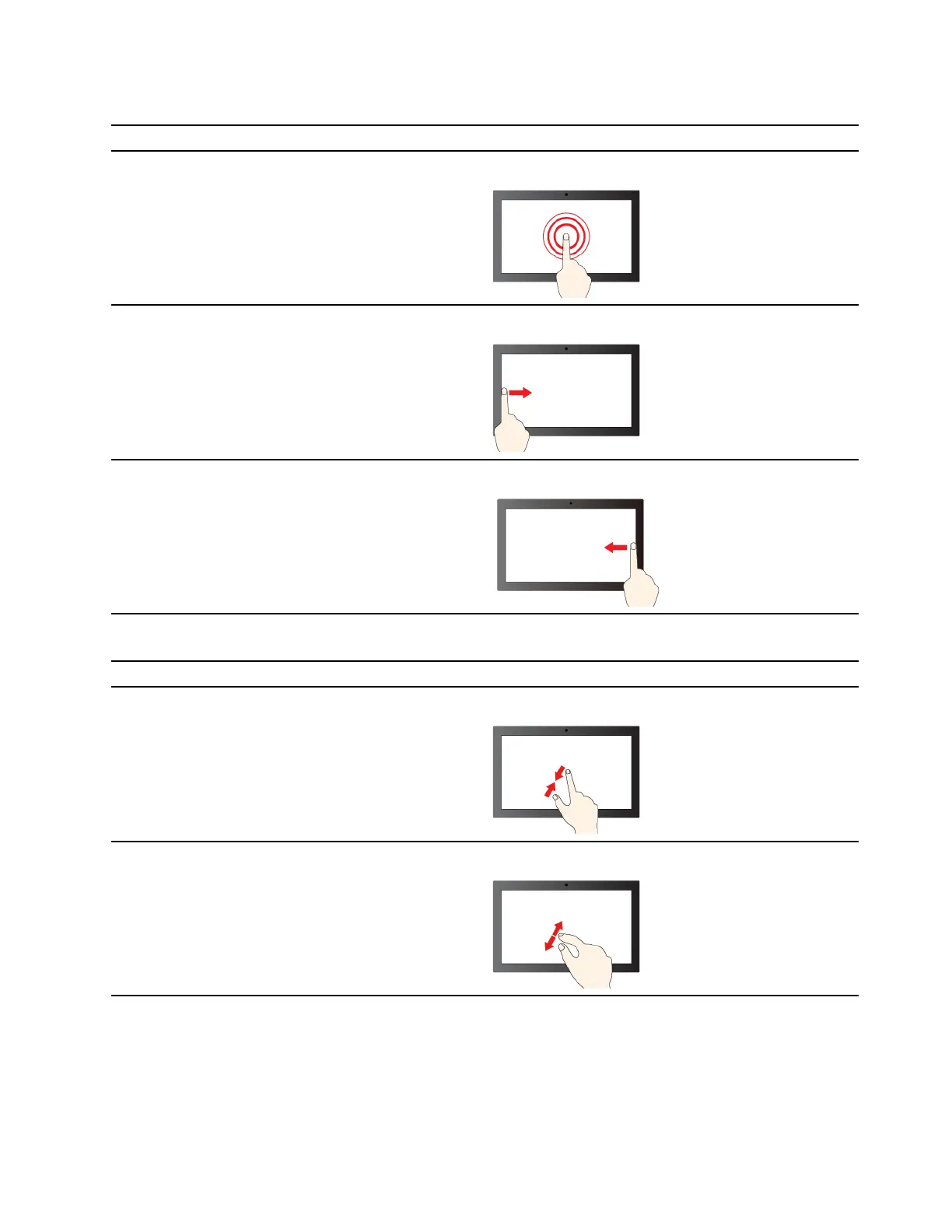
One-finger touch gesture
To do this Gesture
Open a shortcut menu.
Tap and hold.
Open the widget panel.
Swipe from the left.
Open notification center.
Swipe from the right.
Two-finger touch gesture
To do this
Gesture
Zoom out.
Move two fingers towards.
Zoom in.
Spread two fingers apart.
Chapter 2. Get started with your computer 11
Bekijk gratis de handleiding van Lenovo 13w 2-in-1 Gen 3, stel vragen en lees de antwoorden op veelvoorkomende problemen, of gebruik onze assistent om sneller informatie in de handleiding te vinden of uitleg te krijgen over specifieke functies.
Productinformatie
| Merk | Lenovo |
| Model | 13w 2-in-1 Gen 3 |
| Categorie | Laptop |
| Taal | Nederlands |
| Grootte | 12729 MB |







