Lenovo 100e Chromebook 2nd Gen handleiding
Handleiding
Je bekijkt pagina 7 van 60
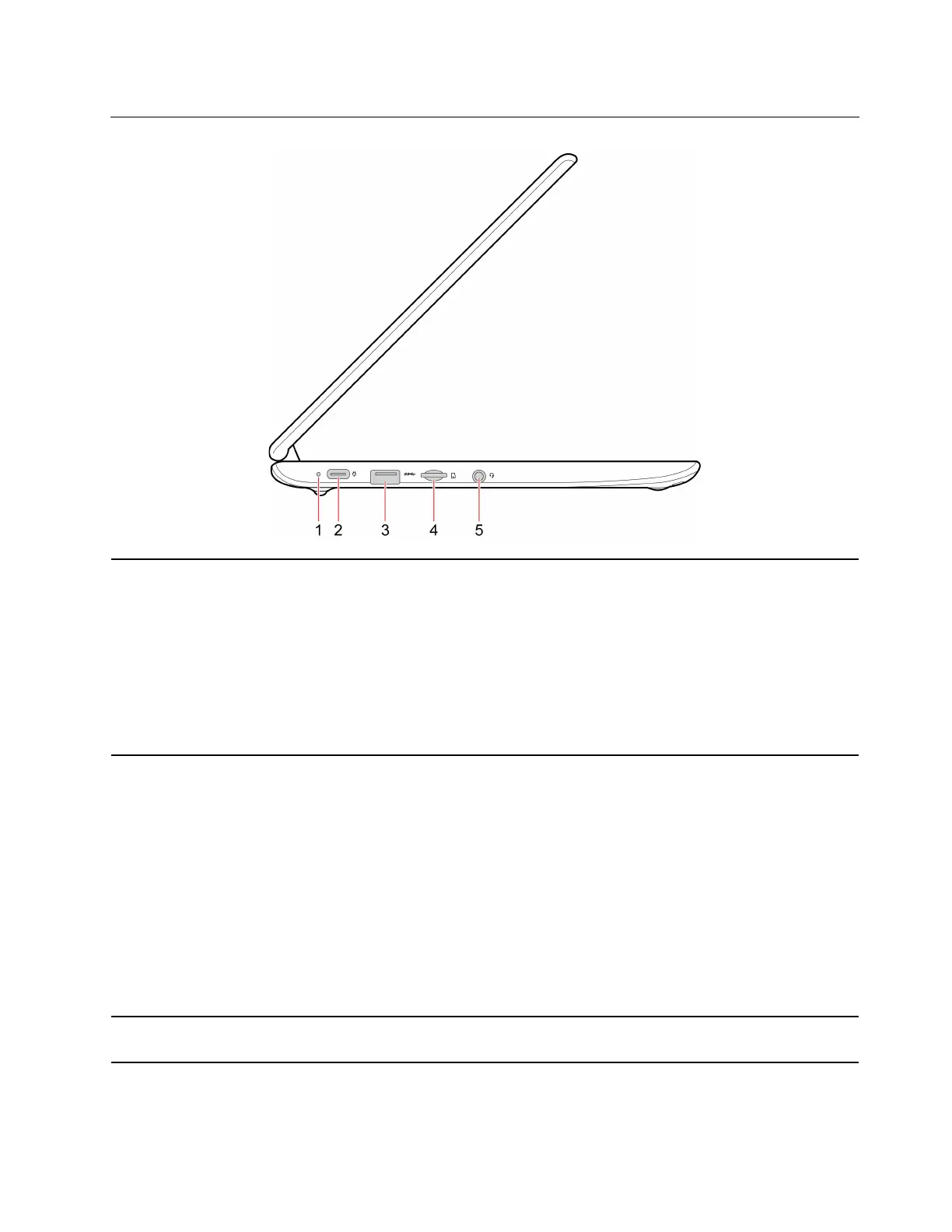
Left
1. Battery / Charging status
indicator
This indicator shows whether the ac power is connected to the Chromebook and
the battery power status of the Chromebook.
• Connected to ac power:
– Green (having been fully charged for more than 5 minutes)
– Amber (battery power between 2% and 100%)
– Red (battery power less than 2%)
• Not connected to ac power:
– Off
2. Power connector / USB-C
™
connector
• Charge your Chromebook.
• Charge USB-C compatible devices with the output voltage and current of 5 V
and 1.5 A.
• Transfer data at USB 3.2 speed, up to 5 Gbps.
• Connect to an external display:
– USB-C to VGA: 1900 × 1200 pixels, 60 Hz
– USB-C to DP: 3840 × 2160 pixels, 60 Hz
• Connect to USB-C accessories to expand Chromebook functionality. To
purchase USB-C accessories, go to https://www.lenovo.com/accessories.
Note: When the battery power is below 10%, the connected USB-C accessories
might not work correctly.
3. USB 3.2 connector Gen 1
Connect to USB-compatible devices, such as a USB keyboard, USB mouse, USB
storage device, or USB printer.
Chapter 1. Meet your Chromebook 3
Bekijk gratis de handleiding van Lenovo 100e Chromebook 2nd Gen, stel vragen en lees de antwoorden op veelvoorkomende problemen, of gebruik onze assistent om sneller informatie in de handleiding te vinden of uitleg te krijgen over specifieke functies.
Productinformatie
| Merk | Lenovo |
| Model | 100e Chromebook 2nd Gen |
| Categorie | Niet gecategoriseerd |
| Taal | Nederlands |
| Grootte | 8151 MB |
Caratteristiche Prodotto
| Kleur van het product | Zwart |
| Gewicht | 1210 g |
| Breedte | 290 mm |
| Diepte | 204 mm |
| Hoogte | 19.9 mm |







