Lenovo 100e Chromebook 2nd Gen handleiding
Handleiding
Je bekijkt pagina 28 van 60
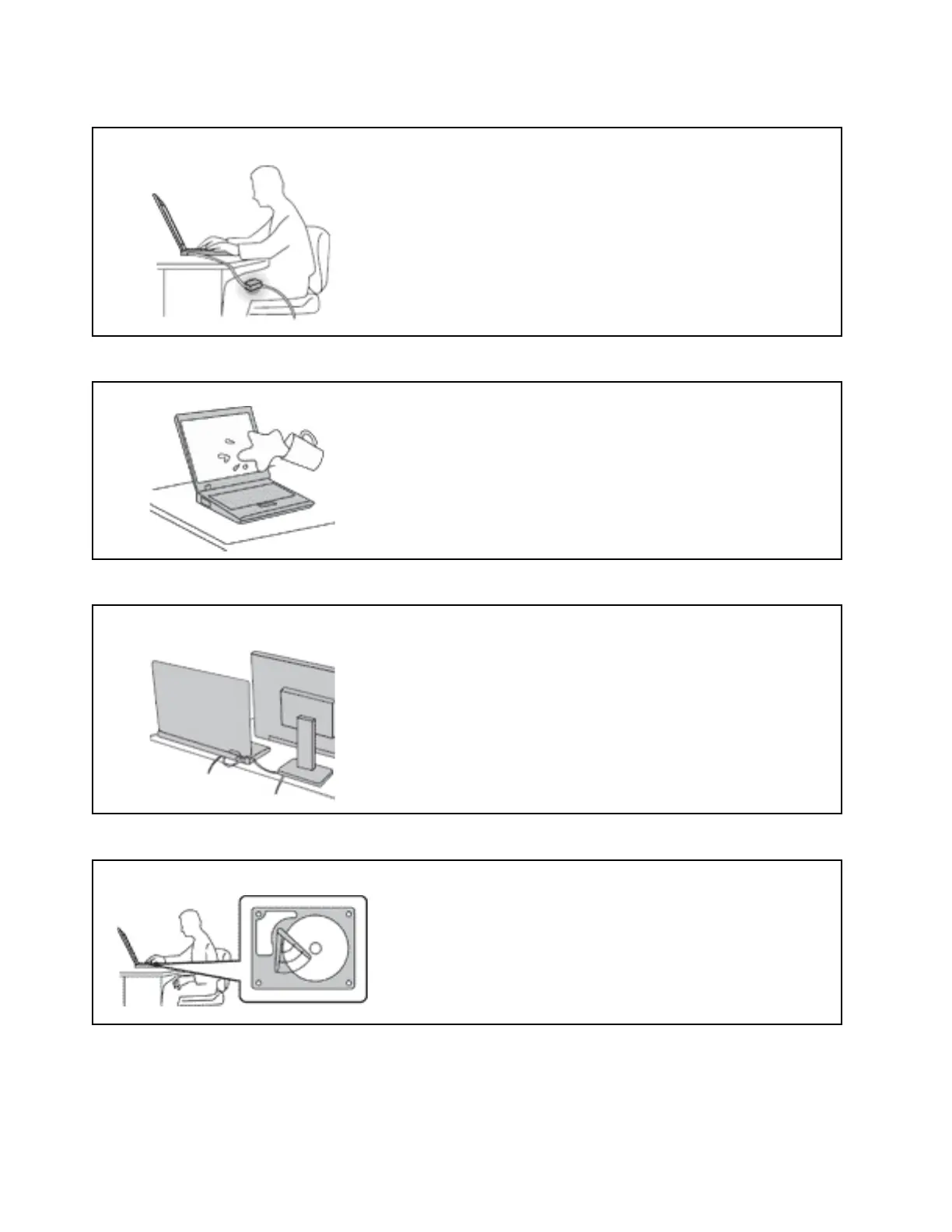
Protect yourself from the heat generated by the ac power adapter.
When the ac power adapter is connected to an electrical outlet and
your computer, it generates heat.
Extended contact with your body, even through clothing, may cause a
skin burn.
• Do not place the ac power adapter in contact with any part of your
body while it is in use.
• Never use it to warm your body.
• Do not wrap the cords around the ac power adapter while in use.
Prevent your computer from getting wet.
To avoid spills and the danger of electrical shock, keep liquids away
from your computer.
Protect the cables from being damaged.
Applying strong force to cables may damage or break them.
Route communication lines, or the cables of an ac power adapter, a
mouse, a keyboard, a printer, or any other electronic device, so that
they cannot be walked on, tripped over, pinched by your computer or
other objects, or in any way subject to treatment that could interfere
with the operation of your computer.
Protect your computer and data when moving it.
Before moving a computer equipped with a storage drive, do one of
the following:
• Turn it off.
• Put it in sleep mode.
• Put it in hibernation mode.
This helps to prevent damage to the computer, and possible loss of
data.
24 Lenovo 100e/300e/500e Chromebook 2nd Gen User Guide
Bekijk gratis de handleiding van Lenovo 100e Chromebook 2nd Gen, stel vragen en lees de antwoorden op veelvoorkomende problemen, of gebruik onze assistent om sneller informatie in de handleiding te vinden of uitleg te krijgen over specifieke functies.
Productinformatie
| Merk | Lenovo |
| Model | 100e Chromebook 2nd Gen |
| Categorie | Niet gecategoriseerd |
| Taal | Nederlands |
| Grootte | 8151 MB |
Caratteristiche Prodotto
| Kleur van het product | Zwart |
| Gewicht | 1210 g |
| Breedte | 290 mm |
| Diepte | 204 mm |
| Hoogte | 19.9 mm |







