Lectrosonics SMQV/X handleiding
Handleiding
Je bekijkt pagina 3 van 4
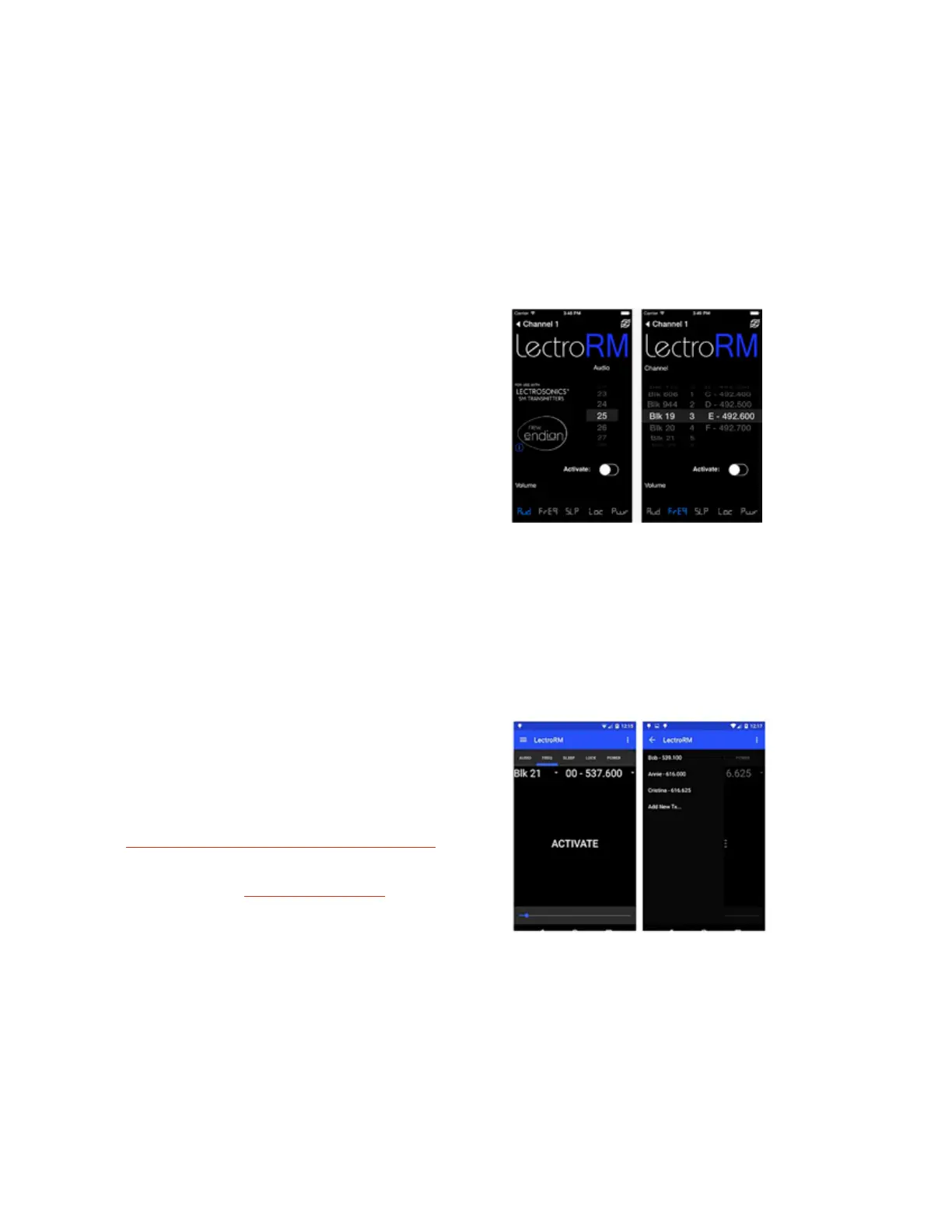
LectroRM
By New Endian LLC
LectroRM is a mobile application for iOS and Android
operating systems. Its purpose is to remotely control
Lectrosonics Transmitters, including:
• SM Series
• WM
• L Series
The app remotely changes settings on the transmitter
through the use of encoded audio tones, which when
received by the attached microphone, will alter the
configured setting. The app was released by New En-
dian, LLC in September 2011. The app is available for
download and sells for $20 on the Apple App Store and
Google Play Store.
LectroRM’s remote control mechanism is the use of an
audio sequence of tones (dweedles) that are interpret-
ed by the transmitter as a configuration change. The
settings available in LectroRM are:
• Audio Level
• Frequency
• Sleep Mode
• Lock Mode
Activation
For a transmitter to respond to remote control audio
tones, the transmitter must meet certain requirements:
• The transmitter must not be turned off; it can
however be in sleep mode.
• The transmitter must have firmware version
1.5 or later for Audio, Frequency, Sleep and
Lock changes.
• The transmitter microphone must be
within range.
• The transmitter must be configured to enable
remote control activation.
Please be aware this app is not a Lectrosonics
product. It is privately owned and operated by
New Endian LLC, www.newendian.com.
User Interface
The user interface involves selecting the audio se-
quence related to the desired change. Each version
has an interface for selecting the desired setting
and the desired option for that setting. Each version
also has a mechanism to prevent accidental activa-
tion of the tone.
iOS
The iPhone version keeps each available setting on
a separate page with the list of options for that set-
ting. On iOS, the “Activate” toggle switch must be
enabled to show the button which will then activate
the audio. The iOS version’s default orientation is
upside-down but can be configured to orient right-
side up. The purpose for this is to orient the device’s
speaker, which is at the bottom of the device, closer
to the transmitter microphone.
Android
The Android version keeps all settings on the same
page and allows the user to toggle between the
activation buttons for each setting. The activation
button must be long pressed to activate. The
Android version also allows users to keep a configu-
rable list of full sets of settings.
Bekijk gratis de handleiding van Lectrosonics SMQV/X, stel vragen en lees de antwoorden op veelvoorkomende problemen, of gebruik onze assistent om sneller informatie in de handleiding te vinden of uitleg te krijgen over specifieke functies.
Productinformatie
| Merk | Lectrosonics |
| Model | SMQV/X |
| Categorie | Niet gecategoriseerd |
| Taal | Nederlands |
| Grootte | 880 MB |







