Lectrosonics M2T handleiding
Handleiding
Je bekijkt pagina 3 van 24
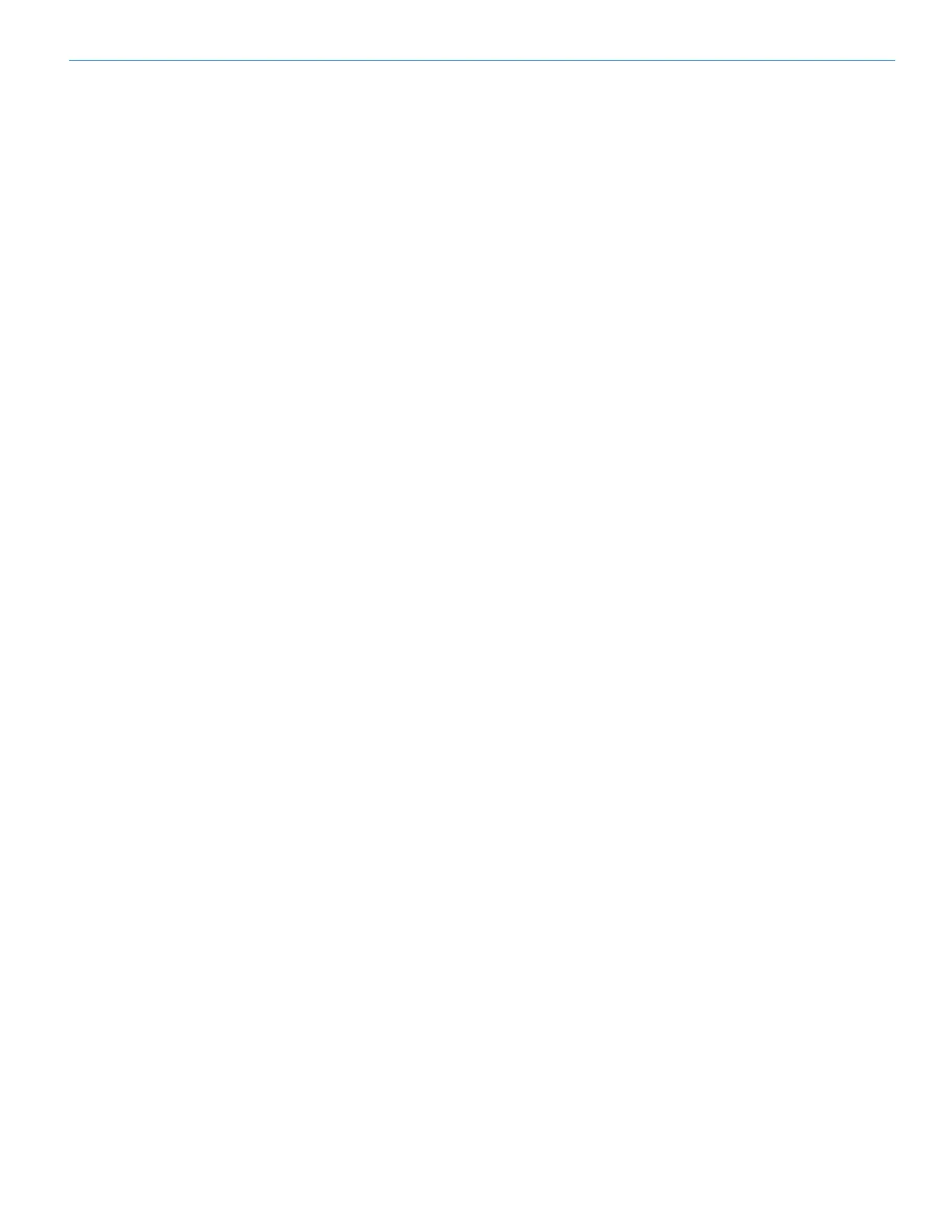
Digital IEM Transmitter
Rio Rancho, NM
3
Table of Contents
Introduction ............................................................................ 4
What is Dante? .................................................................... 4
System Setup Procedures .................................................... 5
Summary of Steps .............................................................. 5
Panels and Features .............................................................. 6
M2T, M2T/E01, M2T/E02, M2T/E06 Front Panel ............... 6
M2T, M2T/E01, M2T/E02, M2T/E06 Back Panel ................ 6
Operating Instructions ....................................................... 7
IR (infrared) Port .................................................................. 7
USB Port ............................................................................. 7
Headphone Volume Adjustment......................................... 7
Dante Ports (optional) ......................................................... 7
Ethernet Port ....................................................................... 7
Power Inlet .......................................................................... 7
Quick Sync .......................................................................... 7
Navigating the Menus ......................................................... 7
LCD Menu Map ...................................................................... 8
Menu Item Descriptions ........................................................ 9
RF Setup ............................................................................. 9
RF Enable/Level ............................................................... 9
Frequency ........................................................................ 9
Sync Scan ........................................................................ 9
Audio Setup ........................................................................ 10
Audio Level/Trim (Audio Input Gain) ............................... 10
Audio Input Type .............................................................. 10
Audio Polarity ................................................................... 10
Headphone Monitor ......................................................... 10
IR Sync ................................................................................ 10
Sync Settings ................................................................... 10
Sync Flexlist Profile ......................................................... 10
System Settings .................................................................. 10
Front Panel Setup ............................................................ 10
Network Settings ............................................................. 10
Edit Names ....................................................................... 10
Restore Defaults .............................................................. 11
About ................................................................................ 11
Accessories ........................................................................... 12
Hardware Installation ............................................................ 13
Unpacking the Unit ............................................................. 13
Items Included in the Box: .................................................. 13
Installing two M2T, M2T/E01, M2T/E02, M2T/E06
Transmitters into a Single Rack Space ............................. 14
Installing One M2T into a Single Rack ............................... 16
Installing One DSQD into a Single Rack ............................ 16
Mounting M2T to DSQD ..................................................... 18
Wireless Designer Software ................................................ 20
Firmware Update Instructions.............................................. 20
Specifications and Features ............................................... 20
Service and Repair ................................................................ 21
Returning Units for Repair .................................................. 21
Bekijk gratis de handleiding van Lectrosonics M2T, stel vragen en lees de antwoorden op veelvoorkomende problemen, of gebruik onze assistent om sneller informatie in de handleiding te vinden of uitleg te krijgen over specifieke functies.
Productinformatie
| Merk | Lectrosonics |
| Model | M2T |
| Categorie | Niet gecategoriseerd |
| Taal | Nederlands |
| Grootte | 10631 MB |







