Lectrosonics LMb/E06 handleiding
Handleiding
Je bekijkt pagina 10 van 24
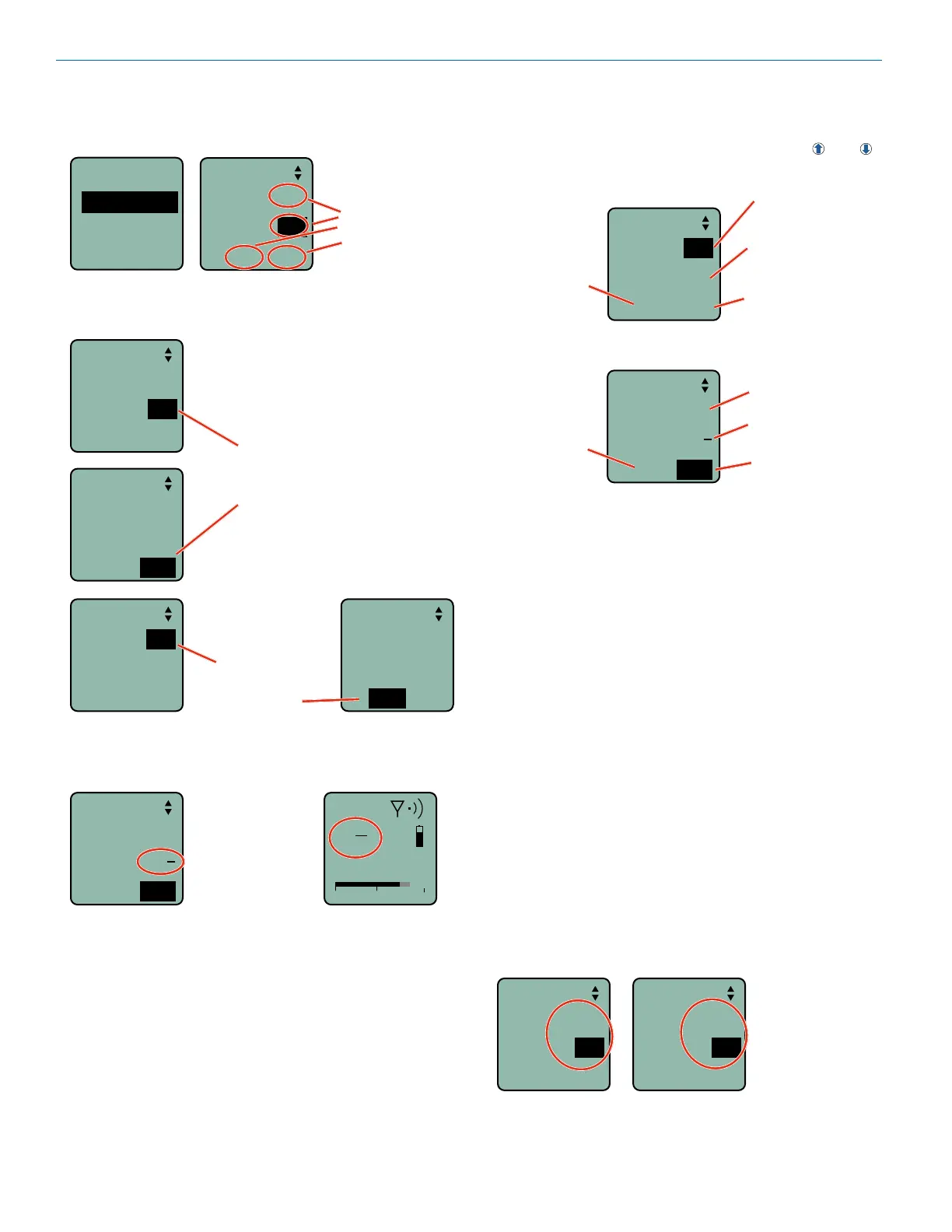
LMb, LMb/E01, LMb/E06, Lmb/X
LECTROSONICS, INC.
10
Selecting Frequency
The setup screen for frequency selection offers sev-
eral ways to browse the available frequencies.
Freq.
b 19
494.500
51
Press MENU/
SEL to select
one of four
elds to make
adjustments
Gain
Freq.
ProgSw
Compat
Each field will step through the available frequencies
in a different increment. The increments are also dif-
ferent in the 25 kHz mode from the 100 kHz mode.
Freq.
b 19
494.500
51
Freq.
b 19
494.500
51
These two elds step in 25 kHz
increments when the step size is 25
kHz and 100 kHz increments when
the step size is 100 kHz.
Freq.
b 19
494.500
51
Freq.
b 19
494.500
51
These two elds
always step in the
same increments
1 MHz steps
1 band steps
A fraction will appear next to the hex code in the
setup screen and in the main window when the fre-
quency ends in .025, .050 or .075 MHz.
494.525
-40
-20
0
b 19
MUTE
1
4
51
Freq.
b 19
494.525
51
1
4
Fraction appears
next to hex code
in 25 kHz mode
Selecting Frequency Using Two
Buttons
Hold the MENU/SEL button in, then use the and
arrow buttons for alternate increments.
Freq.
b 19
494.500
51
1 band steps
1.6 MHz steps to
nearest 100 kHz
channel
10 MHz steps
100 kHz steps
to next 100
kHz channel
100 kHz Mode
Freq.
b 19
494.525
51
1
4
1 band steps
1.6 MHz steps
10 MHz steps
100 kHz steps
25 kHz Mode
Helpful Features on Receivers
To aid in finding clear frequencies, several Lectroson-
ics receivers offer a SmartTune feature that scans
the tuning range of the receiver and displays a graph-
ical report that shows where RF signals are present
at different levels, and areas where there is little or no
RF energy present. The software then automatically
selects the best channel for operation.
Lectrosonics receivers equipped with an IR Sync
function allow the receiver to set frequency, step size
and compatibility modes on the transmitter via an
infrared link between the two units.
About Overlapping Frequency Bands
When two frequency bands overlap, it is possible to
select the same frequency at the upper end of one
and the lower end of the other. While the frequency
will be the same, the pilot tones will be different, as
indicated by the hex codes that appear.
In the following examples, the frequency is set to
494.500 MHz, but one is in band 470 and the other
in band 19. This is done intentionally to maintain
compatibility with receivers that tune across a single
band. The band number and hex code must match
the receiver to enable the correct pilot tone.
Freq.
b 19
494.500
51
Freq.
b470
494.500
F4
Make sure the
band number
and hex code
match the
receiver setting
Bekijk gratis de handleiding van Lectrosonics LMb/E06, stel vragen en lees de antwoorden op veelvoorkomende problemen, of gebruik onze assistent om sneller informatie in de handleiding te vinden of uitleg te krijgen over specifieke functies.
Productinformatie
| Merk | Lectrosonics |
| Model | LMb/E06 |
| Categorie | Niet gecategoriseerd |
| Taal | Nederlands |
| Grootte | 5953 MB |







