Lectrosonics HMa/LR handleiding
Handleiding
Je bekijkt pagina 18 van 24
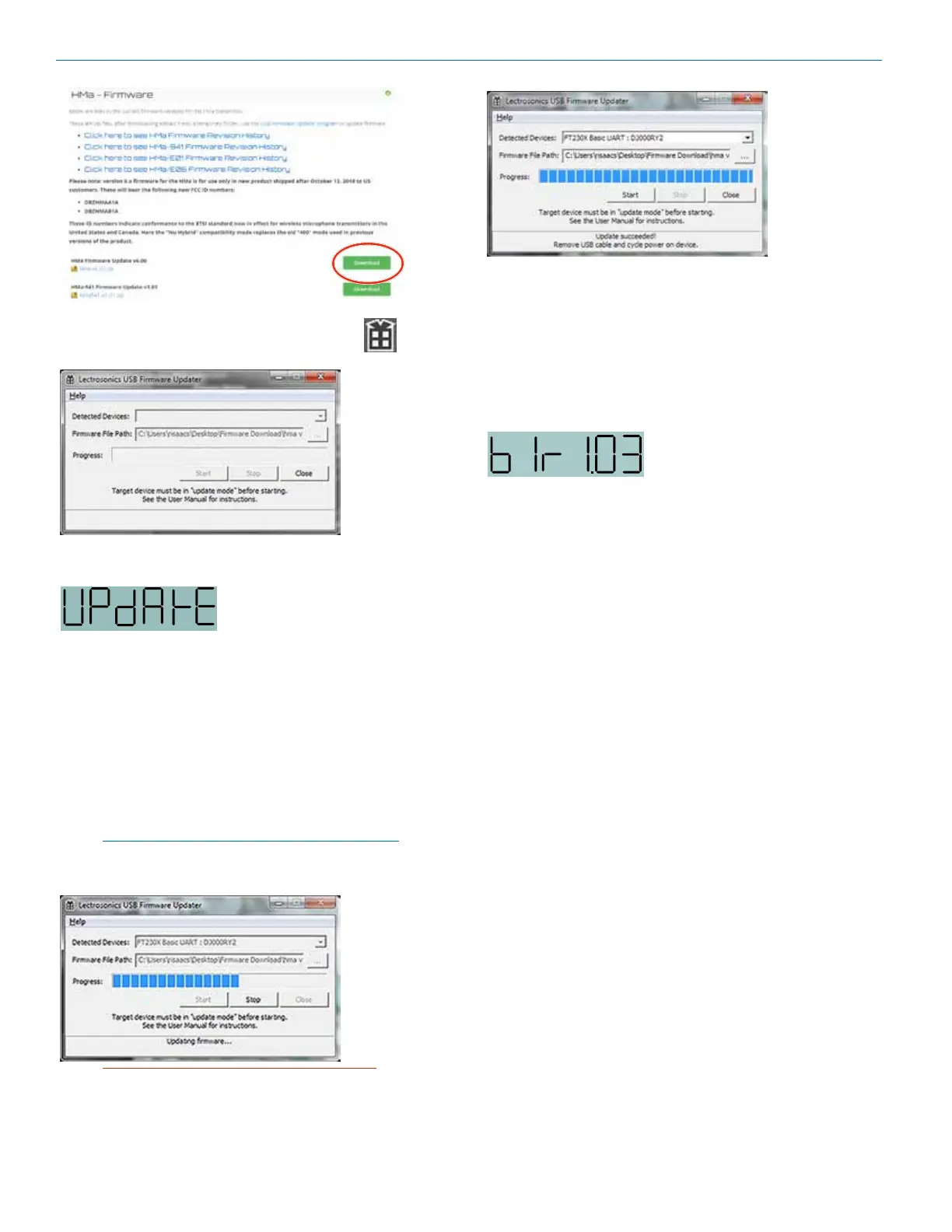
HMa, HMa-941, HMa/EO1, HMa/E02, HMa/E06, HMA/E07-941, HMa/X
LECTROSONICS, INC.
18
Step 4:
Open Lectrosonics USB Firmware Updater.
Step 5:
With the unit powered OFF, put
the transmitter in UPDATE mode
by simultaneously holding down
the UP arrow, DOWN arrow,
AUDIO and FREQ buttons.
Step 6:
Using a microUSB cable, connect the transmitter to your
PC.
Step 7:
In Lectrosonics USB Firmware Updater, choose the
detected device, browse to local Firmware File and click
Start.
NOTE: It may take up to a minute or so for the
Updater to recognize the transmitter.
WARNING: Do not disrupt the microUSB cable
during updating.
The Updater alerts with progress and completion.
Step 8:
Once the Updater has completed, turn o the trans-
mitter, then turn it back on to verify that the rmware
version on the transmitter LCD matches the rmware
version shown on the web site. The rmware is the
second LCD display during bootup sequence.
Step 9:
Close Updater and disconnect microUSB cable.
Bekijk gratis de handleiding van Lectrosonics HMa/LR, stel vragen en lees de antwoorden op veelvoorkomende problemen, of gebruik onze assistent om sneller informatie in de handleiding te vinden of uitleg te krijgen over specifieke functies.
Productinformatie
| Merk | Lectrosonics |
| Model | HMa/LR |
| Categorie | Niet gecategoriseerd |
| Taal | Nederlands |
| Grootte | 5848 MB |







