Lectrosonics HHa/941 handleiding
Handleiding
Je bekijkt pagina 14 van 20
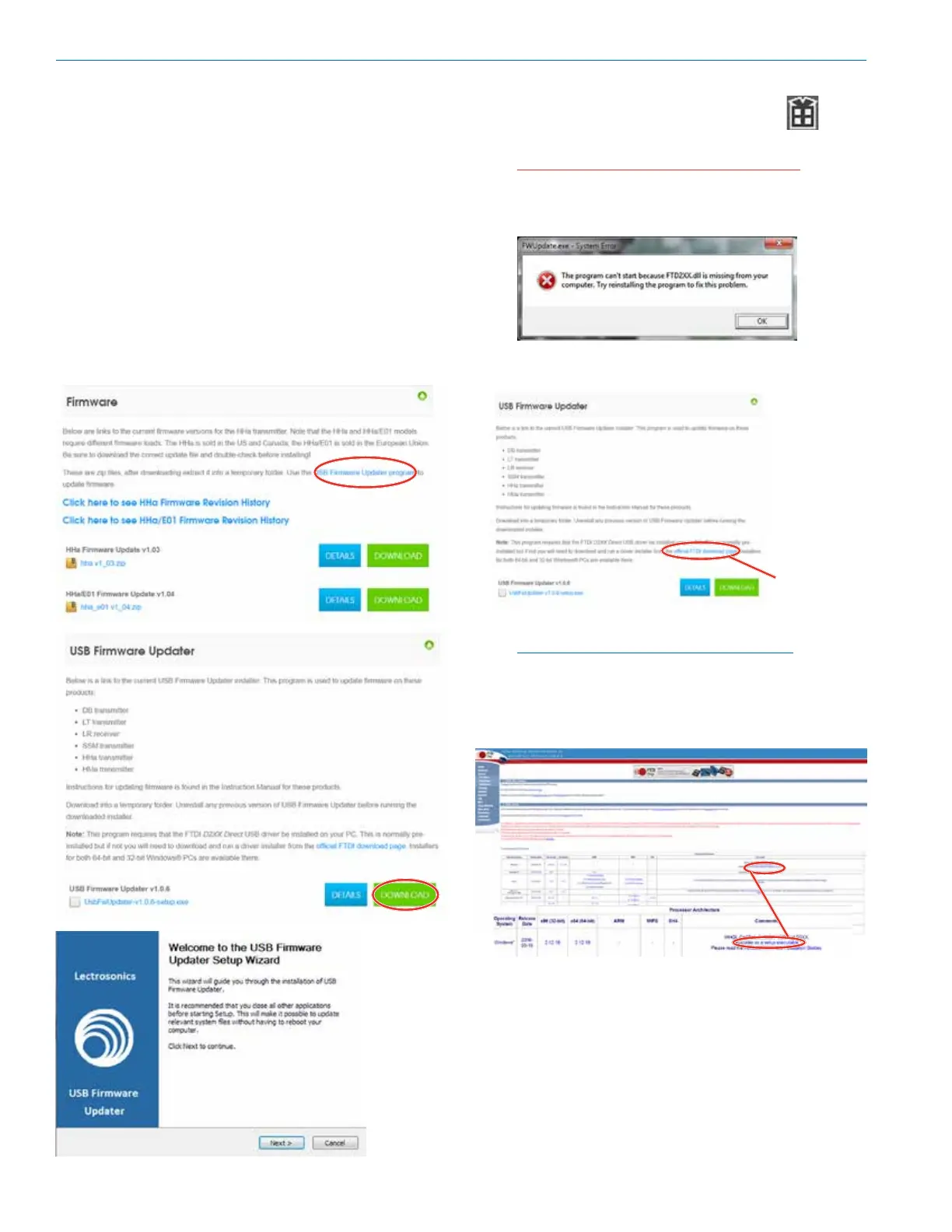
HHa
LECTROSONICS, INC.
14
, HHa-941, HHa/E01, HHa/E02, HHa/E06, HHa/E07, HHa/E07-941, HHa/X
Firmware Update
Updating the firmware is a simple matter of download-
ing a utility program and file from the website and run-
ning the program on a Windows operating system
with the transmitter connected to a computer via the
USB port.
Go to www.lectrosonics.com/US. In the top menu,
hover the mouse over Support, and click on Wireless
Support. On the right-hand-side Wireless Support
Menu, choose Wireless Downloads. Choose your prod-
uct (HHa), then choose Firmware.
Step 1:
Begin by downloading the USB Firmware Updater
Program.
Step 2:
Next, test the Updater by opening the icon: If the
driver opens automatically, proceed to Step 3.
WARNING: If you receive the following error, the
Updater is not installed on your system. Follow the
TROUBLESHOOTING steps to fix the error.
TROUBLESHOOTING:
If you
receive the
FTDI D2XX
error shown
above,
download
and install
the driver by
clicking on
this link.
Then click here to download.
NOTE: This website, http://www.ftdichip.com/
Drivers/D2XX.htm, is not associated with
Lectrosonics.com. It is a third party site used
only for D2XX drivers currently available for
Lectrosonics’ devices’ upgrades.
Bekijk gratis de handleiding van Lectrosonics HHa/941, stel vragen en lees de antwoorden op veelvoorkomende problemen, of gebruik onze assistent om sneller informatie in de handleiding te vinden of uitleg te krijgen over specifieke functies.
Productinformatie
| Merk | Lectrosonics |
| Model | HHa/941 |
| Categorie | Niet gecategoriseerd |
| Taal | Nederlands |
| Grootte | 7341 MB |







