Handleiding
Je bekijkt pagina 14 van 19
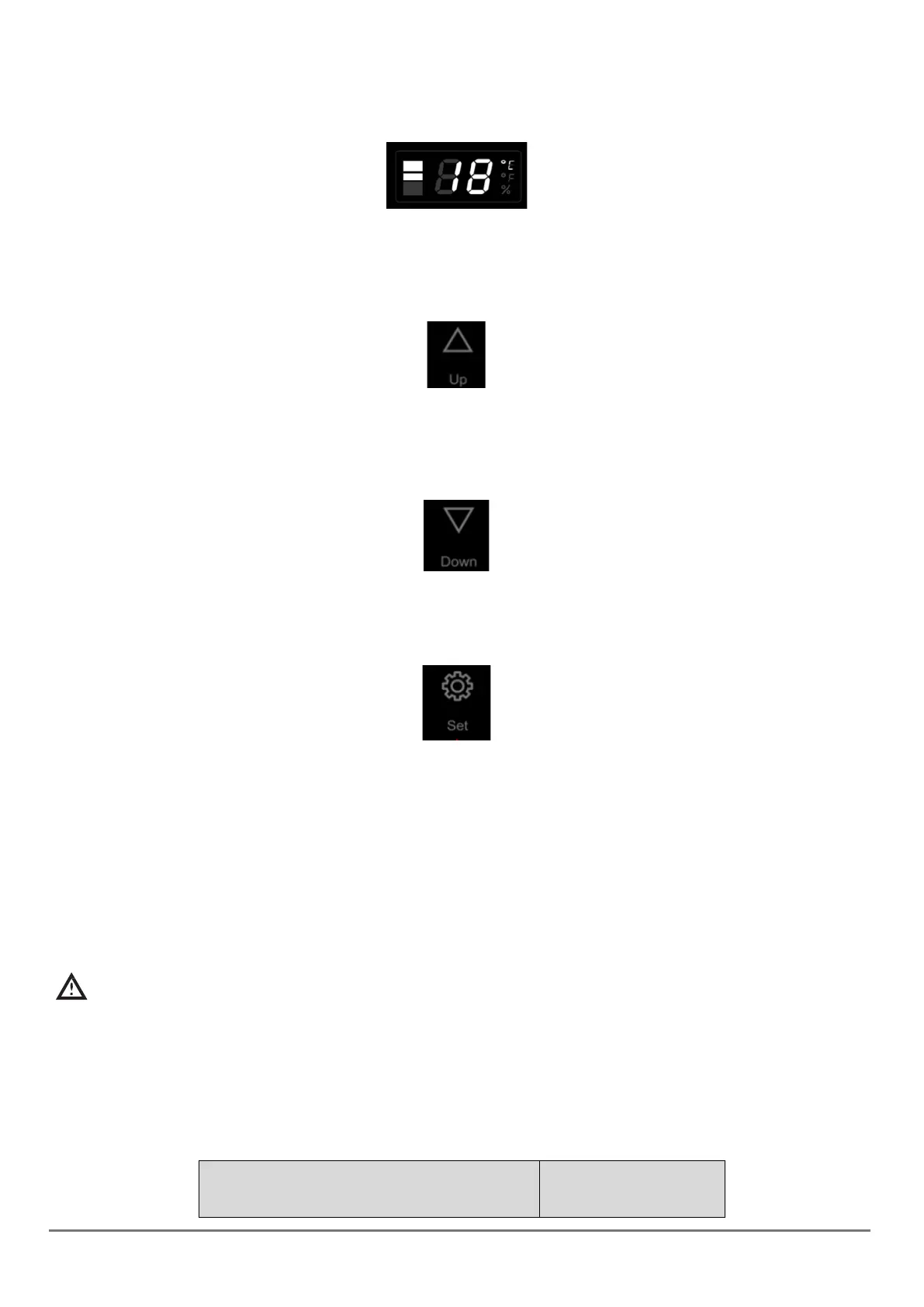
1
3
Select temperature zone
K3: Top, central or bottom zone (refer to page 24 for recommended temperature settings)
View temperature by selected zone
L1: Temperature display
Top zone: 5- 12 ˚C
Central zone: 8-12 ˚C
Bottom zone: 12-18 ˚C
Increase temperature
K4: Press the button once, the LED display will flash indicating the current temperature. Press again to set the
temperature. 1 touch will increase the temperature by 1 degree. The blink stops after 5 seconds without
action on your part, and the new temperature requested is recorded. The LED display then shows the actual
temperature inside.
Decrease temperature
K5: Press the button once, the LED display will flash indicating the current temperature. Press again to set the
temperature. 1 touch will reduce the temperature by 1 degree. The blink stops after 5 seconds without action
on your part, and the newly set temperature is recorded. The LED display then shows the actual inside
temperature
Temperature Settings
K6: Switch the temperature display between Fahrenheit/Celsius by pressing the button
There are two internal fans for airflow however fluctuations of up to 3 degrees is expected. The average
temperature throughout the fridge will be a maximum of 1.5˚C of the requested temperature (once sufficient
time for cooling has passed). Once a temperature difference of 3˚C above the set temperature is detected,
the cooling cycle will start to bring the temperature down to below the set temperature. Once the cooler
temperature is reached, the cooling stops and the temperature inside the fridge is allowed to slowly increase.
This cycle is continuous and results in a very small range of constant fluctuation.
The temperature sensor is placed halfway down the compartment and reads the temperature instantaneously.
Small amounts of deviation in temperature is expected (less than 6˚C).
Please do not open the door too often as this will disrupt the operation of the temperature sensors. The fridge
automatically adjusts moisture and condensation levels within the fridge as required.
Attention
When the temperature sensor is failing due to power outage or bug, an error code appears.
E1 internal temperature problem
E2 ambient temperature problem
CE communication problem
E. Wine service temperatures:
The table below shows the recommended serving temperatures for different wine.
Wine
Recommende
d
temperature
www.lecavist.com
Bekijk gratis de handleiding van LeCavist LEK1403ZPV, stel vragen en lees de antwoorden op veelvoorkomende problemen, of gebruik onze assistent om sneller informatie in de handleiding te vinden of uitleg te krijgen over specifieke functies.
Productinformatie
| Merk | LeCavist |
| Model | LEK1403ZPV |
| Categorie | Koelkast |
| Taal | Nederlands |
| Grootte | 2242 MB |
