LD Systems MAUI 28 G3 MIX handleiding
Handleiding
Je bekijkt pagina 3 van 25
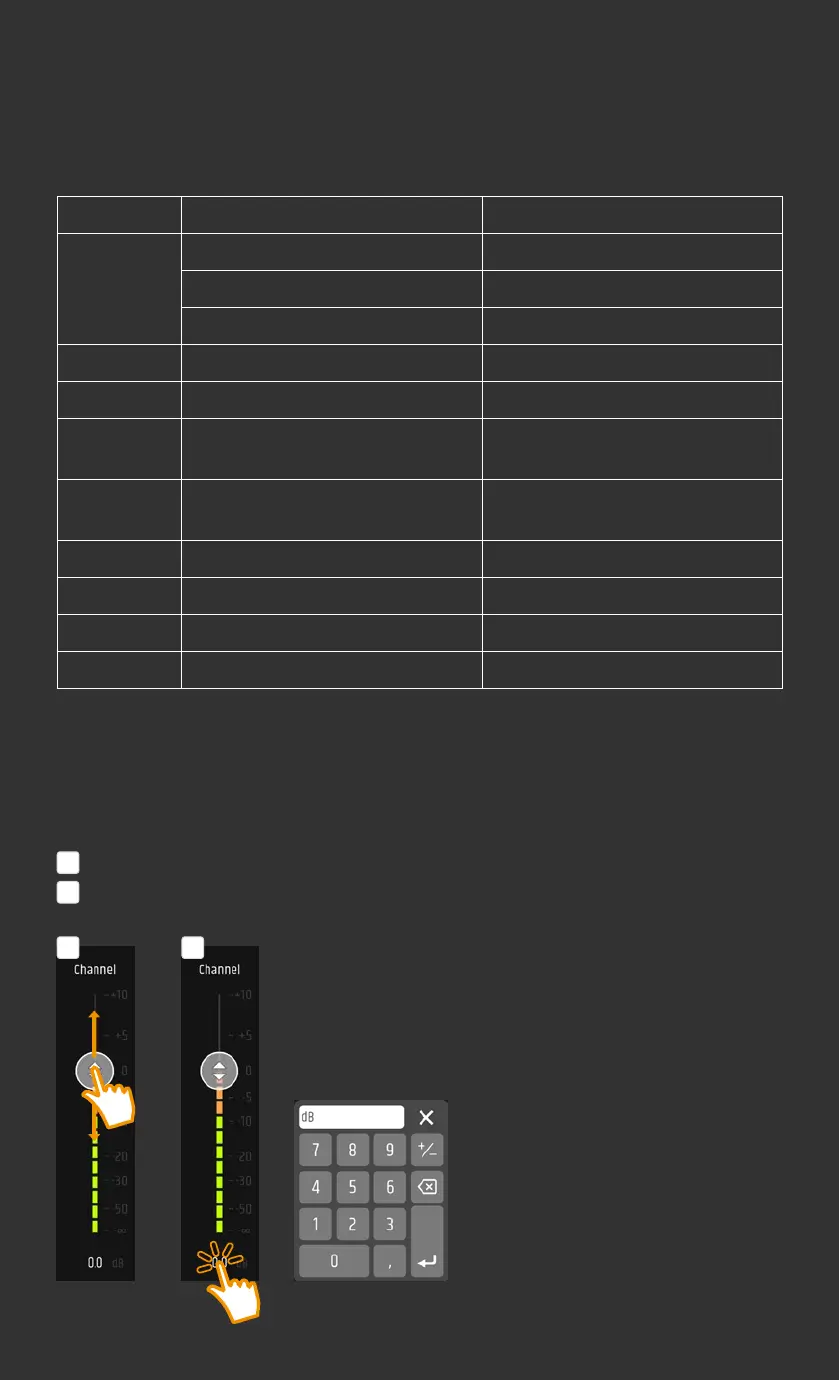
EXPERT MODE AND EASY MODE
The MAUI® G3 MIX app can be operated in two different modes, which differ in terms of functionality
and appearance. Expert Mode offers the full range of functions; Easy Mode offers a limited range of
functions with simplified operation (refer to the comparison table for main differences).
Expert Mode Easy Mode
Input channel Phantom Power (Input 1+2) –
Phase Invert (Input 1–3/4) –
Adjustable Low Cut (Input 1–5/6) –
Five-band fully parametric EQ Three-band fixed frequency EQ
Gate with extensive setting options –
Compressor with extensive setting
options
Compressor with one-button operation
8 factory presets plus 7 user-defined
presets
8 factory presets
FX effects unit 10 effects with extensive setting options 9 effects with one-button operation
Sum channel Five-band fully parametric EQ Two-band fixed frequency EQ
8 user-defined EQ presets –
System Out Extensive selection SUB (fixed, is not displayed in the app)
To switch from Expert Mode to Easy Mode and vice versa, tap the button with the spanner symbol
in the main display and select the desired mode next to User mode.
OPERATION OF FADER AND NUMERIC KEYPAD
Set a value either using the virtual fader or numeric keypad.
1
Tap on a virtual fader and move it up or down to set the desired value.
2
Tap on the number below a fader to open the corresponding numeric keypad.
Enter the desired value and confirm with .
1 2
3
Bekijk gratis de handleiding van LD Systems MAUI 28 G3 MIX, stel vragen en lees de antwoorden op veelvoorkomende problemen, of gebruik onze assistent om sneller informatie in de handleiding te vinden of uitleg te krijgen over specifieke functies.
Productinformatie
| Merk | LD Systems |
| Model | MAUI 28 G3 MIX |
| Categorie | Speaker |
| Taal | Nederlands |
| Grootte | 3527 MB |







