LD Systems MAUI 28 G3 MIX handleiding
Handleiding
Je bekijkt pagina 21 van 25
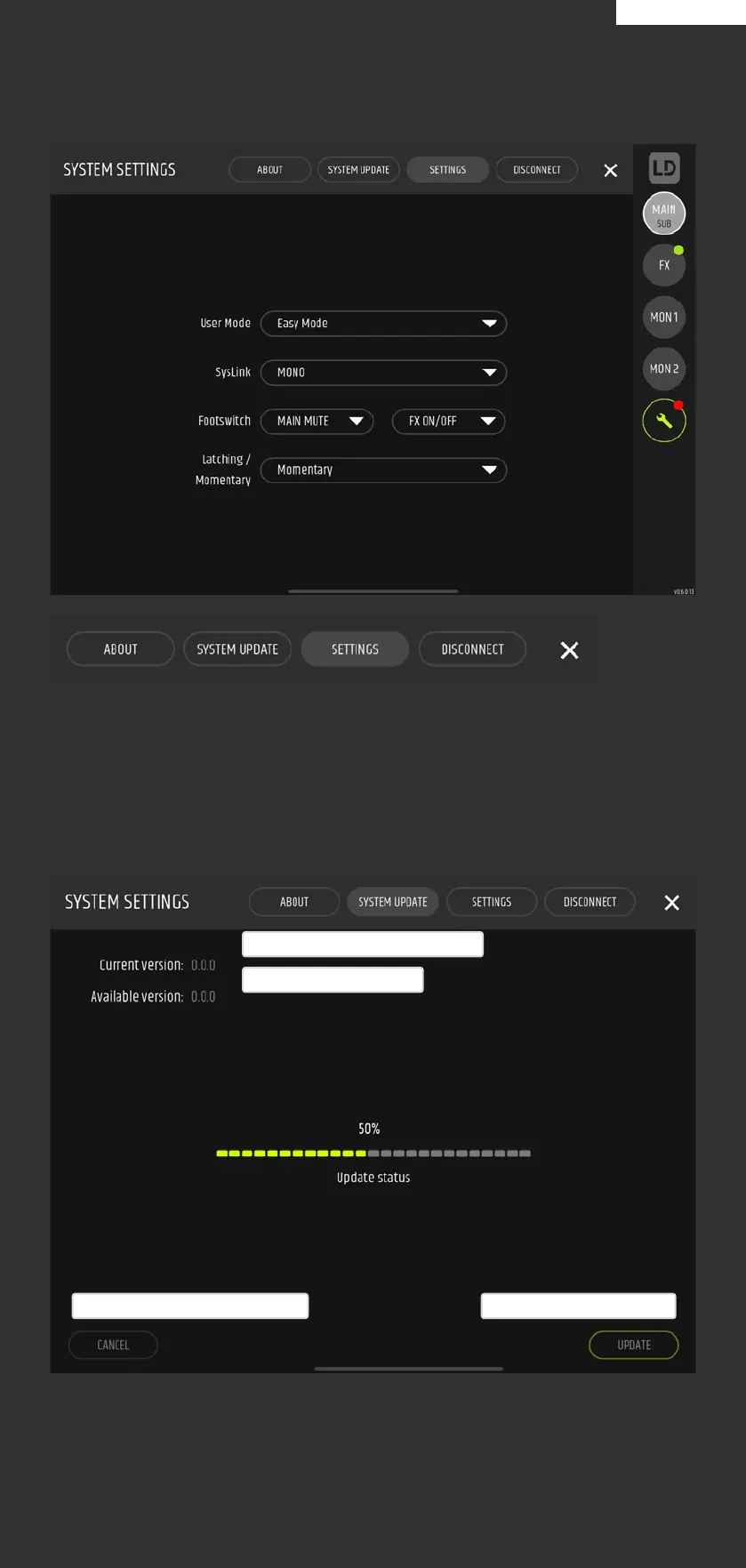
21
SYSTEM SETTINGS DETAILS
If a firmware update is available for your MAUI® G3 MIX system, a red dot will appear on the button with
the spanner symbol.
ABOUT: Tap ABOUT to select between USER MANUAL, DATA PROTECTION, and ABOUT / IMPRINT
(information about the app and imprint).
SYSTEM UPDATE: Tap SYSTEM UPDATE to check which firmware version is installed on your MAUI® G3
MIX system (Current version). The version number of the currently available version is also displayed
(Available version). Perform a firmware update if a newer version is available. Do not close the app,
and do not switch off the device during the update process!
Currently installed firmware version
Do not perform update: tap CANCEL Perform update: tap UPDATE
Available firmware version
SETTINGS: Tap SETTINGS to open the system settings window.
DISCONNECT: Tap DISCONNECT to open the window to disconnect the Bluetooth connection with the
MAUI® G3 MIX system.
X: Tap X to close the window.
EASY MODE
21
Bekijk gratis de handleiding van LD Systems MAUI 28 G3 MIX, stel vragen en lees de antwoorden op veelvoorkomende problemen, of gebruik onze assistent om sneller informatie in de handleiding te vinden of uitleg te krijgen over specifieke functies.
Productinformatie
| Merk | LD Systems |
| Model | MAUI 28 G3 MIX |
| Categorie | Speaker |
| Taal | Nederlands |
| Grootte | 3527 MB |







