LD Systems ICOA PRO SUB 21 A handleiding
Handleiding
Je bekijkt pagina 35 van 66
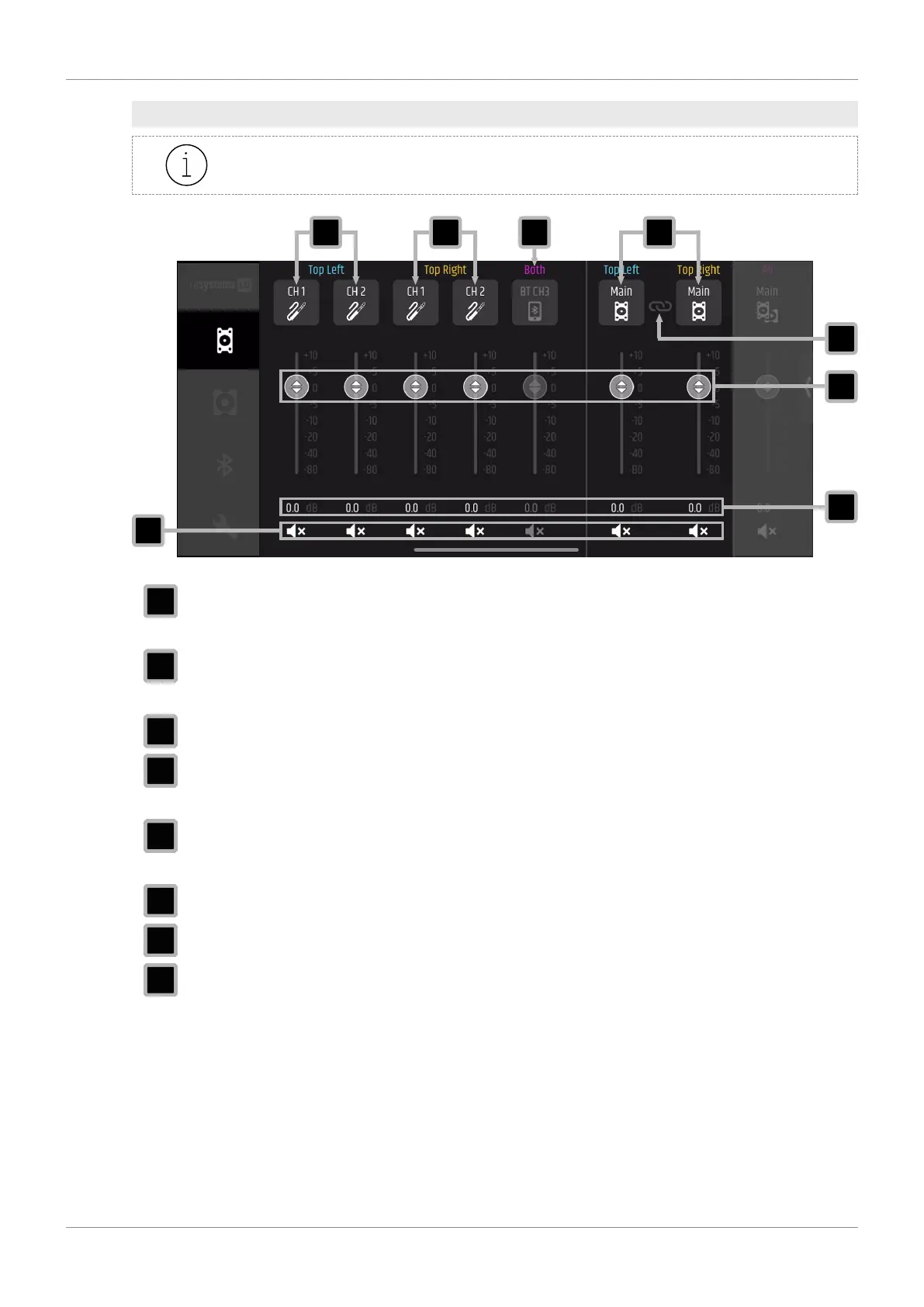
OPERATION
35
8.4.3.3
MAIN SECTION OVERVIEW IN TRUE WIRELESS STEREO (TWS)
When using True Wireless Stereo (TWS), the main section shows the inputs and main channels of
both ICOA®PRO.
1 2 3 4
5
6
7
8
1
Top Left - Indicates the input channels of the ICOA®PRO configured as Top Left. Tap to open the
channel settings.
2
Top Right - Indicates the input channels of the ICOA®PRO configured as Top Right. Tap to open the
channel settings.
3
Bluetooth®Channel - Indicates the Bluetooth® channel. Tap to open the channel settings.
4
Top Left / Top Right - Indicates the main outputs for the ICOA®PRO configured as Top Left / Top
Right. Tap to open the channel settings.
5
Main Coupling - Activates the main coupling for the main channels. When main coupling is active,
the chain icon is highlighted white.
6
Faders - Adjust the volume of the corresponding channel (-80dB...+10dB)
7
Fader Values - Indicate the corresponding fader level in dB (-80dB...+10dB)
8
Mute - Toggles mute on / off
Bekijk gratis de handleiding van LD Systems ICOA PRO SUB 21 A, stel vragen en lees de antwoorden op veelvoorkomende problemen, of gebruik onze assistent om sneller informatie in de handleiding te vinden of uitleg te krijgen over specifieke functies.
Productinformatie
| Merk | LD Systems |
| Model | ICOA PRO SUB 21 A |
| Categorie | Niet gecategoriseerd |
| Taal | Nederlands |
| Grootte | 7773 MB |







