Lava Probuds Aria 911 handleiding
Handleiding
Je bekijkt pagina 3 van 4
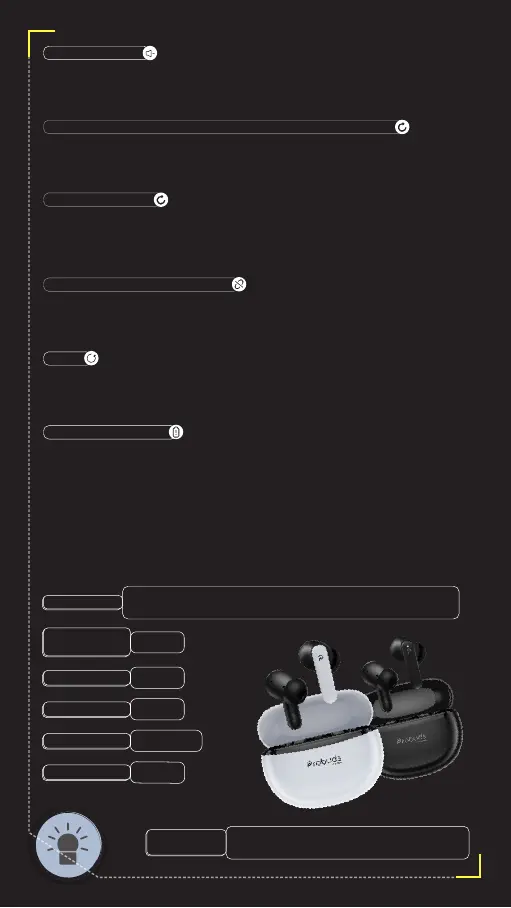
LED LIGHT STATUS
Pairing
Standby after
connected
LED OFF
In calling
LED OFF
Playing music
LED OFF
While charging
White LED ON
Full charged
LED OFF
LOST WARNING/OUT OF RANGE
RESET
LOW BATTERY WARNING
VOICE ASSISTANT TURN ON/OFF (SIRI/GOOGLE ASSISTANT)
VOLUME DOWN
In music/video playing mode, double tap the earbud (L) to decrease the volume.
There will a prompt sound when the volume reaches the minimum level.
On standby or music mode, tap the earbud (L) three times to ‘turn on’ voice assistant.
Repeat operation will ‘turn off’ the voice assistant.
PRO-GAME MODE
Tap the earbud (R) thrice to ‘turn on’ the Pro Game Mode (low latency mode),
accompanied by a “Pro Game Mode” prompt sound. Repeat operation will ‘turn off’ the
pro game mode, accompanied by a "Du" prompt sound.
When the device is out of BT range or is disconnecting abnormally,
there will be a “Disconnected” prompt sound.
In connected or disconnected state, touch earbud (L) or (R) 6 times to clear the
connection information with the Bluetooth device.
When earbuds battery is low, earbuds will alert with “Battery Low” prompt sound at
20% battery level. The earbud white light flashes after every 5 seconds, and will remind
at after 5-minute intervals with a "Battery Low" sound until power off.
The Ice Blue and White lights flash alternately. After pairing
timeout, it will automatically power off after 3 minutes.
Low voltage
warning
White LED flashes once every 5 seconds,
accompanied by a “Battery Low” sound.
Bekijk gratis de handleiding van Lava Probuds Aria 911, stel vragen en lees de antwoorden op veelvoorkomende problemen, of gebruik onze assistent om sneller informatie in de handleiding te vinden of uitleg te krijgen over specifieke functies.
Productinformatie
| Merk | Lava |
| Model | Probuds Aria 911 |
| Categorie | Niet gecategoriseerd |
| Taal | Nederlands |
| Grootte | 394 MB |

