Handleiding
Je bekijkt pagina 37 van 58
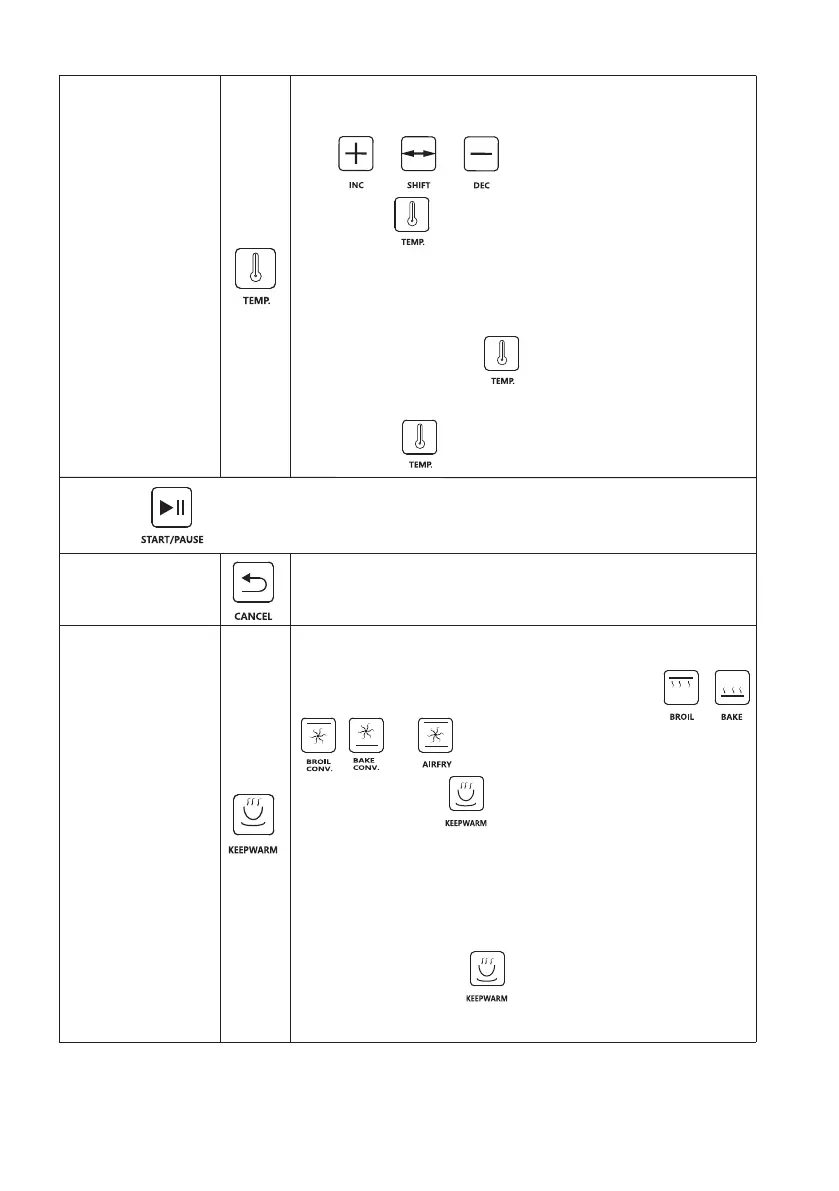
SET TEMP.
36
Touch to Start Cooking.
CANCEL
Before confirming your setting, you can regret them
by clicking CANCEL icon.
After completing TIMER setting, you can go to the
TEMP. setting.
Use
to adjust parameter, and
Long touch for 3 seconds to switch C/F.
then
to confirm your setting.
click
When you
confirmed setting, the actual oven temperature is
displayed.
If you want to check the actual oven temperature
during cooking , click twice, the actual oven
temperature is displayed.
2. KEEPWARM function can also work with
or .
1. You can use keepwarm function alone.Please refer
to the above instruction.
HOW TO
KEEPWARM
long touch for 3 seconds to turn on thisFirst,
keepwarm function is actived.
function. When
the
ON
’ ’
displayed on the screen,
*
In KEEPWARM model, the oven automatically
keeps warm for 8 hours after cooking.
You can long touch
for 3 seconds again to turn
off the keepwarm function.
Bekijk gratis de handleiding van Lanbo LB-ERK24RC-W, stel vragen en lees de antwoorden op veelvoorkomende problemen, of gebruik onze assistent om sneller informatie in de handleiding te vinden of uitleg te krijgen over specifieke functies.
Productinformatie
| Merk | Lanbo |
| Model | LB-ERK24RC-W |
| Categorie | Fornuis |
| Taal | Nederlands |
| Grootte | 7298 MB |


