Handleiding
Je bekijkt pagina 38 van 64
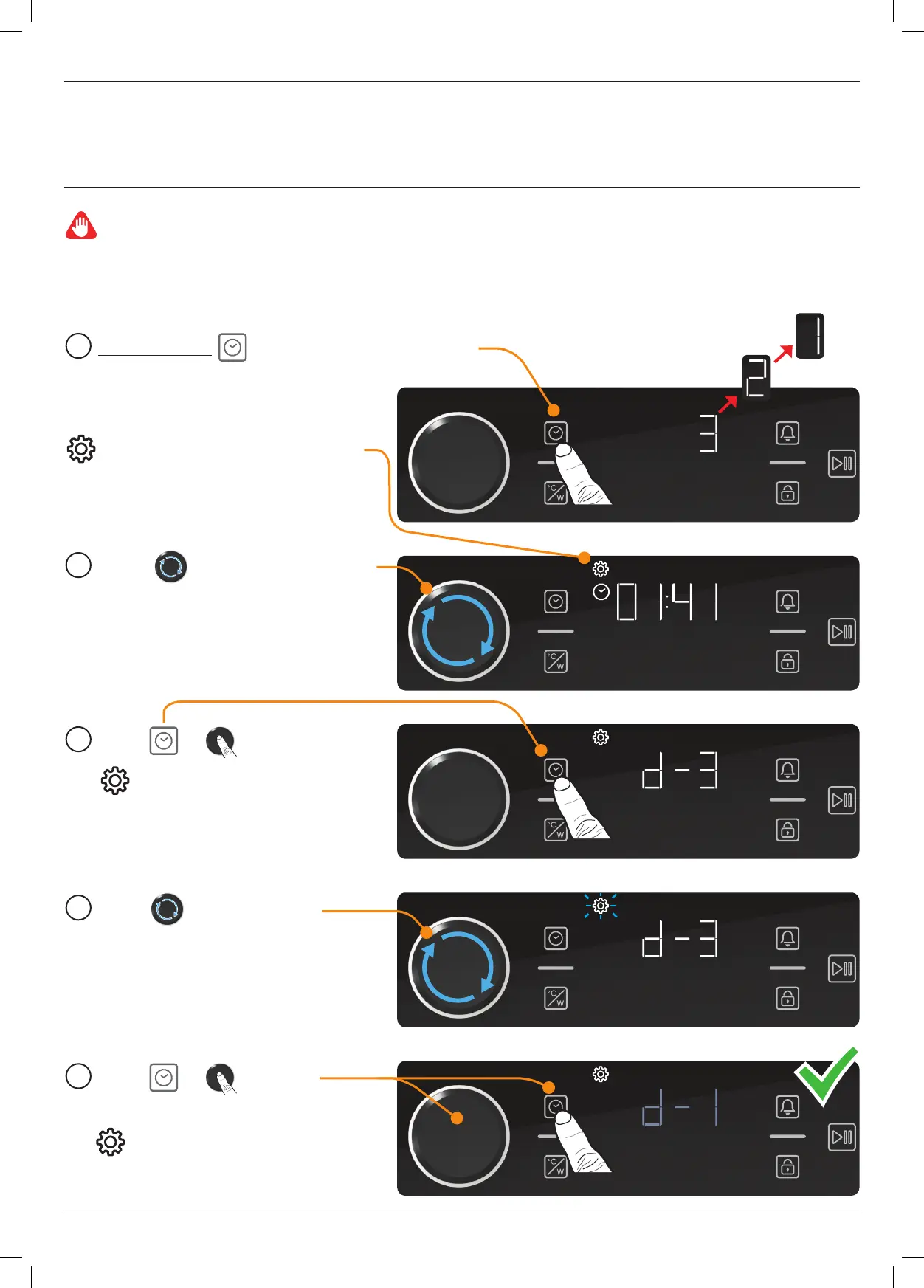
38
www.howdens.com
Built-in Combination Microwave Oven
Oven Settings (continued)
Setting the display brightness
The brightness of the display can be set to one of 3 levels. D1, D2, and D3. D3 is the brightest
setting. D1 is the lowest brightness level.
Example
Example
1
Touch and hold The display counts down 3,2,1.
2
Rotate left / right until D1, D2 or
D3 is displayed.
The settings indicator is displayed.
3
Touch or to adjust:
Flashes.
5
Touch or to confirm
the setting.
After a few seconds the setting is stored.
stops flashing .
To set the oven display brightness, the appliance must be in standby mode. To set the oven display brightness, the appliance must be in standby mode (OFF).
4
Rotate left/right to select
D1, D2 or D3 (Brightest).
Bekijk gratis de handleiding van Lamona LAM7007, stel vragen en lees de antwoorden op veelvoorkomende problemen, of gebruik onze assistent om sneller informatie in de handleiding te vinden of uitleg te krijgen over specifieke functies.
Productinformatie
| Merk | Lamona |
| Model | LAM7007 |
| Categorie | Oven |
| Taal | Nederlands |
| Grootte | 24034 MB |
