Handleiding
Je bekijkt pagina 35 van 64
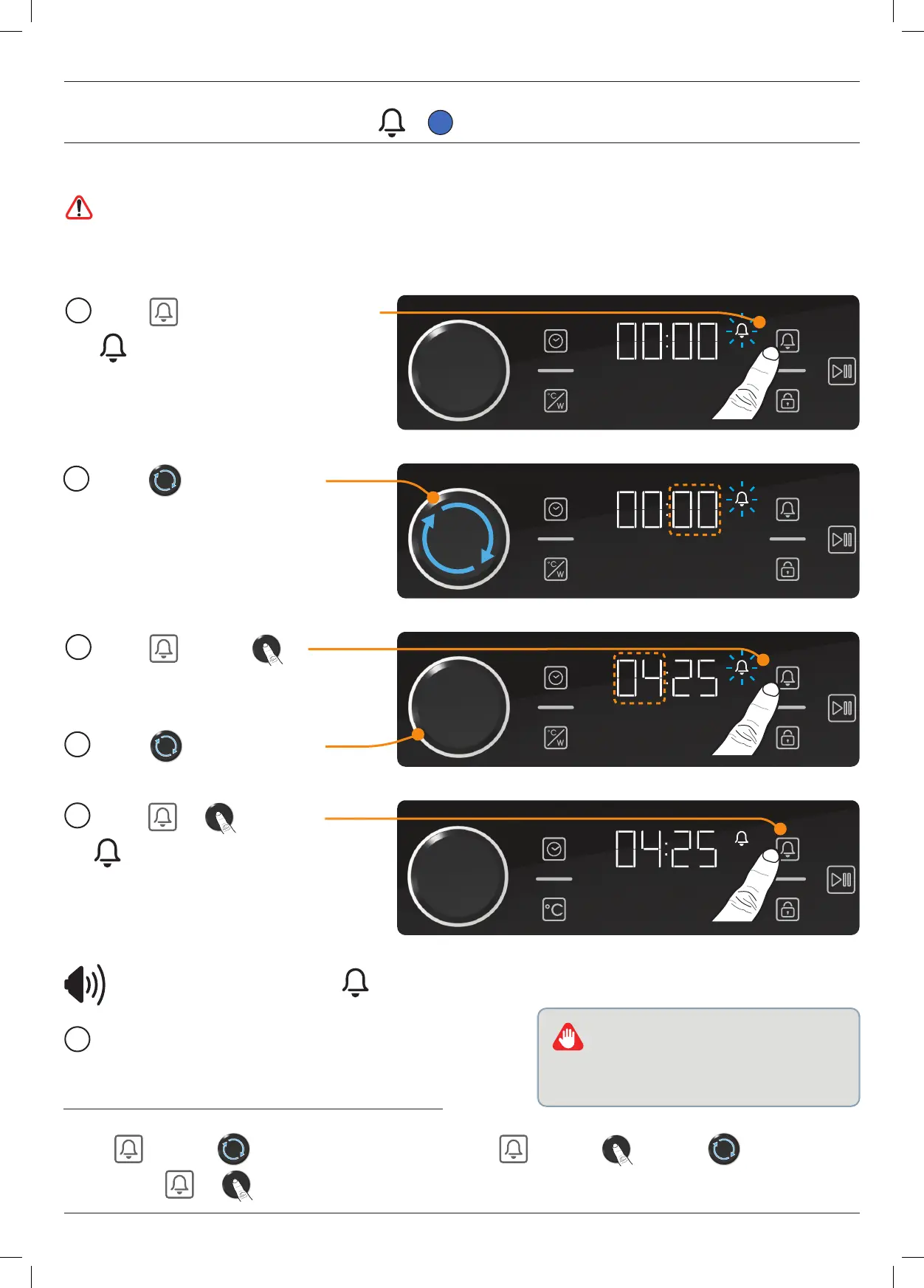
35
Exclusive to Howdens
LAM7006 / LAM7007
Using the Kitchen Timer Alarm
The kitchen timer alarm function can be used as an alert and reminder.
This has no effect on cooking and is for warning purposes only. You must stop cooking manually.
e.g. Use when you want to turn the food in the oven at a certain time. When the time you set has expired,
the alarm sounds giving you a clear audible warning.
i
The maximum alarm time is 23 hours and 59 minutes.
1
Touch to select minutes setting.
flashes.
2
Rotate to set the minutes.
4
Rotate to set the minutes.
5
Touch or to confirm.
stops flashing. The alarm
countdown starts.
If there is no user input, the current
alarm time is accepted automatically.
3
Touch again or to
select the hours field.
Example
Example
An audio warning repeats and flashes when the countdown elapses. The current time is shown.
Touch then use to set minutes to :00. Now touch again or Then use to set the hours
to 00: Touch or once again to cancel the alarm and exit the alarm settings menu.
To cancel an alarm that is already set:
If the alarm time and cooking time
are set at the same time, the shorter
time is displayed.
6
Touch any key to stop the alarm.
Bekijk gratis de handleiding van Lamona LAM7007, stel vragen en lees de antwoorden op veelvoorkomende problemen, of gebruik onze assistent om sneller informatie in de handleiding te vinden of uitleg te krijgen over specifieke functies.
Productinformatie
| Merk | Lamona |
| Model | LAM7007 |
| Categorie | Oven |
| Taal | Nederlands |
| Grootte | 24034 MB |
