Handleiding
Je bekijkt pagina 31 van 64
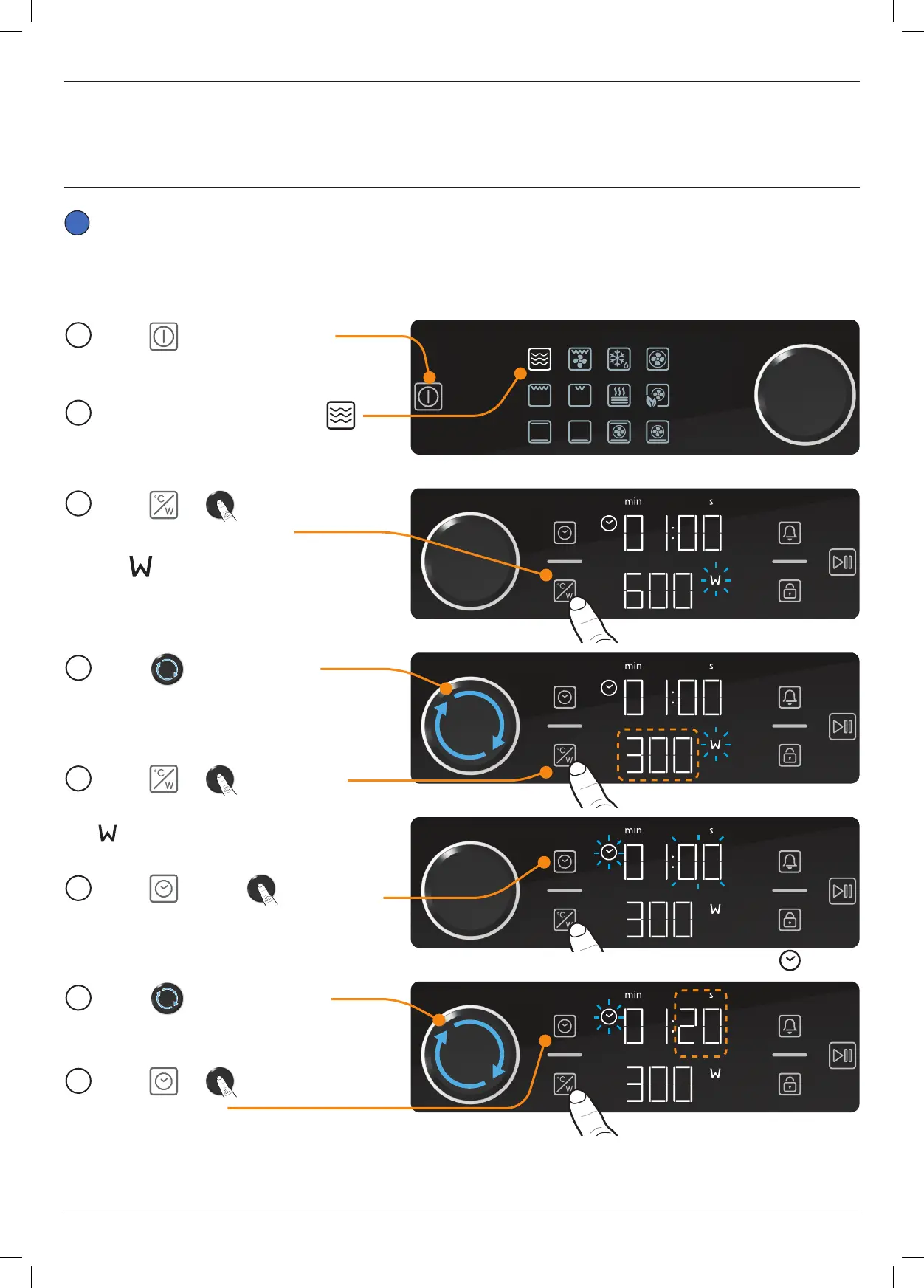
31
Exclusive to Howdens
LAM7006 / LAM7007
2
Touch the microwave function
Operating Your Lamona Oven (continued)
Operating your oven in Microwave Mode
1
Touch to turn the oven ON.
3
Touch or to access the power
setting. (600W is default).
The symbol starts to flash.
Example.
4
Rotate to set the desired
power level. The range is restricted
to between 100—800W.
5
Touch or to confirm the
power setting.
6
Touch or press to access the
cooking time seconds field. The default
time is 1 minute, this is set automatically.
7
Rotate to set the seconds.
The Cooking time symbol and seconds field flash
The maximum microwave power of 800W is only available up to 12 minutes.
600W is the maximum power setting for a time over 12 minutes. 600W at a
duration of 1 minute is the default power and time setting.
i
8
Touch or to select
the minutes field.
stops flashing.
Bekijk gratis de handleiding van Lamona LAM7007, stel vragen en lees de antwoorden op veelvoorkomende problemen, of gebruik onze assistent om sneller informatie in de handleiding te vinden of uitleg te krijgen over specifieke functies.
Productinformatie
| Merk | Lamona |
| Model | LAM7007 |
| Categorie | Oven |
| Taal | Nederlands |
| Grootte | 24034 MB |
