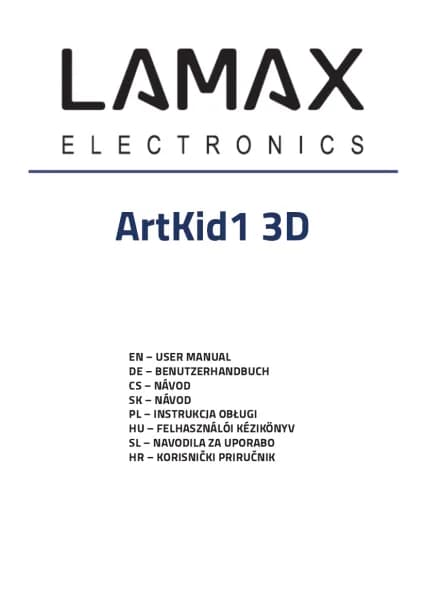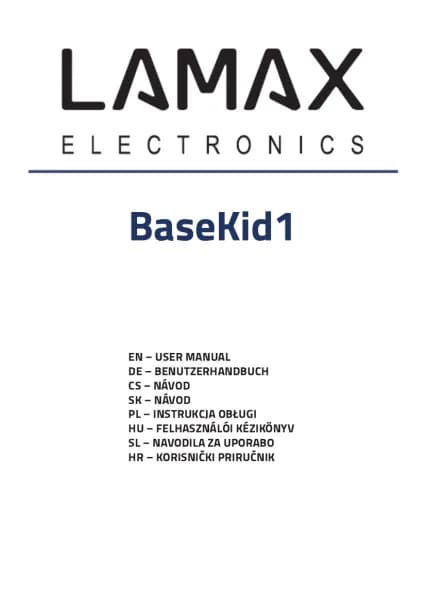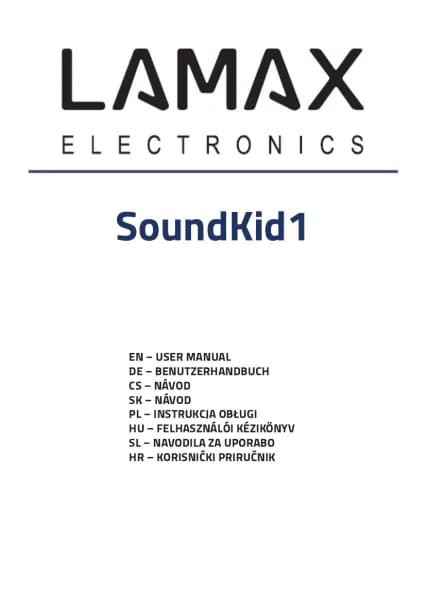Lamax F10 GPS 4K handleiding
Handleiding
Je bekijkt pagina 7 van 116
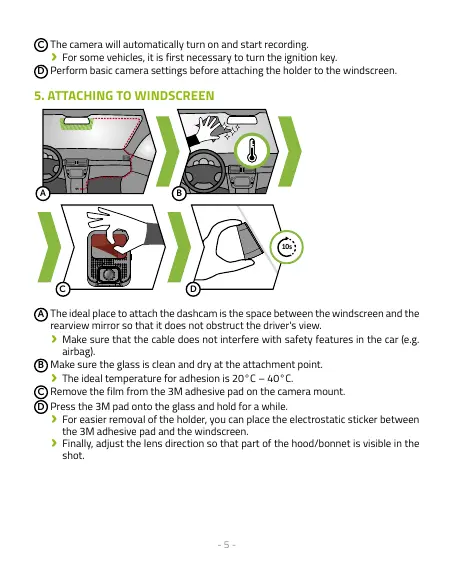
- 5 -
C
The camera will automatically turn on and start recording.
›
For some vehicles, it is first necessary to turn the ignition key.
D
Perform basic camera settings before attaching the holder to the windscreen.
5. ATTACHING TO WINDSCREEN
10s
C D
BA
A
The ideal place to attach the dashcam is the space between the windscreen and the
rearview mirror so that it does not obstruct the driver's view.
›
Make sure that the cable does not interfere with safety features in the car (e.g.
airbag).
B
Make sure the glass is clean and dry at the attachment point.
›
The ideal temperature for adhesion is 20°C – 40°C.
C
Remove the film from the 3M adhesive pad on the camera mount.
D
Press the 3M pad onto the glass and hold for a while.
›
For easier removal of the holder, you can place the electrostatic sticker between
the 3M adhesive pad and the windscreen.
›
Finally, adjust the lens direction so that part of the hood/bonnet is visible in the
shot.
Bekijk gratis de handleiding van Lamax F10 GPS 4K, stel vragen en lees de antwoorden op veelvoorkomende problemen, of gebruik onze assistent om sneller informatie in de handleiding te vinden of uitleg te krijgen over specifieke functies.
Productinformatie
| Merk | Lamax |
| Model | F10 GPS 4K |
| Categorie | Niet gecategoriseerd |
| Taal | Nederlands |
| Grootte | 6895 MB |