LaCie Biggest F800 handleiding
Handleiding
Je bekijkt pagina 42 van 59
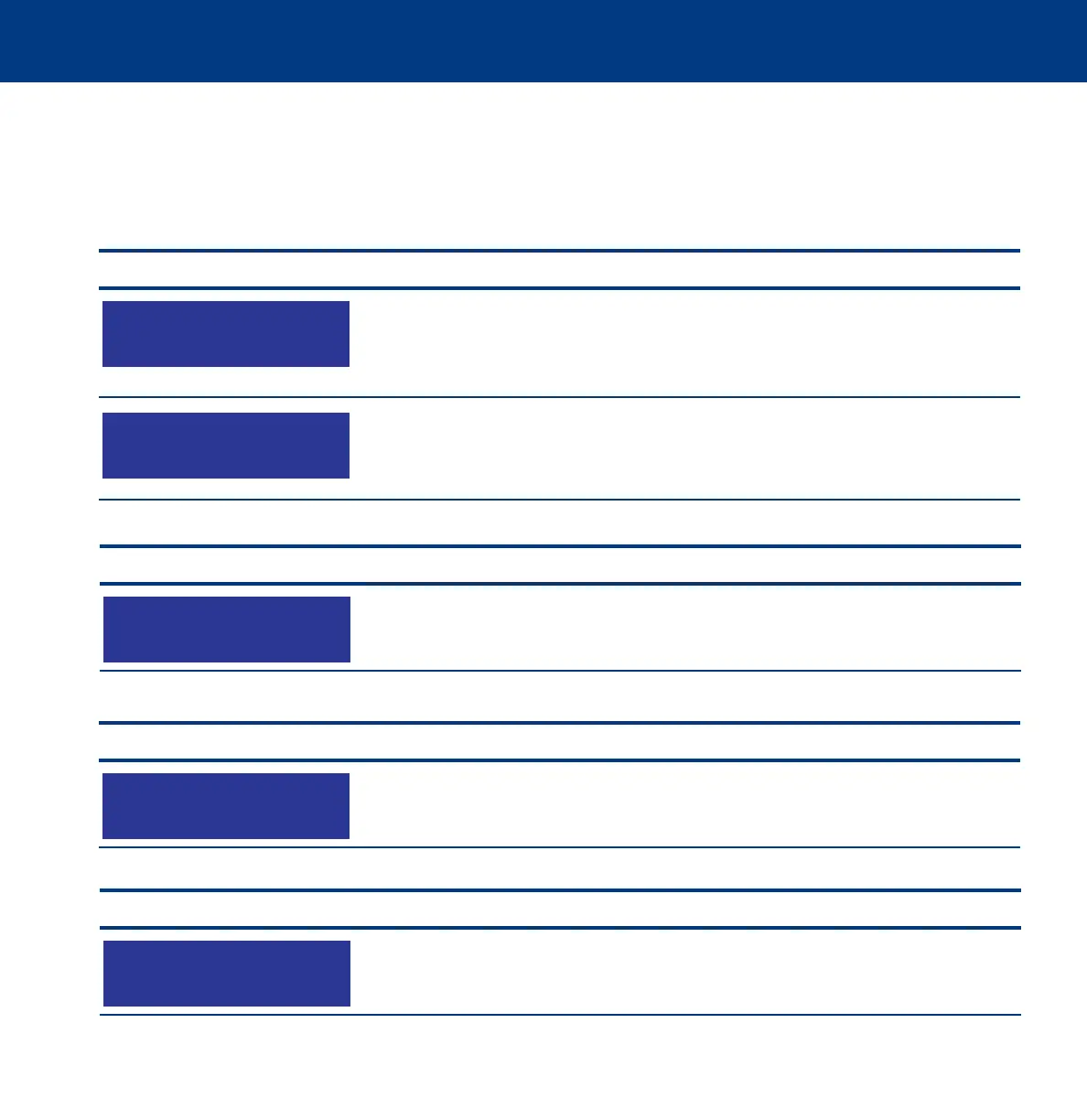
5. Using Your LaCie Biggest F800
page 42
LaCie Biggest F800
User’s Manual
5.2.5. RAID And Disk Information Messages
The following messages will be displayed when there is an established RAID array and the Menu button is pushed. Press the
Menu button to scroll through the messages, in the following order:
5.2.5.1. Disk Information
5.2.5.2. Firmware Version
5.2.5.3. Fan And Temperature Information
5.2.5.4. Serial Number
Disk 1
YYYYYYYYY
ATA mode X
xxxx GB
Information about the Disk in
Drive Bay 1.
YYYYYYY = the Disk ID
• The Menu button is pressed
The ATA mode and capacity
information about the Disk in
Drive Bay 1.
• The Menu button is pressed
LCD Display Message Message cleared when...
Firmware
Ver: x.xx
Displays the firmware version. • The Menu button is pressed
LCD Display Message Message cleared when...
Fan: xxxx rpm
Temperature: xx°C
Displays the fan speed and
temperature in degrees Celsius.
• The Menu button is pressed
LCD Display Message Message cleared when...
serial number
xxxxxxxxxxx
Displays the serial number of the
LaCie Biggest F800.
• The Menu button is pressed
LCD Display Message Message cleared when...
Bekijk gratis de handleiding van LaCie Biggest F800, stel vragen en lees de antwoorden op veelvoorkomende problemen, of gebruik onze assistent om sneller informatie in de handleiding te vinden of uitleg te krijgen over specifieke functies.
Productinformatie
| Merk | LaCie |
| Model | Biggest F800 |
| Categorie | Niet gecategoriseerd |
| Taal | Nederlands |
| Grootte | 5741 MB |







