La Sommeliere ECS81.2Z handleiding
Handleiding
Je bekijkt pagina 57 van 196
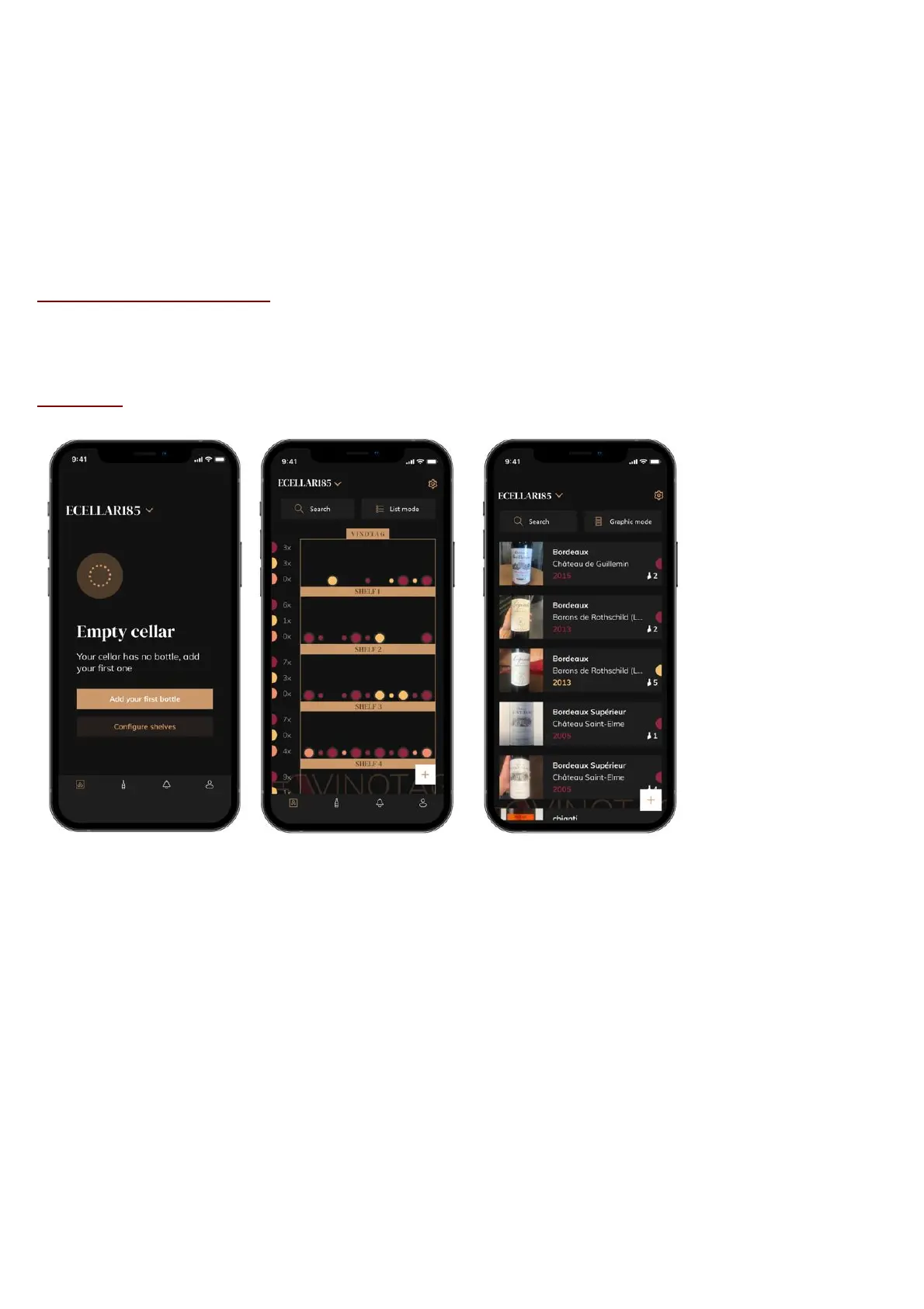
57
• Repeat the operation on all the cellars you wish to delete.
Attention ! if the cellar has at least one bottle, a pop-up will appear asking you to confirm this action. Once the cellar is deleted,
it is no longer possible to recover the related information.
Attention ! you cannot delete a cellar that does not belong to you. When a cellar is shared with you and therefore visible from the
“my cellars” page; you can stop sharing. When you are not the owner, the “Delete” button is an “Exit” button. It allows you to
leave the cellar. A pop-up appears to confirm the action.
Change the cellar configuration
You wish to modify the configuration of your cellar differently from its standard configuration.
Go to your cabinet's "Settings" then Information/Shelves to delete or add shelves.
Add bottles
You have created your cellar in the VINOTAG® application; you can now add bottles.
Create a cellar List mode Graphic mode
o Click on "add my first bottle" in the case of a new cellar or "+" Take a picture of the label of the bottle you want to add to
your cellar. A completed wine sheet appears; this sheet comes from the VIVINO® database. You can modify or complete
this wine sheet.
o Warning ! If the scanned bottle of wine is not available on the VIVINO® database or if you do not have a premium
subscription, you will have to manually complete the wine sheet associated with your bottle. If you wish, it is possible not
to take a photo of the label; in this case, you will not be able to access the VIVINO® database, so you will have to manually
complete the wine sheet associated with your bottle.
o When adding a bottle, you can complete / modify the associated wine sheet; enter a comment on the bottle of wine, save
it as a favorite or give it a rating.
o Wine name
o Field
o Appellation
o Year
Bekijk gratis de handleiding van La Sommeliere ECS81.2Z, stel vragen en lees de antwoorden op veelvoorkomende problemen, of gebruik onze assistent om sneller informatie in de handleiding te vinden of uitleg te krijgen over specifieke functies.
Productinformatie
| Merk | La Sommeliere |
| Model | ECS81.2Z |
| Categorie | Koelkast |
| Taal | Nederlands |
| Grootte | 33924 MB |