La Sommeliere ECS81.2Z handleiding
Handleiding
Je bekijkt pagina 51 van 196
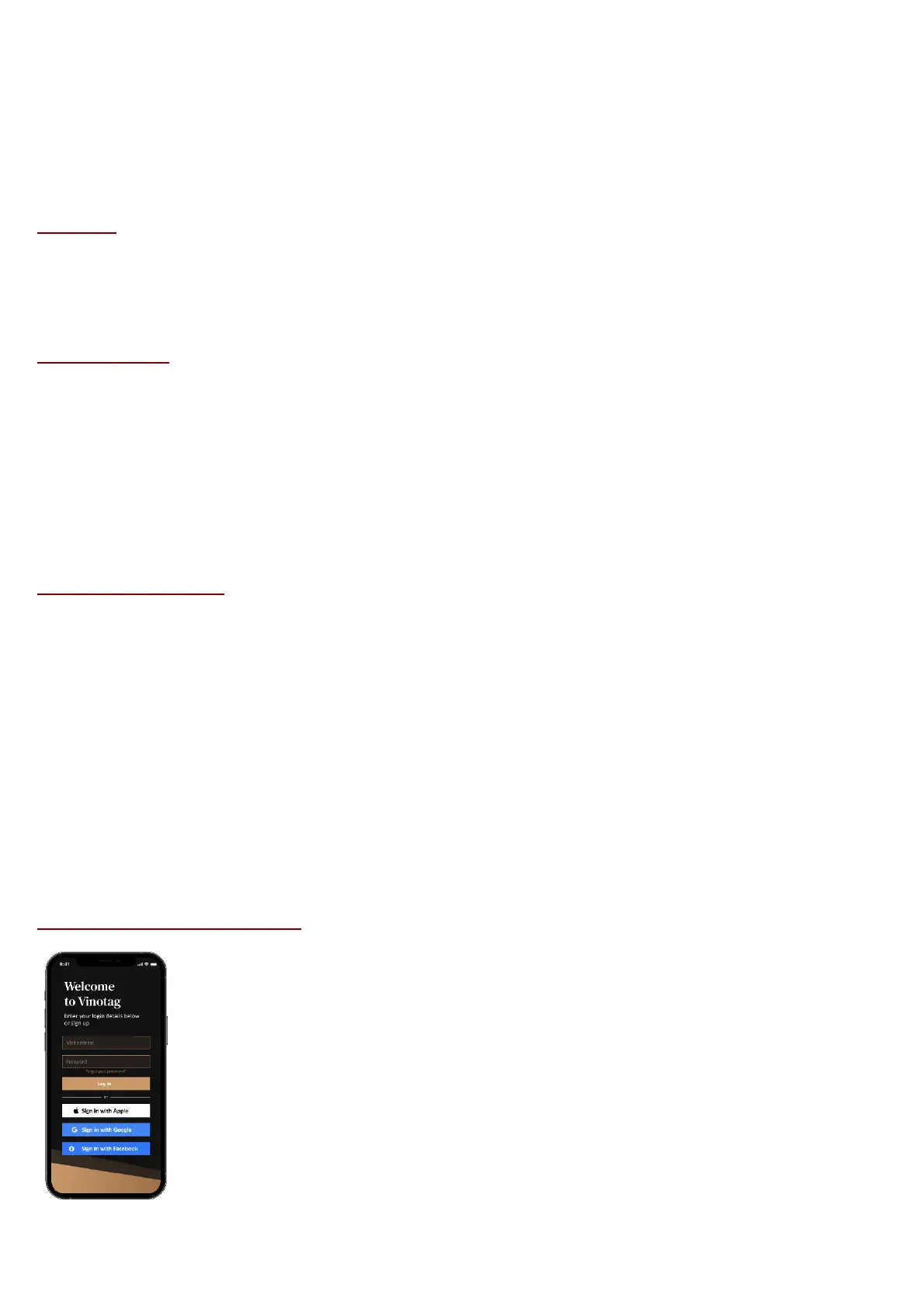
51
The “6” icon of the cellar is displayed fixed indicating that the WIFI function is on and the cellar is connected to WIFI.
If the “6” icon is flashing, it means the WIFI function is on but the cellar cannot connect to the WIFI network, please reset the wifi
of the cellar.
Reset WIFI
To reset the WIFI in the event of a connection problem or change of internet box, press the “START” and “SET” keys simultaneously
for 3 seconds. This process deletes the original WIFI information and allows you to reconnect to the network of your choice.
The Vinotag® app
ECS cellars are compatible with the VINOTAG® wine cellar management application. To use your cellar in a connected way, it is
necessary to have:
• A power source to power the cellar
• Have downloaded the VINOTAG® application from the App Store or Google Play Store and created a user account
• A stable internet connection (Wi-Fi) within range of the ECS cellar
• An ECS cellar model
VINOTAG app functions®
The VINOTAG® application allows you to:
• Create, customize and manage your wine cellars
• Consult your wine inventory (wine bottles present in your cellar) and create your own wine sheets. VINOTAG® partners
with VIVINO®, as part of its Premium option, to allow you to export detailed wine sheets from the VIVINO® database.
• Create and consult your vinotheque. The exclusive VINOTAG® - VIVINO® partnership allows you to save and consult
detailed wine sheets from the VIVINO® database
• Share the visualization of your cellar(s) with your loved ones
• Be alerted to the peak date of your wines or a low stock level of your favorite wine
• Quickly identify specific bottle(s) in your cellar
• Identify the spaces available in your cellar
• Adjust the temperature of the cellar and remotely control the lighting mode (3 possible modes), start or stop the
cellar, mute the audible alarm.
•
How to create a VINOTAG® account
• Download the VINOTAG® application from the App Store or Google Play Store depending on your phone
type.
• Create an account manually or via Facebook or via Apple / Google Play account
• Complete the mandatory fields: First name; Last name ; Date of Birth ; Country; region
• Check the box "I accept the general conditions of use"
• Click on "Finalize my registration"
You now have a VINOTAG® account, remember to save your username and password.
Bekijk gratis de handleiding van La Sommeliere ECS81.2Z, stel vragen en lees de antwoorden op veelvoorkomende problemen, of gebruik onze assistent om sneller informatie in de handleiding te vinden of uitleg te krijgen over specifieke functies.
Productinformatie
| Merk | La Sommeliere |
| Model | ECS81.2Z |
| Categorie | Koelkast |
| Taal | Nederlands |
| Grootte | 33924 MB |