La Crosse Technology LTV3-TH2-3 handleiding
Handleiding
Je bekijkt pagina 14 van 16
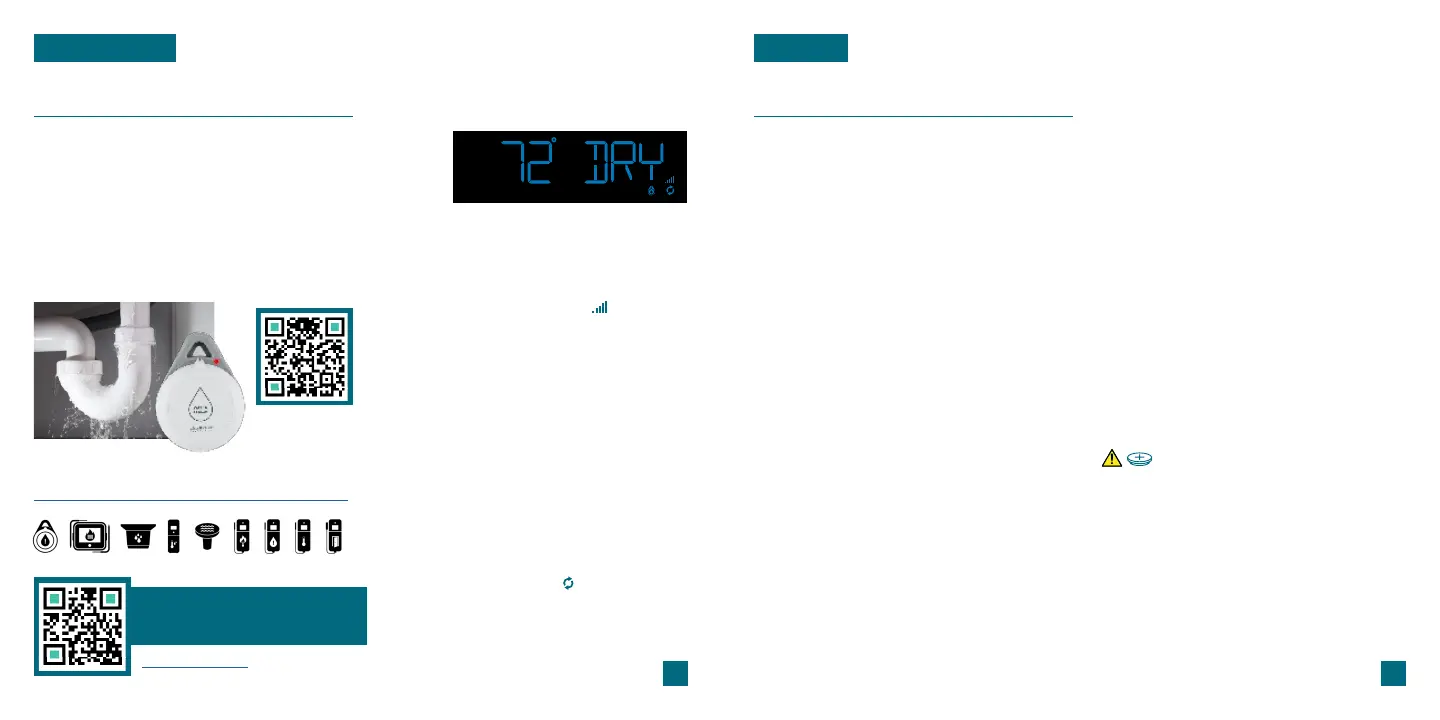
26
Specifications
APPENDIX
Wi-Fi NETWORK REQUIREMENTS
• Broadcast Frequency: 2.4GHz (802.11 b/g/n)
• Network Name/Password: Must Not Exceed
45 Characters
• Network Speed: Must Be Greater than 1 Mbps
Please Note: If you own a multi-band router, this device
will use to the 2.4GHz band when connecting to Wi-Fi.
MOBILE REQUIREMENTS
• Apple phones require iOS with cellular or Wi-Fi
service.
• Android phones require Android OS with cellular
or Wi-Fi service.
STATION SPECIFICATIONS (V61)
• Indoor Temp. Range: 32°F to 122°F (0°C to 50°C)
• Indoor Humidity Range: 10 to 98%RH
• Relative Pressure Range: 23.62 to 32.48 InHg
(800 to 1100 hPa)
• Power Requirements:
• Primary Power: 5.0V AC Adapter (included)
The plug on the power adapter is intended to serve as the
disconnect device, the socket-outlet shall be installed near
the equipment and shall be easily accessible.
• Battery Backup: 1 “CR2032” Coin Cell Battery
(included)
• Station Dimensions: 8.30 in. L x 1.13 in. W x 6.33 in. H
(21.09 cm L x 2.88 cm W x 16.09 cm H)
• LCD Brightness: 4 Intensity Levels + OFF
(Programmable Auto-Dim Backlight Option)
• Language Options:
English, Spanish, French, and German
(Translation Available for Menus & Calendar)
BREEZE PRO SENSOR SPECIFICATIONS
(LTV-WSDTH04)
• Wind Speed Range: 0 to 111 mph (0 to 178 kMh)
• Degrees of Wind Direction: 360° with 16 Cardinal
Directions
• Outdoor Temp. Range: -40°F to 140°F (-40°C to 60°C)
• Outdoor Humidity Range: 10 to 99%RH
• Transmission Range: 400 Feet (121.92 Meters)
• Power Requirements: 3 “AA” batteries
• Update Interval: Every 31 Seconds
• Sensor Dimensions:
• With Bracket: 13.39 in. L x 7.80 in. W x 9.69 in. H
(34 cm L x 19.8 cm W x 24.6 cm H)
• Without Bracket: 9.37 in. L x 7.80 in. W x 6.97 in. H
(23.8 cm L x 19.8 cm W x 17.7 cm H)
RAIN SENSOR SPECIFICATIONS (LTV-R3)
• Rainfall Range: 0 to 393.6 Inches (0 to 9999mm)
• Transmission Range: 400 Feet (121.92 Meters)
• Power Requirements: 2 “AA” batteries
• Update Interval: Every 45 Seconds
• Sensor Dimensions: 7.16 in. L x 5.24 in. W x 4.72 in. H
(18.2cm L x 13.3cm W x 12.0cm H)
WARNING: KEEP BATTERIES OUT OF REACH OF CHILDREN
Swallowing may lead to serious injury in as little as 2 hours or death,
due to chemical burns and potential perforation of the esophagus.
If you suspect your child has swallowed or inserted a button battery,
immediately seek urgent medical assistance.
Examine devices and make sure the battery compartment is correctly
secured, e.g. that the screw or other mechanical fastener is tightened.
Do not use if compartment is not secure.
Dispose of used button batteries immediately and safely. Flat batteries
can still be dangerous.
Tell others about the risk associated with button batteries and
how to keep their children safe.
WARNING
This product contains a button battery.
If swallowed, it could cause severe injury or death in just 2 hours.
Seek medical attention immediately.
1.
2.
3.
4.
5.
6.
1.
2.
3.
Additional Add-On Sensors
EXTRA SENSORS
Water Leak Data Example
Whether you choose to connect with the La Crosse View
app or not, this station can display data for up to 4 extra
sensors. This data will appear in the dark blue section on
the LCD, and in your La Crosse View app if connected.
Scan the QR code above or visit:
www.lacrossetechnology.com/products/ltv-wl1
bit.ly/v61_parts
Model Number
LTV-WL1
Find all of your add-on sensor
options by scanning the QR
code or visiting:
Detect leaks & monitor ambient temperature
with an add-on Water Leak Sensor
2. Install batteries into your sensor. If the sensor
has a TX button, press it to force a transmission
signal. This button is usually located in or near
the sensor’s battery compartment. The LED
light on the sensor should flash once.
3. Your sensor should connect within the next
3 minutes, briefly displaying its ID and type
on the LCD. The Sensor Reception Icon will
show solid on the screen when a sensor is
connected.
Adding Sensors to Your Station
1. Hold the EXTRA SENSOR button until you
see the Sensor Reception Icon starts to
animate.
Note: When first powering up, or after a factory
reset, extra sensors should automatically connect
to your station.
4. Press the EXTRA SENSOR button to cycle
through the data you’d like displayed on the
LCD. The Auto Scroll Icon ( ) will appear if
activated.
25
Bekijk gratis de handleiding van La Crosse Technology LTV3-TH2-3, stel vragen en lees de antwoorden op veelvoorkomende problemen, of gebruik onze assistent om sneller informatie in de handleiding te vinden of uitleg te krijgen over specifieke functies.
Productinformatie
| Merk | La Crosse Technology |
| Model | LTV3-TH2-3 |
| Categorie | Niet gecategoriseerd |
| Taal | Nederlands |
| Grootte | 2540 MB |