La Crosse Technology LTV3-TH2-3 handleiding
Handleiding
Je bekijkt pagina 10 van 16
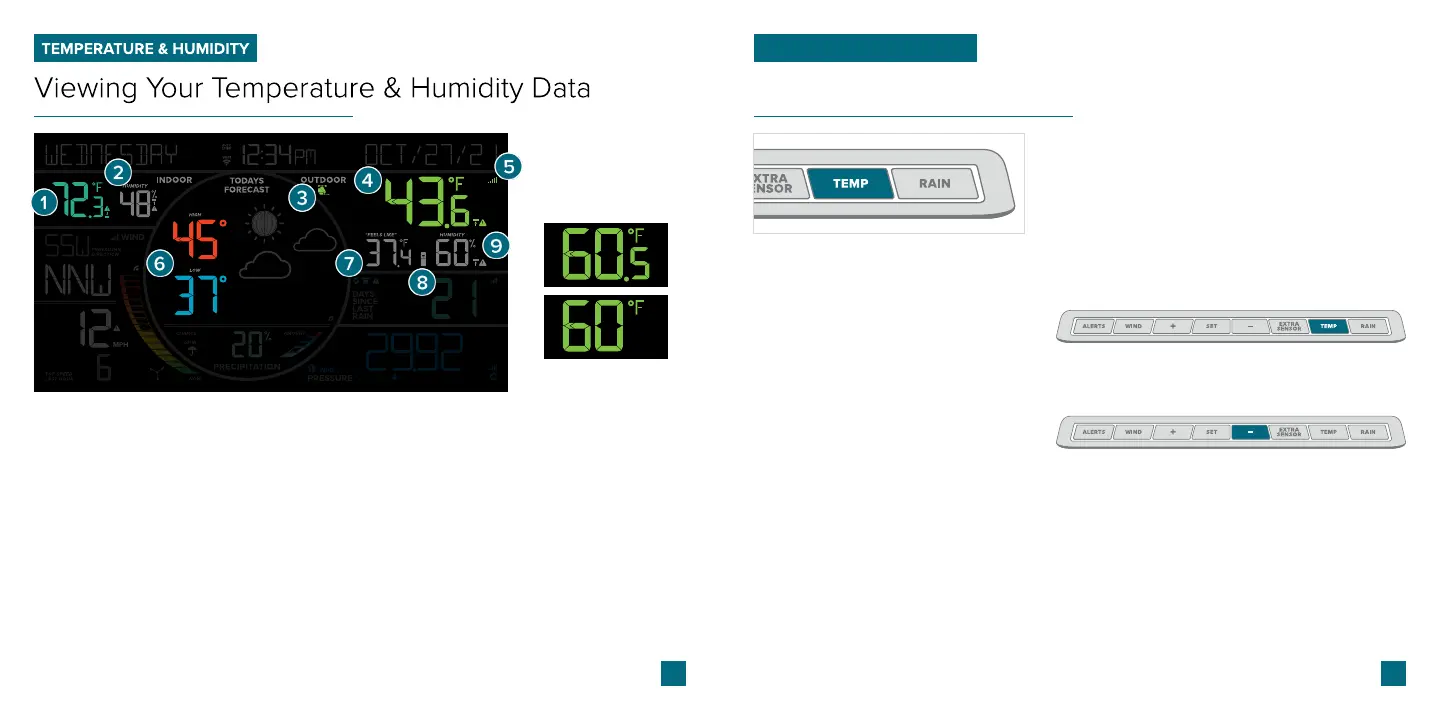
17
1. INDOOR TEMPERATURE
Indicates readings are provided
by an add-on TH sensor
2. INDOOR HUMIDITY
Indicates if the station is
receiving data from the sensor
3. BREEZE SENSOR ICON
4. OUTDOOR TEMPERATURE
Indicates TH readings are
provided by the Breeze Pro
Sensor
6. DAILY FORECASTED HI & LO*
Based on current temp. & wind
speed (heat index/wind chill)
Current Outdoor Temperature
+ HI/LO Alert Icons
7. “FEELS LIKE” TEMPERATURE
Current Indoor Temperature
+ HI/LO Alert Icons
5. RECEPTION ICON
Daily Forecasted Highs & Lows
from AccuWeather*
9. OUTDOOR HUMIDITY
Current Outdoor Humidity
+ HI/LO Alert Icons
8. TH SENSOR ICON**
Current Indoor Humidity
+ HI/LO Alert Icons
* Your station must be connected to Wi-Fi to receive AccuWeather forecast data. If you’re not connected, outdoor
daily history records will be displayed instead.
** An add-on Thermo-Hygro (TH) Sensor must be connected to view readings separate from you Breeze Pro Sensor.
18
Temperature & Humidity Records
TEMPERATURE & HUMIDITY
Viewing Records
Resetting Individual Temperature &
Humidity Records
Records Viewing Order
“Feels Like” Temperature
Press the TEMP button to toggle through
indoor/outdoor temperature and humidity
records with time and date stamps.
Press the TEMP button to view the individual
temperature & humidity values you’d like to reset.
Hold the MINUS (-) button until dashes appear.
This will reset the value to your current temperature
or humidity reading.
This reading indicates both Wind Chill and Heat index values when conditions
are met.
• Outdoor High Temperature
• Outdoor Low Temperature
• Outdoor High Humidity
• Outdoor Low Humidity
• Indoor High Temperature
• Indoor Low Temperature
• Indoor High Humidity
• Indoor Low Humidity
• “Feels Like” High Temperature
• “Feels Like” Low Temperature
• Dew Point
• Wind Chill: When temperature is below 50°F and there is 5 MPH sustained wind speed.
• Heat Index: When temperature is above 80°F.
• Current Temperature: When the temperature is between 50°F and 80°F, the reading will
remain the same as the outdoor value regardless of humidity or wind speed.
Decimal Display Option for
Indoor, Outdoor, & “Feels Like”
Temperature Readings
Program your desired display
option in the Settings Menu.
Bekijk gratis de handleiding van La Crosse Technology LTV3-TH2-3, stel vragen en lees de antwoorden op veelvoorkomende problemen, of gebruik onze assistent om sneller informatie in de handleiding te vinden of uitleg te krijgen over specifieke functies.
Productinformatie
| Merk | La Crosse Technology |
| Model | LTV3-TH2-3 |
| Categorie | Niet gecategoriseerd |
| Taal | Nederlands |
| Grootte | 2540 MB |