Handleiding
Je bekijkt pagina 96 van 318
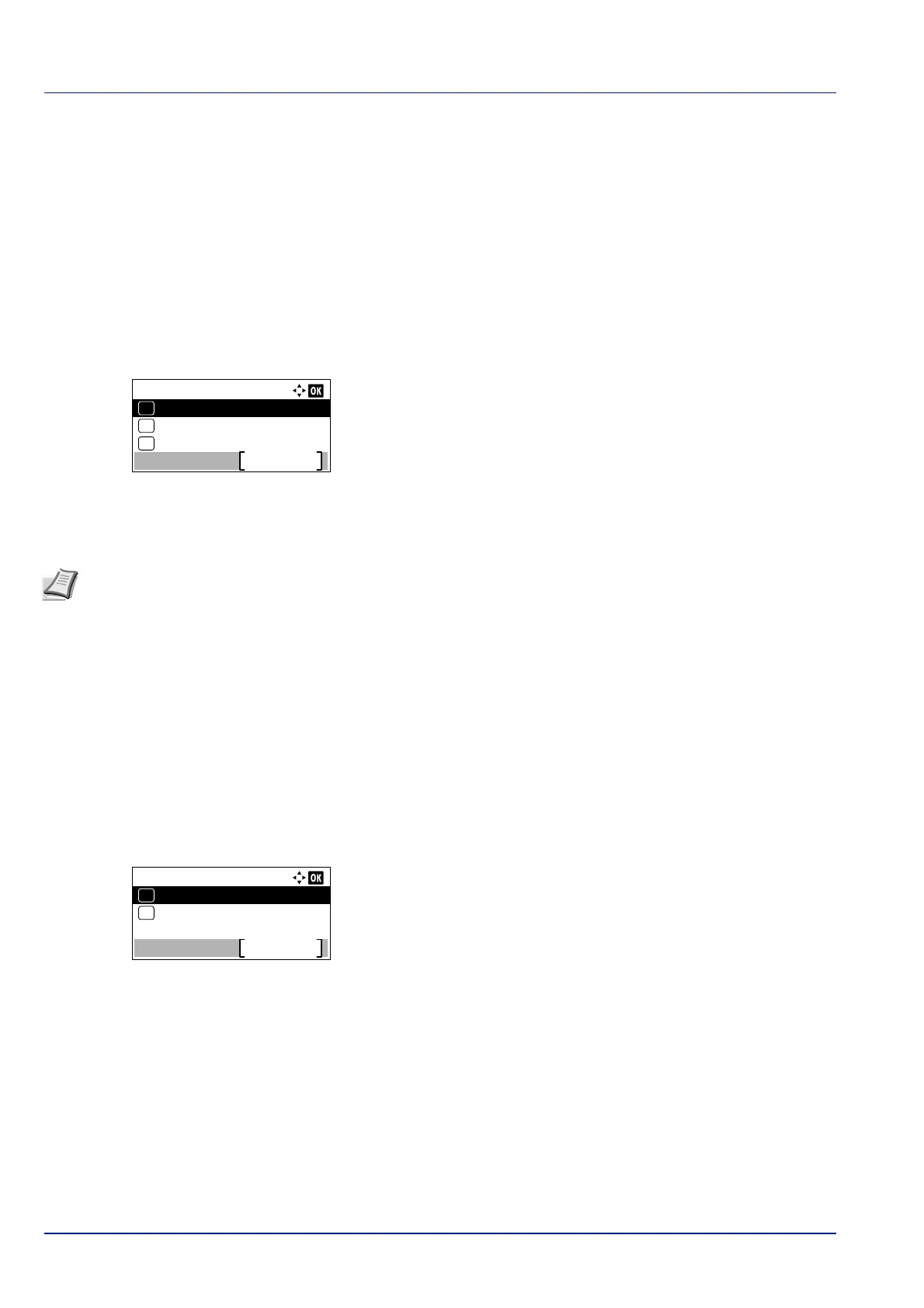
Operation Panel
4-30
Paper Settings
This sets the paper size and type for the MP tray and cassettes from which paper is supplied.
The options available in Paper Settings are as follows:
• MP Tray Set. (MP tray settings)...4-30
• Cassette (1 to 5) Set. (Settings for the cassettes)...4-32
• Media Type Set. (Paper type settings)...4-37
• Reset Type Adj. (Resets customized settings)...4-40
1 Press [Menu].
2 Press or to select Paper Settings.
3 Press [OK]. The Paper Settings menu appears showing a list of
available options.
MP Tray Set. (MP tray settings)
To print correctly on paper supplied from the MP tray, use the procedure below to set the paper size and media type.
The options available in MP Tray Set. menu are as follows:
• Paper Size (Paper size setting for the MP tray)...4-30
• Media Type (Paper type setting for the MP tray)...4-31
Paper Size (Paper size setting for the MP tray)
You can use this to set the paper size that can be supplied from the MP tray. The default setting is A4.
For more information about the paper sizes that you can feed from the MP tray, refer to Minimum and Maximum Paper
Sizes on page A-17.
1 In the Paper Settings menu, press or to select MP Tray
Set..
2 Press [OK]. The MP Tray Set. menu screen appears.
3 Press or to select Paper Size.
Paper Settings:
MP Tray Set.
Exit
01
Cassette 1 Set.
02
Media Type Set.
03
Note Feeding the paper having a paper size which does not match the current paper size from the MP tray can
cause paper jam.
MP Tray Set.:
Exit
Media Type
02
01
Paper Size
Bekijk gratis de handleiding van Kyocera ECOSYS P4035dn, stel vragen en lees de antwoorden op veelvoorkomende problemen, of gebruik onze assistent om sneller informatie in de handleiding te vinden of uitleg te krijgen over specifieke functies.
Productinformatie
| Merk | Kyocera |
| Model | ECOSYS P4035dn |
| Categorie | Printer |
| Taal | Nederlands |
| Grootte | 33834 MB |







