Handleiding
Je bekijkt pagina 94 van 318
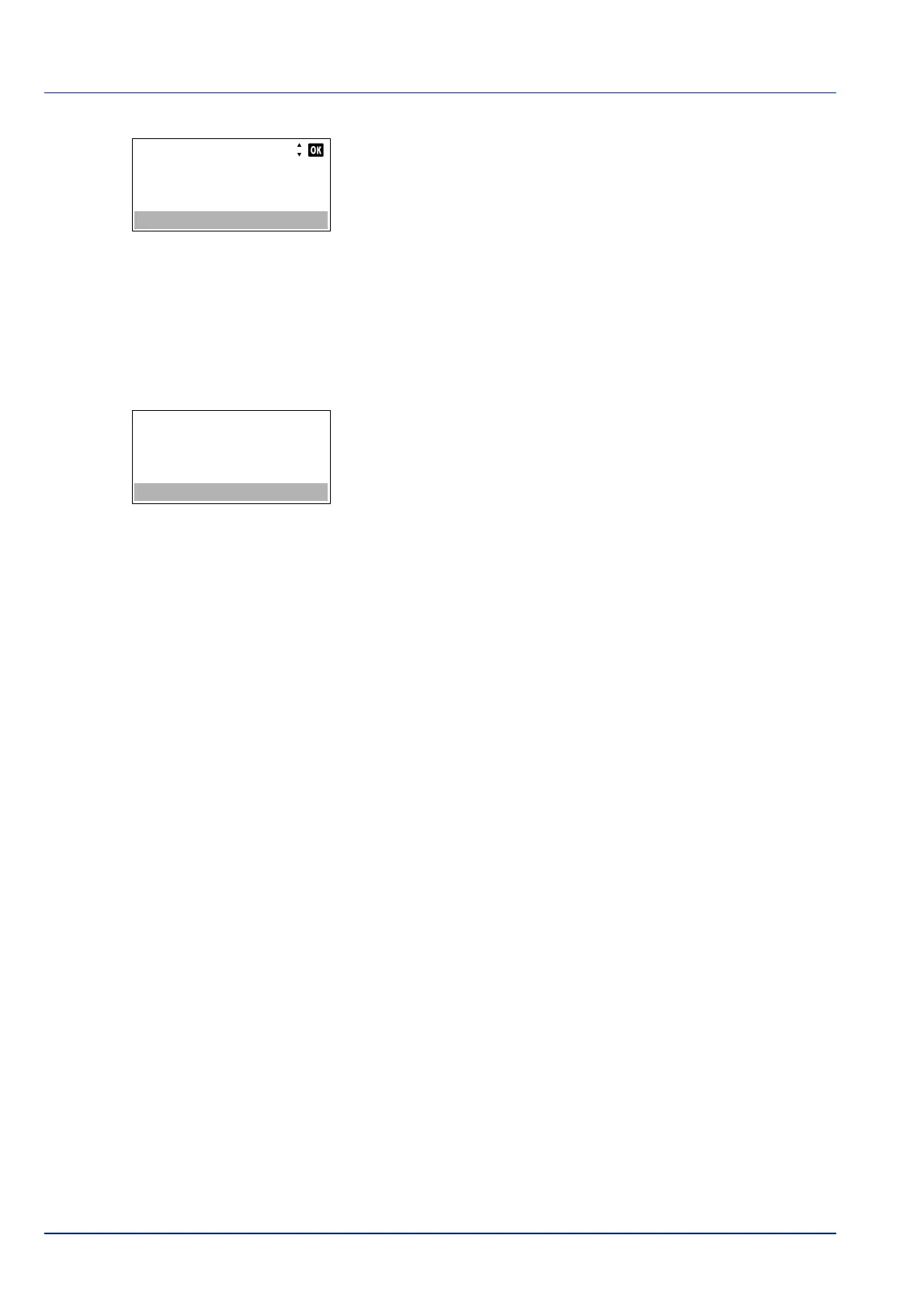
Operation Panel
4-28
Pressing [OK] twice while file or folder details are displayed returns
you to the Print File menu.
Remove Memory (Removing the USB memory)
Allows you to remove a USB memory device.
1 In the USB Memory menu, press or to select Remove Memory.
2 Press [OK]. The printer is now ready for the USB memory to be
removed and the message display returns to Ready to print.
IMPORTANT If the screen on the left appears, the USB memory is
still being used. Wait until the relevant job (e.g. printing from the USB
memory) has ended and then repeat the Remove Memory procedure.
Detail:
ABCDEFGHIJKLMNOPQRSTU
VWXYZabcdefghijklmnop
qrstuvwxyz1234567890
Cannot remove the
memory while in use.
Bekijk gratis de handleiding van Kyocera ECOSYS P4035dn, stel vragen en lees de antwoorden op veelvoorkomende problemen, of gebruik onze assistent om sneller informatie in de handleiding te vinden of uitleg te krijgen over specifieke functies.
Productinformatie
| Merk | Kyocera |
| Model | ECOSYS P4035dn |
| Categorie | Printer |
| Taal | Nederlands |
| Grootte | 33834 MB |







