Handleiding
Je bekijkt pagina 70 van 318
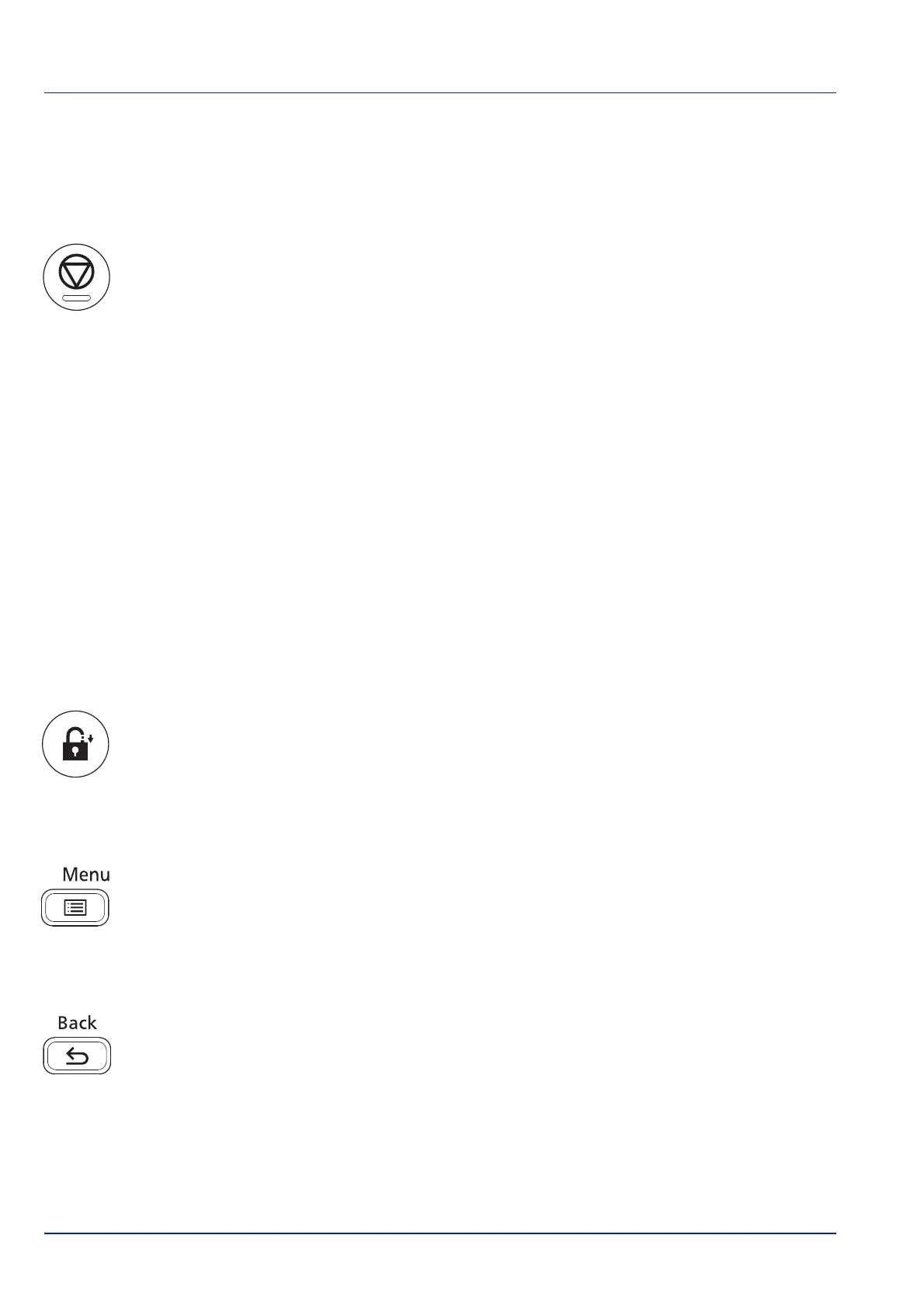
Operation Panel
4-4
Keys
The operation panel keys are used to configure the printer operation. Note that certain keys have a secondary function.
Cancel Key
This key is used to:
• Cancel a printing job.
• Stop the alarm sound.
Canceling a Printing Job
1 While the printer displays Processing., press [Cancel].
The Job Cancel List appears, showing the list of current print
jobs.
2 Press or to display the desired job and then press [OK].
When the Job will be canceled. Are you sure? message
appears, press [Yes] ([Left Select]) to cancel the job or [No]
([Right Select]) to cancel this operation and continue printing.
When you cancel a job, Canceling... appears on the message
display and printing stops after the page currently printing has been
fed output.
Logout Key
• If user control is set then please log out by pressing [Logout] after operations are completed.
Menu Key
• [Menu] lets you enter the menu system to change the setup and printing environment of the printer.
Back Key
• Cancels the menu setting currently displayed and returns to the menu for the previous step.
Bekijk gratis de handleiding van Kyocera ECOSYS P4035dn, stel vragen en lees de antwoorden op veelvoorkomende problemen, of gebruik onze assistent om sneller informatie in de handleiding te vinden of uitleg te krijgen over specifieke functies.
Productinformatie
| Merk | Kyocera |
| Model | ECOSYS P4035dn |
| Categorie | Printer |
| Taal | Nederlands |
| Grootte | 33834 MB |







