Handleiding
Je bekijkt pagina 201 van 318
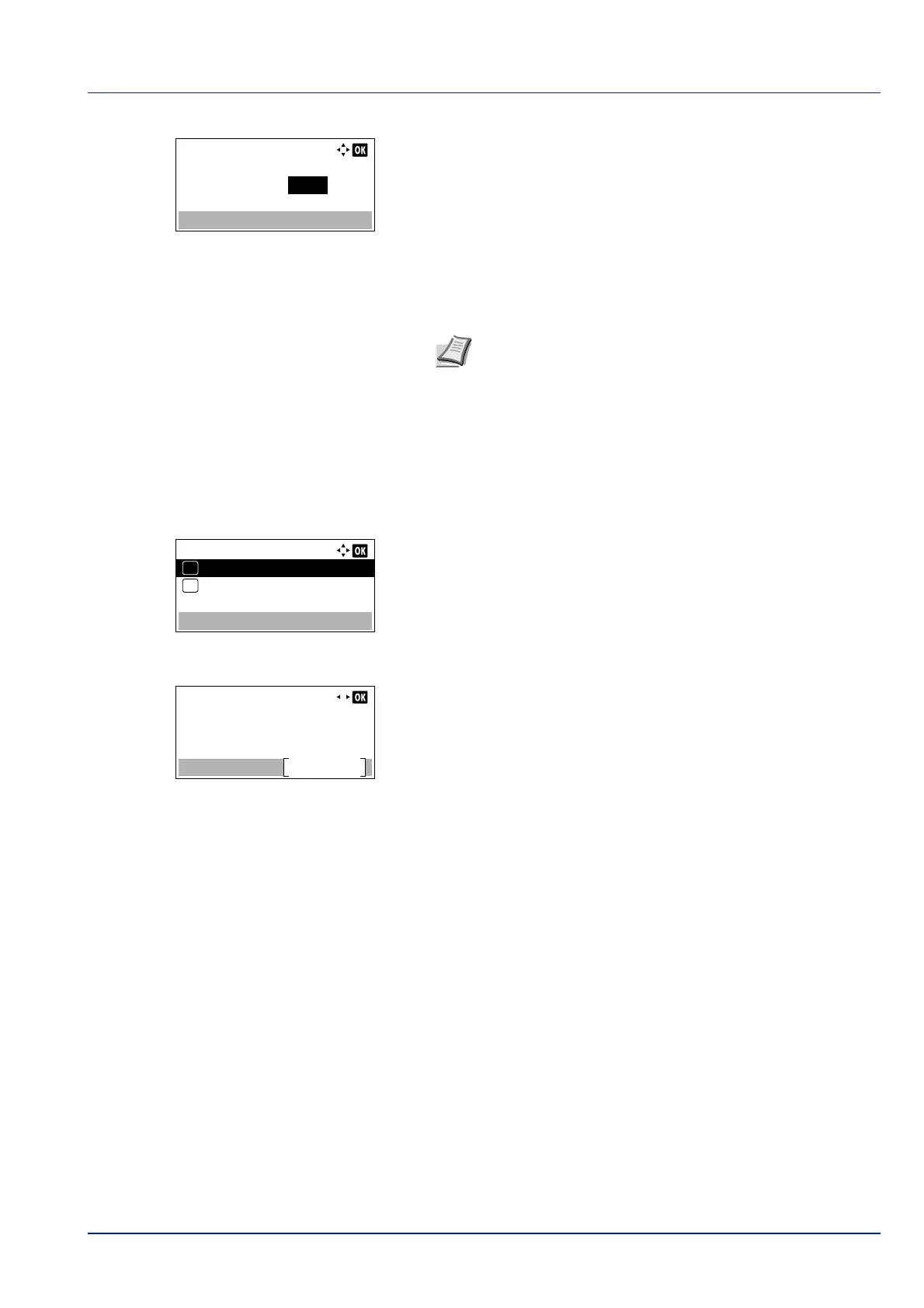
4-135
Operation Panel
17
Press [OK].
18
When the confirmation screen appears, press [Yes] ([Left Select]).
IMPORTANT If you change the date/time while using an application,
you will no longer be able to use the application.
Checking Application Details
Use the procedure below to check the details of an application.
1 In the Op Functions menu, press or to select the application
to check the details of.
2 Press [OK].
3 Press or to select Detail.
4 Press [OK]. You can now view detailed information on the selected
application.
License Key:
1234
(0000 - 9999)
5678--
Note If a message prompting a restart is displayed after
changes have been made then obey the message and switch
the machine OFF and ON again.
DATA SECURITY:
License On
01
Detail
02
Detail:
1/ 3Function Name:
Detail
DATA SECURITY
Bekijk gratis de handleiding van Kyocera ECOSYS P4035dn, stel vragen en lees de antwoorden op veelvoorkomende problemen, of gebruik onze assistent om sneller informatie in de handleiding te vinden of uitleg te krijgen over specifieke functies.
Productinformatie
| Merk | Kyocera |
| Model | ECOSYS P4035dn |
| Categorie | Printer |
| Taal | Nederlands |
| Grootte | 33834 MB |







