Handleiding
Je bekijkt pagina 191 van 318
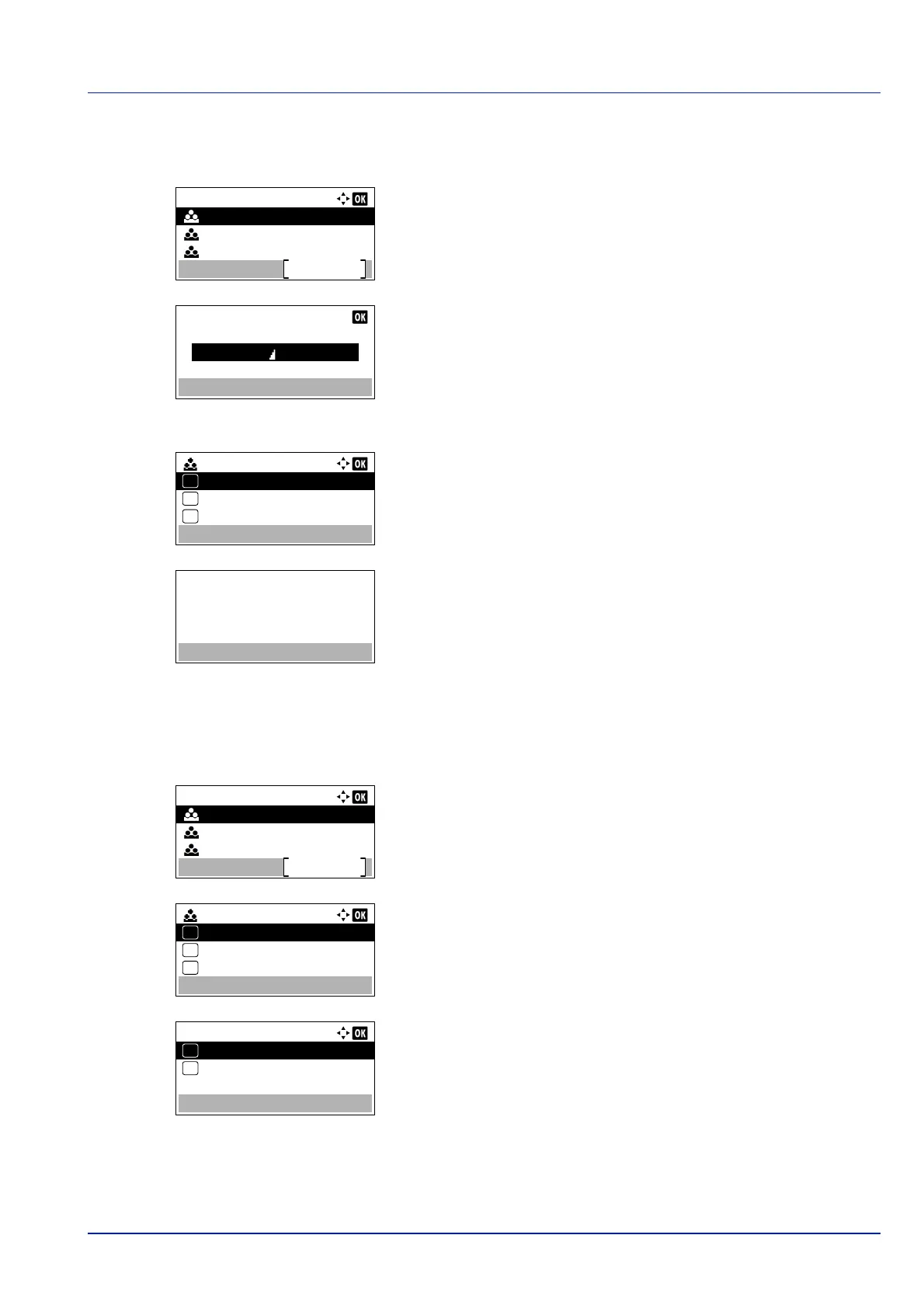
4-125
Operation Panel
1 In the Account.(Local) menu, press or to select Account.
List.
2 Press [OK]. The Account. List menu appears showing a list of
the registered accounts in ascending order.
3 Press [Add] ([Right Select]). The Account ID menu screen
appears.
4 Use the numeric keys to enter the account ID to be added.
5 Press [OK]. Once the account has been added, a list of selection
options appears.
This message appears if the account ID has already been registered.
Detail/Edit (Checking/editing registered account ID settings)
This procedure allows you to check or edit registered accounts.
1 In the Account.(Local) menu, press or to select Account.
List.
2 Press [OK]. The Account. List menu appears showing a list of
the registered accounts in ascending order.
3 Press or to select an account to check or edit and then press
[OK]. A list of selection options appears.
4 Press or to select Detail/Edit and then press [OK]. The
Detail/Edit menu screen appears.
Account. List:
00000003
Add
00000002
00000001
Account ID:
00000004:
Detail/Edit
Delete
01
02
Exit
03
This account ID is
already registered.
Account. List:
00000003
Add
00000002
00000001
00000001:
Detail/Edit
Delete
01
02
Exit
03
Detail/Edit:
Account ID
01
Print Restrict.
02
Bekijk gratis de handleiding van Kyocera ECOSYS P4035dn, stel vragen en lees de antwoorden op veelvoorkomende problemen, of gebruik onze assistent om sneller informatie in de handleiding te vinden of uitleg te krijgen over specifieke functies.
Productinformatie
| Merk | Kyocera |
| Model | ECOSYS P4035dn |
| Categorie | Printer |
| Taal | Nederlands |
| Grootte | 33834 MB |







