Handleiding
Je bekijkt pagina 183 van 318
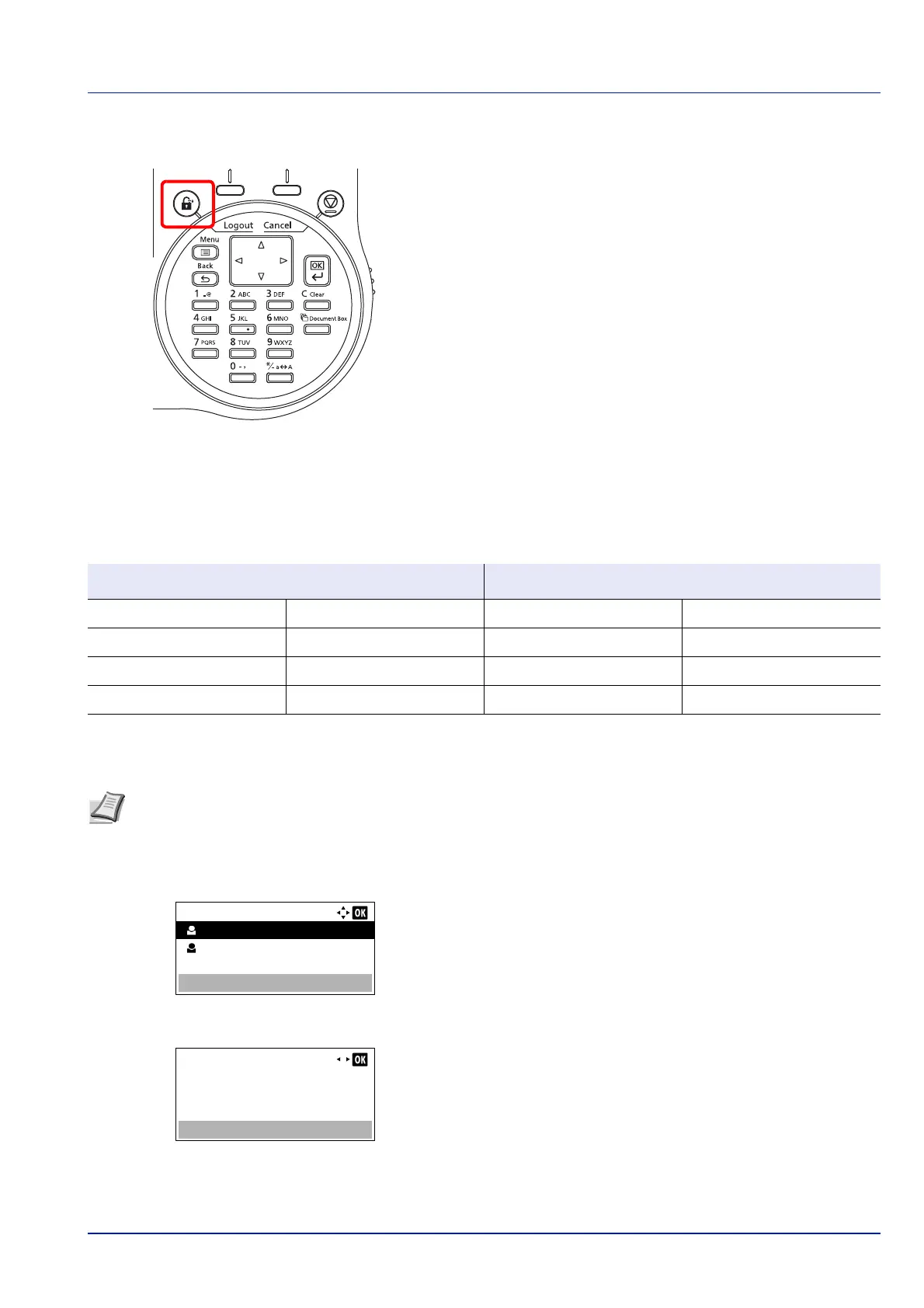
4-117
Operation Panel
Logout
When the operations are finished, press [Logout]. The login screen
reappears.
Auto Logout
Logout is automatically executed in the following cases:
• When the power supply is off
• When the machine enters the sleep mode after the setting time of
Auto Sleep has passed
• When the power of the machine turns off after the setting time of auto
power off has passed
• When the settings are restored to the default after the setting time of
Auto Panel Reset has passed
Administrator
In the local user list for the machine, 1 user with administrator authority and 1 user with device administrator authority are
registered.
Each user's properties are:
Changing the administrator information
It is possible to change the administrator information. Use the procedure below to change the details registered.
1 In the User Login Set. menu, press or to select Local
User List.
2 Press [OK]. The Local User List screen appears.
3 Press or to select the administrator to change.
4 Press [OK]. The detailed information for the user is displayed.
To change the Login User Name
Machine Administrator Administrator
User Name: DeviceAdmin User Name: Admin
Login User Name: 4000 Login User Name: Admin
Login Password: 4000 Login Password: Admin
Access Level: Machine Administrator Access Level: Administrator
Note Log in as DeviceAdmin to change the administrator information. When logged in as Admin., it is only possible
to check the administrator information.
Local User List:
Admin
DeviceAdmin
Detail:
1/ 5User Name:
Admin
Bekijk gratis de handleiding van Kyocera ECOSYS P4035dn, stel vragen en lees de antwoorden op veelvoorkomende problemen, of gebruik onze assistent om sneller informatie in de handleiding te vinden of uitleg te krijgen over specifieke functies.
Productinformatie
| Merk | Kyocera |
| Model | ECOSYS P4035dn |
| Categorie | Printer |
| Taal | Nederlands |
| Grootte | 33834 MB |







