Handleiding
Je bekijkt pagina 158 van 318
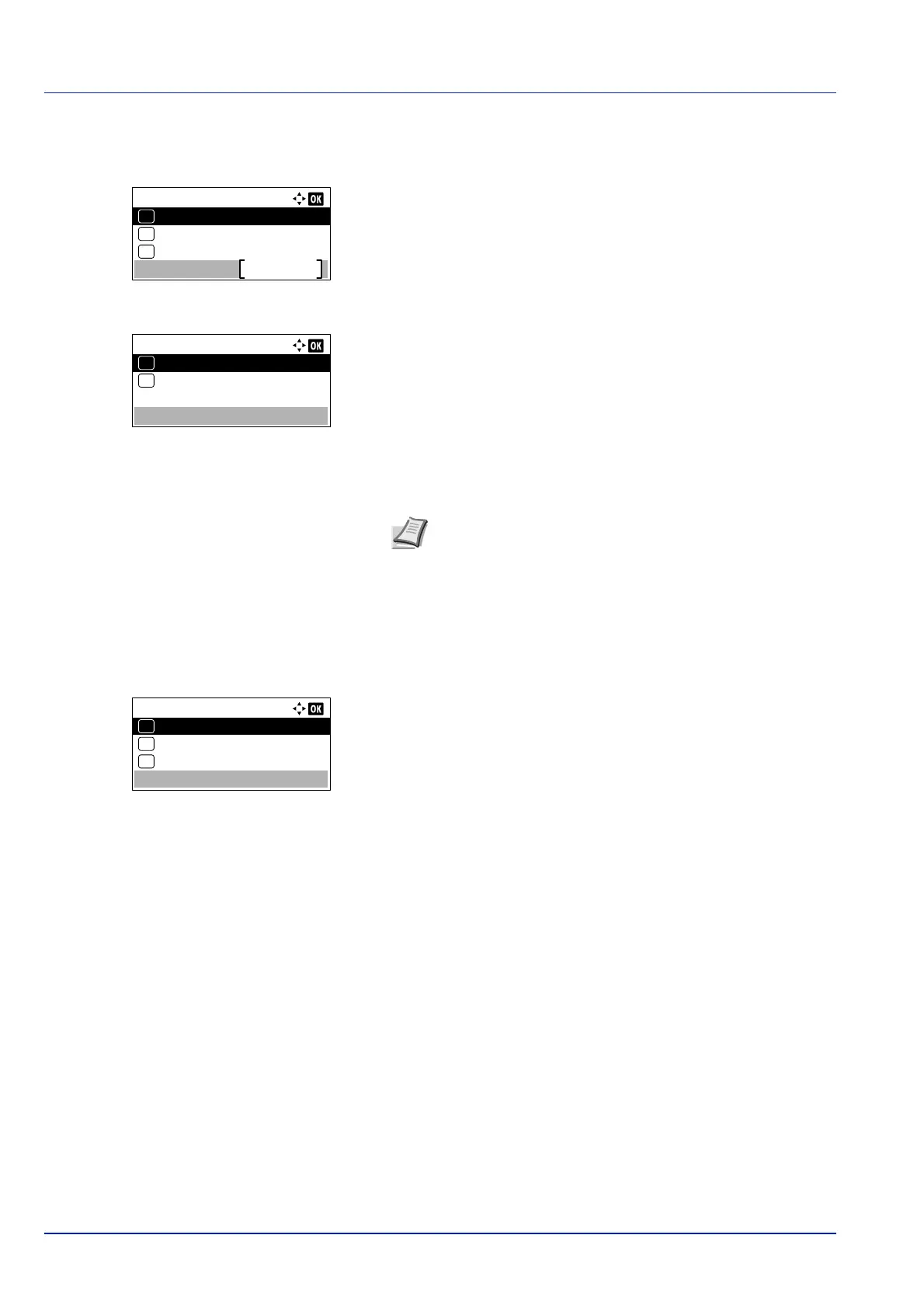
Operation Panel
4-92
1 In the Timer Setting menu, press or to select Power Off
Rule.
2 Press [OK]. The Power Off Rule menu screen appears.
3 Press or to select the condition to be set.
4 Press [OK]. The screen for the condition selected is displayed.
5 Press or to select whether or not to have the power switch off.
6 Press [OK]. Set to switch the power off and the Power Off Rule
menu reappears.
Power Off Timer (Power off timer settings)
The time until the power turns off can be set. The default setting is 1 hour.
1 In the Timer Setting menu, press or to select Power Off
Timer.
2 Press [OK]. The Power Off Timer screen appears.
3 Press or to select the time until the power goes off automatically.
The times that can be set are 1 hour, 2 hours, 3 hours, 4 hours, 5
hours, 6 hours, 9 hours, 12 hours, 1 day, 2 days, 3 days, 4 days, 5
days, 6 days and 1 week.
4 Press [OK]. Set the time until the power switches off and the Timer
Setting menu reappears.
Auto Err. Clear (Auto error clear setting)
If an error that still allows you to continue printing occurs, the next received data is automatically printed after a set period
of time elapses.
For example, if the printer is shared over a network as a network printer and one person causes one of the above errors,
after the set period of time elapses, the data sent from the next person is printed. The default setting is Off (Auto Error
Clear disabled).
The auto clear errors are:
Print overrun.
KPDL error.
SSD error.
RAM disk error.
Power Off Rule:
USB Host
Exit
03
USB Cable
02
01
Network
Network:
Off
01
On
02
*
Note Repeat steps 3 to 6 to set for a different condition.
Power Off Timer:
1 hour
01
2 hours
02
*
3 hours
03
Bekijk gratis de handleiding van Kyocera ECOSYS P4035dn, stel vragen en lees de antwoorden op veelvoorkomende problemen, of gebruik onze assistent om sneller informatie in de handleiding te vinden of uitleg te krijgen over specifieke functies.
Productinformatie
| Merk | Kyocera |
| Model | ECOSYS P4035dn |
| Categorie | Printer |
| Taal | Nederlands |
| Grootte | 33834 MB |







