Handleiding
Je bekijkt pagina 147 van 318
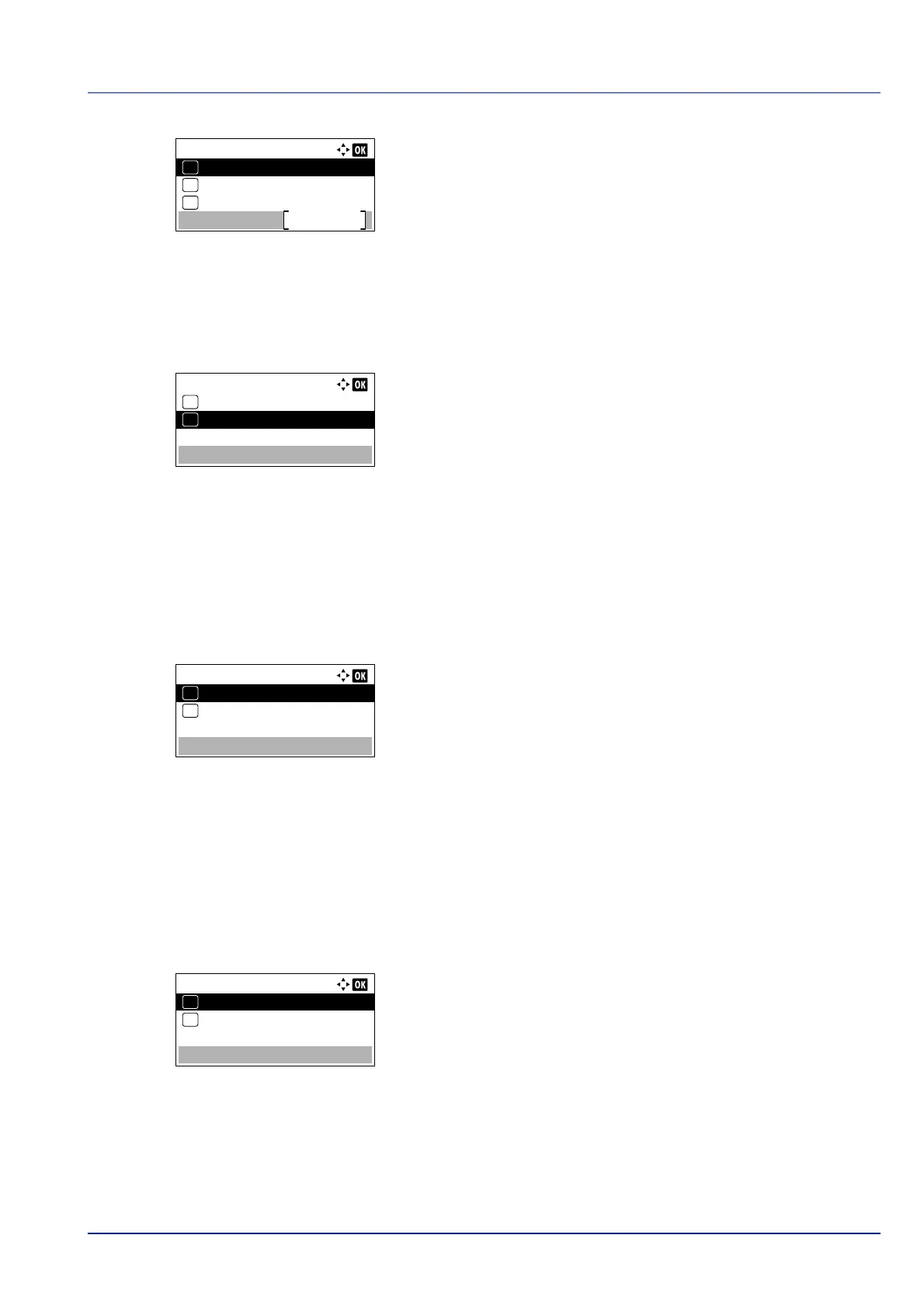
4-81
Operation Panel
2 Press [OK]. The Buzzer screen appears.
Key Confirmation (Key confirmation tone setting)
When On is selected in this setting, a tone sounds each time a key is used. The default setting is On.
1 In the Buzzer menu screen, press or to select Key
Confirmation.
2 Press [OK]. The Key Confirmation screen appears.
3 Press or to select whether the key confirmation tone is enabled.
4 Press [OK]. The key confirmation tone setting is set and the Buzzer
menu reappears.
Job Finish (Job completed tone setting)
When On is selected in this setting, a tone sounds when printing ends. The default setting is Off.
1 In the Buzzer menu screen, press or to select Job Finish.
2 Press [OK]. The Job Finish screen appears.
3 Press or to select whether the printing completed tone is
enabled.
4 Press [OK]. The printing completed tone setting is set and the
Buzzer menu reappears.
Ready (Preparation completed tone setting)
When On is selected in this setting, a tone sounds when print preparation has been completed. The default setting is Off.
1 In the Buzzer menu screen, press or to select Ready.
2 Press [OK]. The Ready screen appears.
3 Press or to select whether the preparation completed tone is
enabled.
4 Press [OK]. The preparation completed tone setting is set and the
Buzzer menu reappears.
Buzzer:
Ready
Exit
03
Job Finish
02
01
Key Confirmation
Key Confirmation:
Off
01
On
02
*
Job Finish:
Off
01
On
02
*
Ready:
Off
01
On
02
*
Bekijk gratis de handleiding van Kyocera ECOSYS P4035dn, stel vragen en lees de antwoorden op veelvoorkomende problemen, of gebruik onze assistent om sneller informatie in de handleiding te vinden of uitleg te krijgen over specifieke functies.
Productinformatie
| Merk | Kyocera |
| Model | ECOSYS P4035dn |
| Categorie | Printer |
| Taal | Nederlands |
| Grootte | 33834 MB |







