Handleiding
Je bekijkt pagina 142 van 318
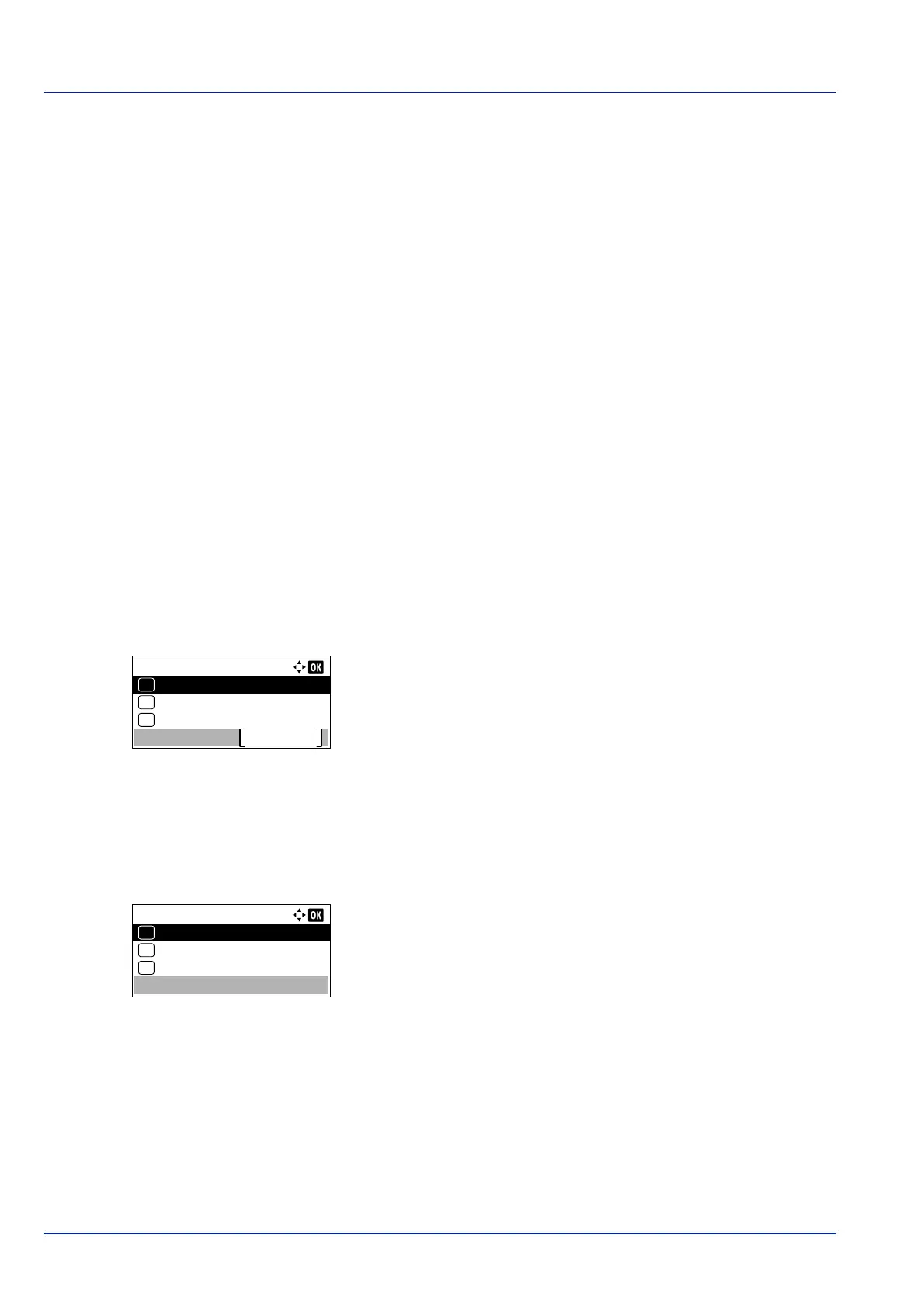
Operation Panel
4-76
Device Common (Selecting/Setting the common device)
Selects/sets all the functions in this printer.
The options available in Device Common are as follows:
• Language (Selecting the message language)...4-76
• Def. Screen(Box) (Document Box default screen setting)...4-77
• Date Setting (Date and time settings)...4-78
• Buzzer (Alarm (Buzzer) setting)...4-80
• RAM Disk Setting (Using the RAM disk)...4-82
• Format SSD (Formatting the SSD)...4-84
• Format SD Card (Formatting the SD card)...4-84
• Display Bright. (Display brightness setting)...4-84
• Disp. Backlight (Display backlight setting)...4-85
• Error Handling (Error detection setting)...4-85
• Timer Setting...4-87
• Disp. Status/Log (Display Status/Log setting)...4-94
• USB KeyboardType (USB keyboard type selection)...4-95
• TonerAlert Level (Setting for the alert level for toner addition)...4-95
1 Press [Menu].
2 Press or to select Device Common.
3 Press [OK]. The Device Common menu appears showing a list of
available options.
Language (Selecting the message language)
You can select the language of the message display by following the procedure given below. You can optionally download
messages in other languages. Contact your service technician for information.
1 In the Device Common menu, press or to select Language.
2 Press [OK]. The Language screen appears showing the list of
languages.
The available languages are as follows:
English
Deutsch
Français
Español
Italiano
Nederlands
Русский
Português
IMPORTANT Def. Screen(Box), Format SSD and Format SD Card only appear when the relevant option is
installed.
Device Common:
Date Setting
Exit
03
Buzzer
02
01
Language
Language:
English
01
Deutsch
02
*
Français
03
Bekijk gratis de handleiding van Kyocera ECOSYS P4035dn, stel vragen en lees de antwoorden op veelvoorkomende problemen, of gebruik onze assistent om sneller informatie in de handleiding te vinden of uitleg te krijgen over specifieke functies.
Productinformatie
| Merk | Kyocera |
| Model | ECOSYS P4035dn |
| Categorie | Printer |
| Taal | Nederlands |
| Grootte | 33834 MB |







