Handleiding
Je bekijkt pagina 132 van 318
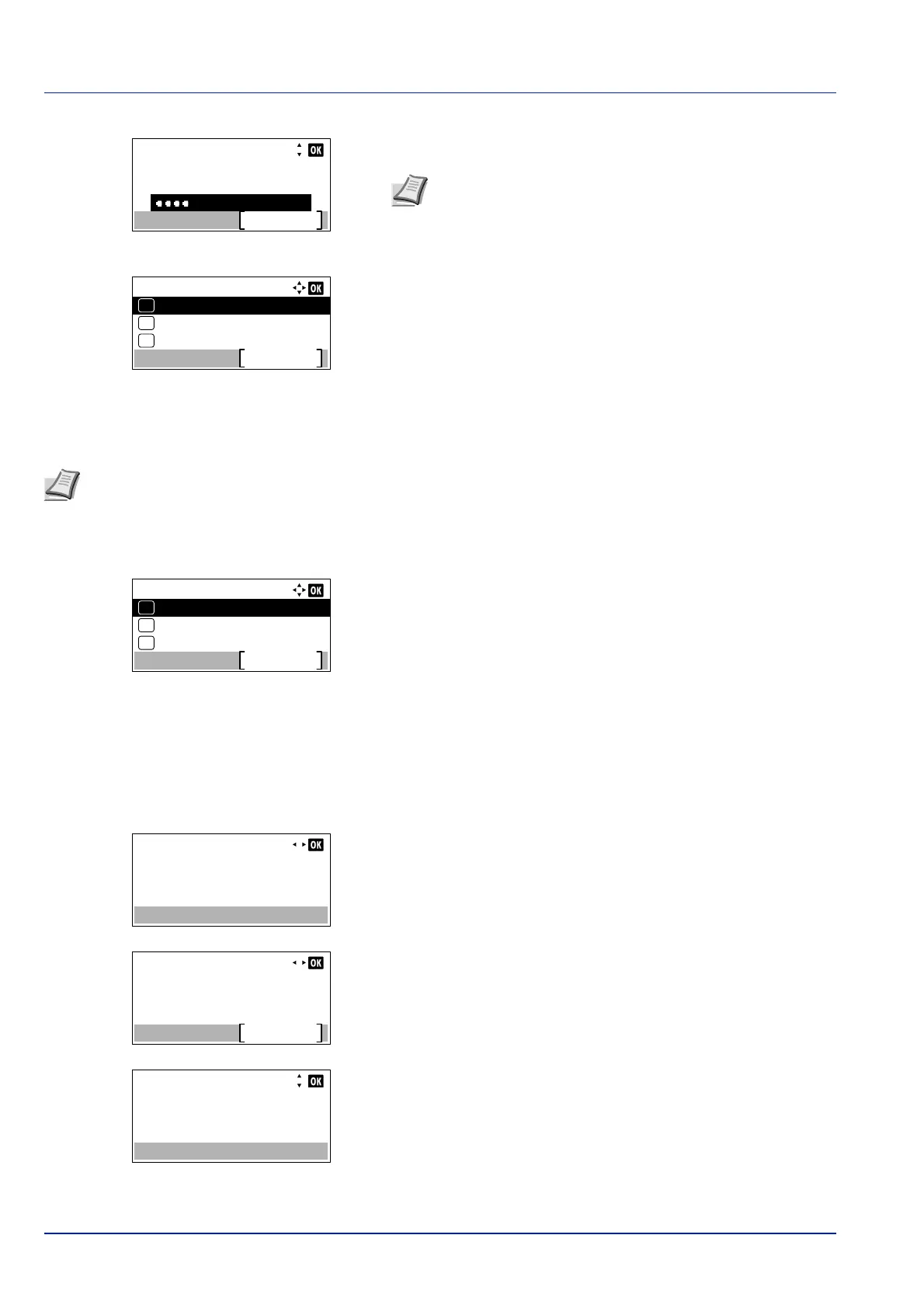
Operation Panel
4-66
8 Enter the Login Password using the numeric keys then press [OK].
The login screen reappears.
9 Pressing [Login] ([Right Select]). If the entered Login User Name
and Login Password are correct, the Optional Network menu
appears showing a list of available options.
Wireless Network (Wireless network settings)
This selects the settings for Wireless network.
1 In the Optional Network menu, press or to select Wireless
Network.
2 Press [OK]. The Wireless Network menu screen appears.
The following operations are possible:
• ConnectionStatus (Wireless network connection status check)...4-
66
• Quick Setup (Quick setup for the wireless network)...4-67
• Custom Setup (Detailed settings for the wireless network)...4-68
ConnectionStatus (Wireless network connection status check)
When the optional Wireless Network Interface Kit (IB-51) is installed, you can check the status of the wireless network.
1 In the Wireless Network menu, press or to select
ConnectionStatus.
2 Press [OK]. The ConnectionStatus screen appears.
3 Press or . The NetwkName(SSID) is displayed.
If the entire name shown as the NetwkName(SSID)will not fit on one
line, pressing [Detail] ([Right Select]) changes to a 3-line name
display.
Login User Name:
Login
Login Password:
4000
Note The initial setting for the administrator's Login
Password is "4000".
For details on entering characters, refer to Character Entry
Method on page A-2.
Optional Network:
Communication
Exit
03
Basic
02
01
Wireless Network
Note Wireless Network is only displayed when the optional Wireless Network Interface Kit (IB-51) is installed.
Wireless Network:
Custom Setup
Exit
03
Quick Setup
02
01
ConnectionStatus
ConnectionStatus:
Status:
Connected
1/ 2
ConnectionStatus:
Detail
NetwkName(SSID): 2/ 2
ABCDEFGHIJKLMNOPQRST
Detail:
ABCDEFGHIJKLMNOPQRSTU
VWXYZabcdefghijklmnop
qrstuvwxyz1234567890
Bekijk gratis de handleiding van Kyocera ECOSYS P4035dn, stel vragen en lees de antwoorden op veelvoorkomende problemen, of gebruik onze assistent om sneller informatie in de handleiding te vinden of uitleg te krijgen over specifieke functies.
Productinformatie
| Merk | Kyocera |
| Model | ECOSYS P4035dn |
| Categorie | Printer |
| Taal | Nederlands |
| Grootte | 33834 MB |







