Handleiding
Je bekijkt pagina 127 van 318
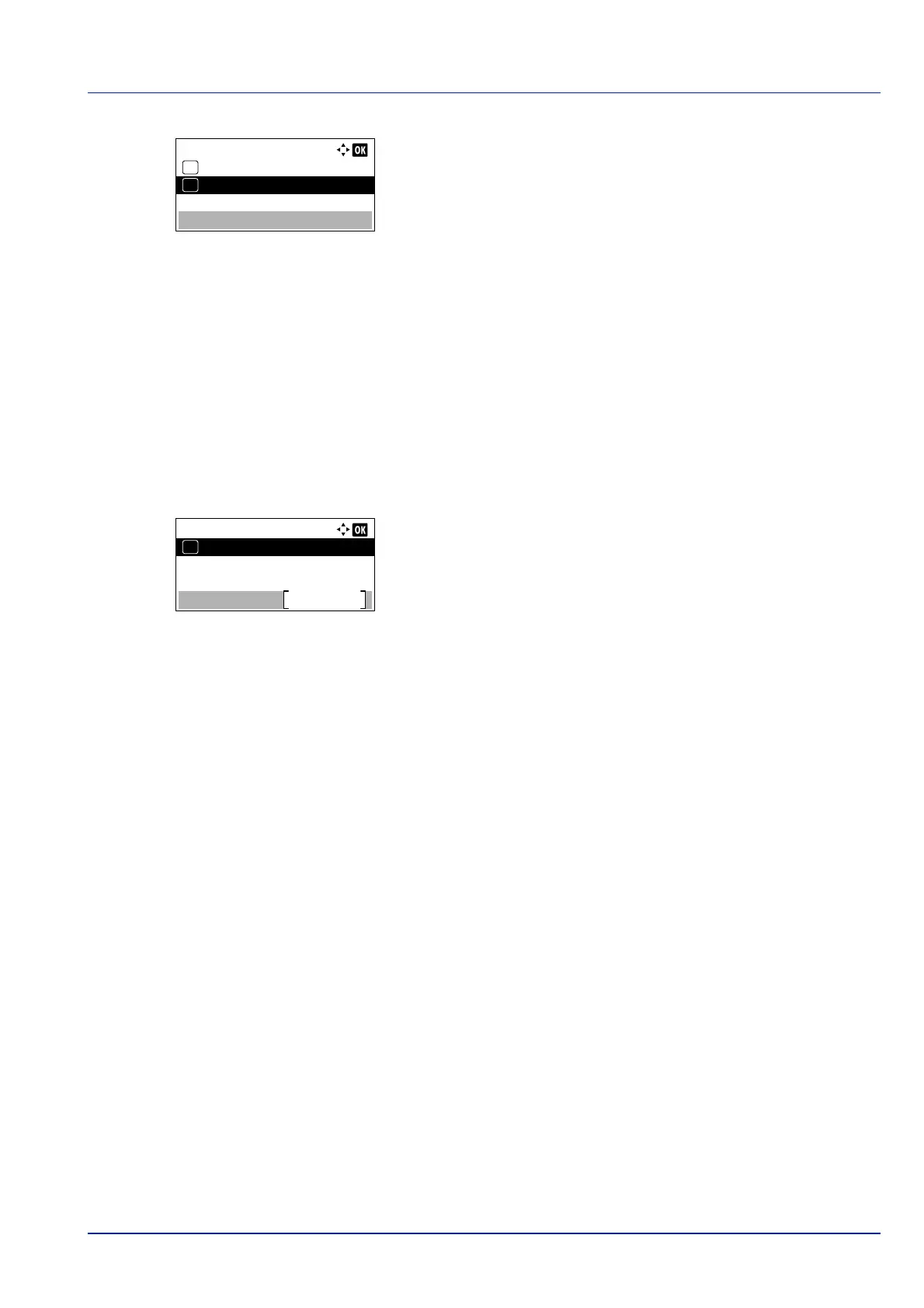
4-61
Operation Panel
2 Press [OK]. The Bonjour screen appears.
3 Press or to select whether automatic detection is enabled.
4 Press [OK]. The automatic detection setting is set and the IPv4
Setting menu reappears.
IPv6 Setting (TCP/IP IPv6 settings)
This selects the settings for TCP/IP (IPv6).
TCP/IP (IPv6) is based on the current Internet protocol, TCP/IP (IPv4). IPv6 is the next-generation Internet protocol and
expands the available address space, which resolves the problem of the lack of addresses under IPv4, while also
introducing other improvements such as additional security functionality and the capacity to prioritize data transmission.
1 In the TCP/IP Settings menu, press or to select IPv6
Setting.
2 Press [OK]. The IPv6 Setting menu screen appears.
The options available in the TCP/IP (IPv6) settings are as follows:
• TCP/IP (IPv6) (Enable/disable TCP/IP (IPv6))...4-62
• RA (Stateless) (RA (Stateless) setting)...4-62
• DHCPv6 (DHCPv6 setting)...4-62
IMPORTANT The RA (Stateless) and DHCPv6 menu options for TCP/
IP (IPv6) are displayed when TCP/IP (IPv6) is enabled.
Bonjour:
Off
01
On
02
*
IPv6 Setting:
Exit
01
TCP/IP(IPv6)
Bekijk gratis de handleiding van Kyocera ECOSYS P4035dn, stel vragen en lees de antwoorden op veelvoorkomende problemen, of gebruik onze assistent om sneller informatie in de handleiding te vinden of uitleg te krijgen over specifieke functies.
Productinformatie
| Merk | Kyocera |
| Model | ECOSYS P4035dn |
| Categorie | Printer |
| Taal | Nederlands |
| Grootte | 33834 MB |







