Handleiding
Je bekijkt pagina 119 van 318
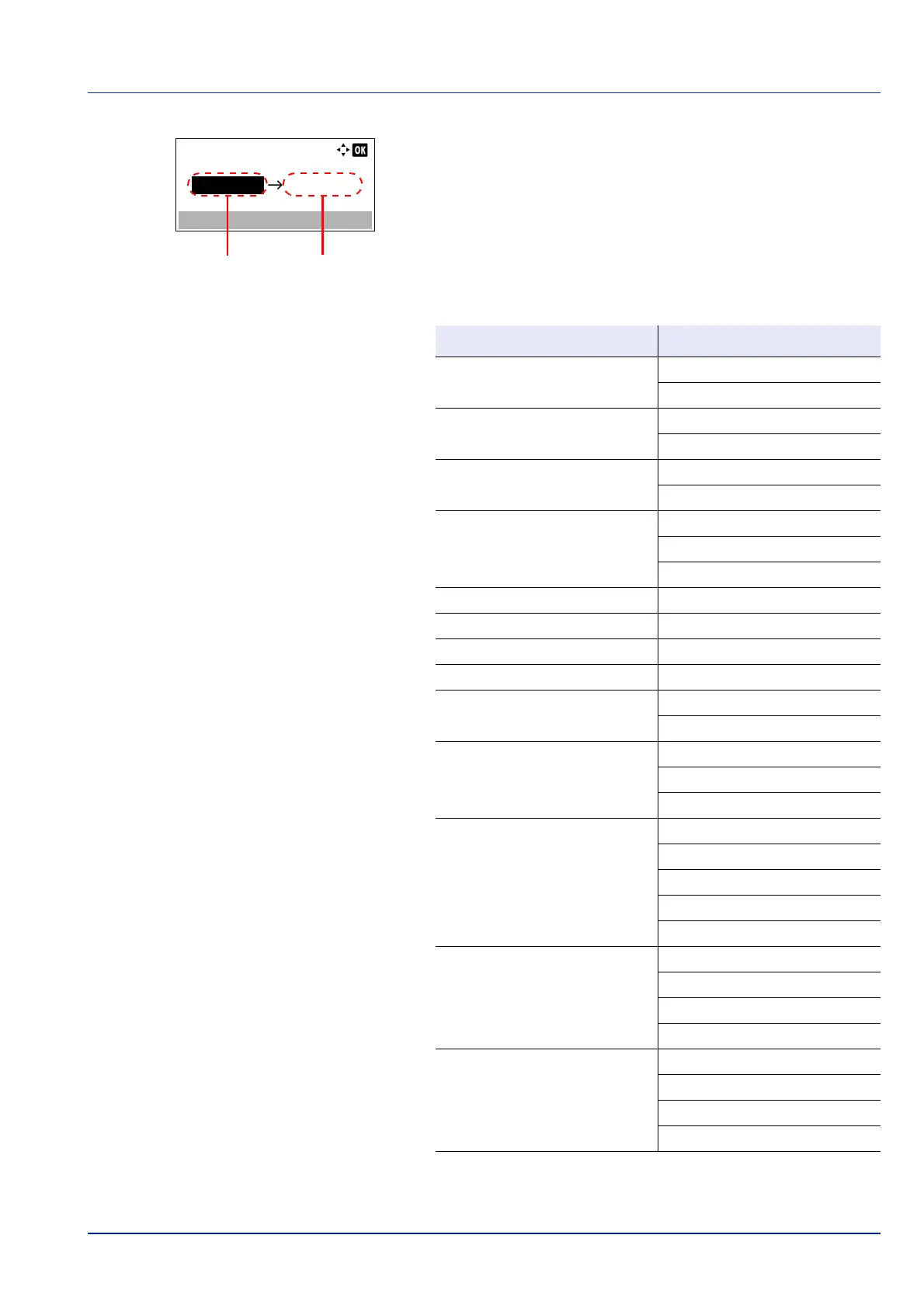
4-53
Operation Panel
2 Press [OK]. The Reduced Print screen appears.
Reduced Print is displayed as follows.
Source Size: This is the paper size before the reduction. This must
be the same as the paper size set in the print data.
Target Size / Reduction Ratio: This is the paper size after reduction
or the reduction ratio. It is displayed with either the paper size or the
reduction ratio.
Refer to the table below for the possible settings for the combination
of Source Size and Target Size / Reduction Ratio.
3 Press or to change to the Source Size required.
Reduced Print:
Cassette
100%
Source Size Target Size /
Reduction Ratio
Source Size Target Size / Reduction Ratio
Cassette 100%
98%
Ledger 100%
98%
Legal 100%
98%
Letter 100%
A4
98%
Oficio II 100%
Folio 100%
8K 100%
16K 100%
A5 100%
98%
B5 100%
A5
98%
A4 100%
Letter
B5
A5
98%
B4 B4
B5
A4
98%
A3 A3
A4
B4
98%
Bekijk gratis de handleiding van Kyocera ECOSYS P4035dn, stel vragen en lees de antwoorden op veelvoorkomende problemen, of gebruik onze assistent om sneller informatie in de handleiding te vinden of uitleg te krijgen over specifieke functies.
Productinformatie
| Merk | Kyocera |
| Model | ECOSYS P4035dn |
| Categorie | Printer |
| Taal | Nederlands |
| Grootte | 33834 MB |







