Handleiding
Je bekijkt pagina 101 van 318
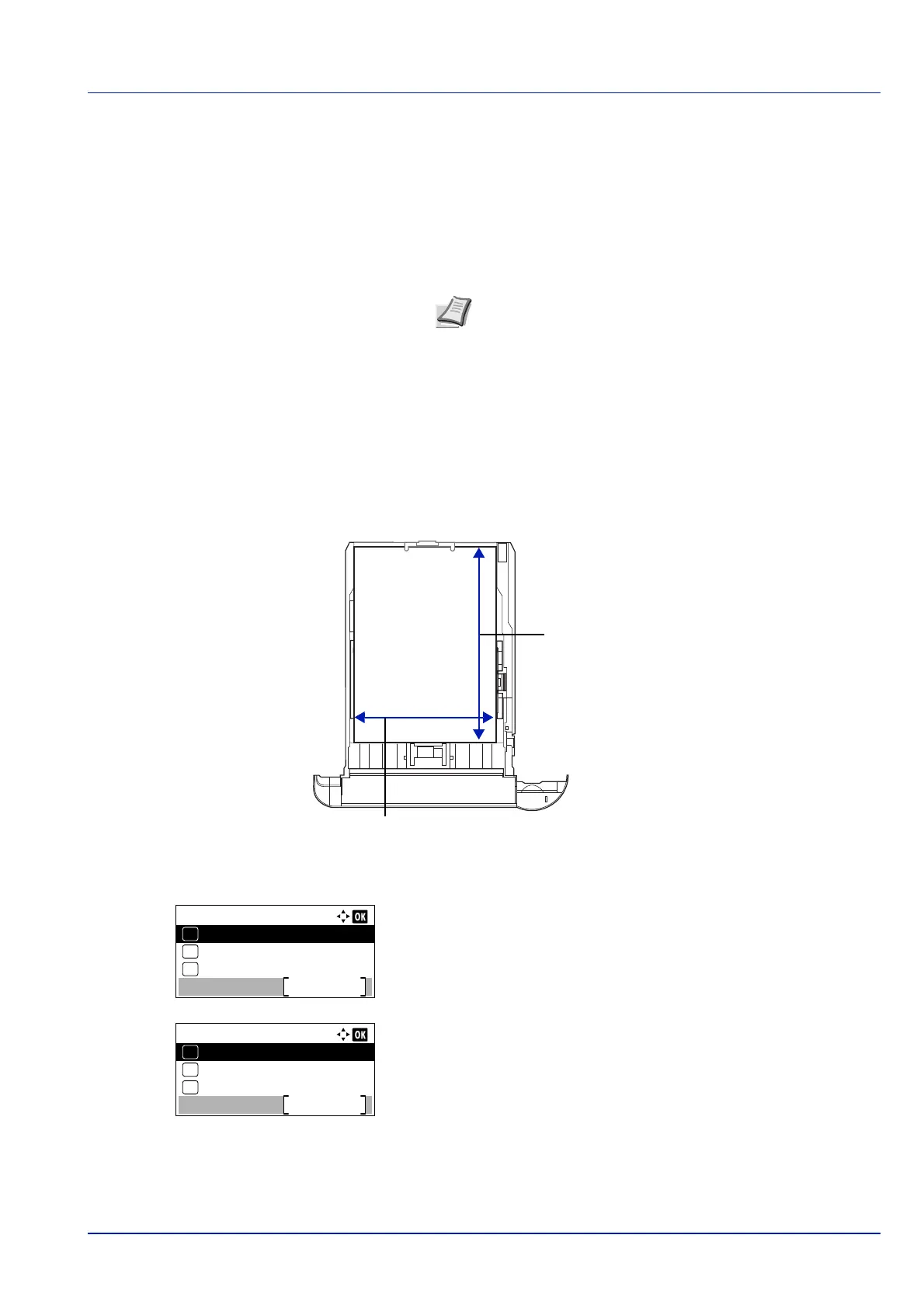
4-35
Operation Panel
Oficio II
8K
16K
ISO B5
Custom
(#1): Only be used in Cassette 1.
5 Press or to select the desired paper size.
6 Press [OK]. The paper size for the cassette is set and the Cassette
# Set. menu screen reappears.
If you selected Custom in step 4, use the procedure below to specify
the paper length and width.
Custom PaperSize (Setting a Custom Paper Size)
In the procedure below, select the units to be used for entering the custom paper size and then enter the paper width and
length. As shown in the figure, enter the Y and X values for the paper size, using the selected units.
1 In the Cassette # Set. menu, press or to select Custom
PaperSize.
# shows the number of the cassette installed in the printer (1 to 5).
2 Press [OK]. The Custom PaperSize menu screen appears.
3 Press or to select Measurement.
Note When Custom is selected, it is possible to enter the
paper size. For details, refer to Custom PaperSize (Setting a
Custom Paper Size) on page 4-35.
X Dimension
Y Dimension
Cassette:
105 to 297 mm (4.13 to 11.69 inches)
Paper Feeder PF-4100:
148 to 297 mm (5.83 to 11.69 inches)
Cassette:
148 to 432 mm (5.83 to 17.00 inches)
Paper Feeder PF-4100:
210 to 432 mm (8.27 to 17.00 inches)
Cassette 1 Set.:
Exit
Other Paper Size
02
01
Media Type
Custom PaperSize
03
Custom PaperSize:
Size Entry(X)
Exit
03
Size Entry(Y)
02
01
Measurement
Bekijk gratis de handleiding van Kyocera ECOSYS P4035dn, stel vragen en lees de antwoorden op veelvoorkomende problemen, of gebruik onze assistent om sneller informatie in de handleiding te vinden of uitleg te krijgen over specifieke functies.
Productinformatie
| Merk | Kyocera |
| Model | ECOSYS P4035dn |
| Categorie | Printer |
| Taal | Nederlands |
| Grootte | 33834 MB |







