Handleiding
Je bekijkt pagina 63 van 431
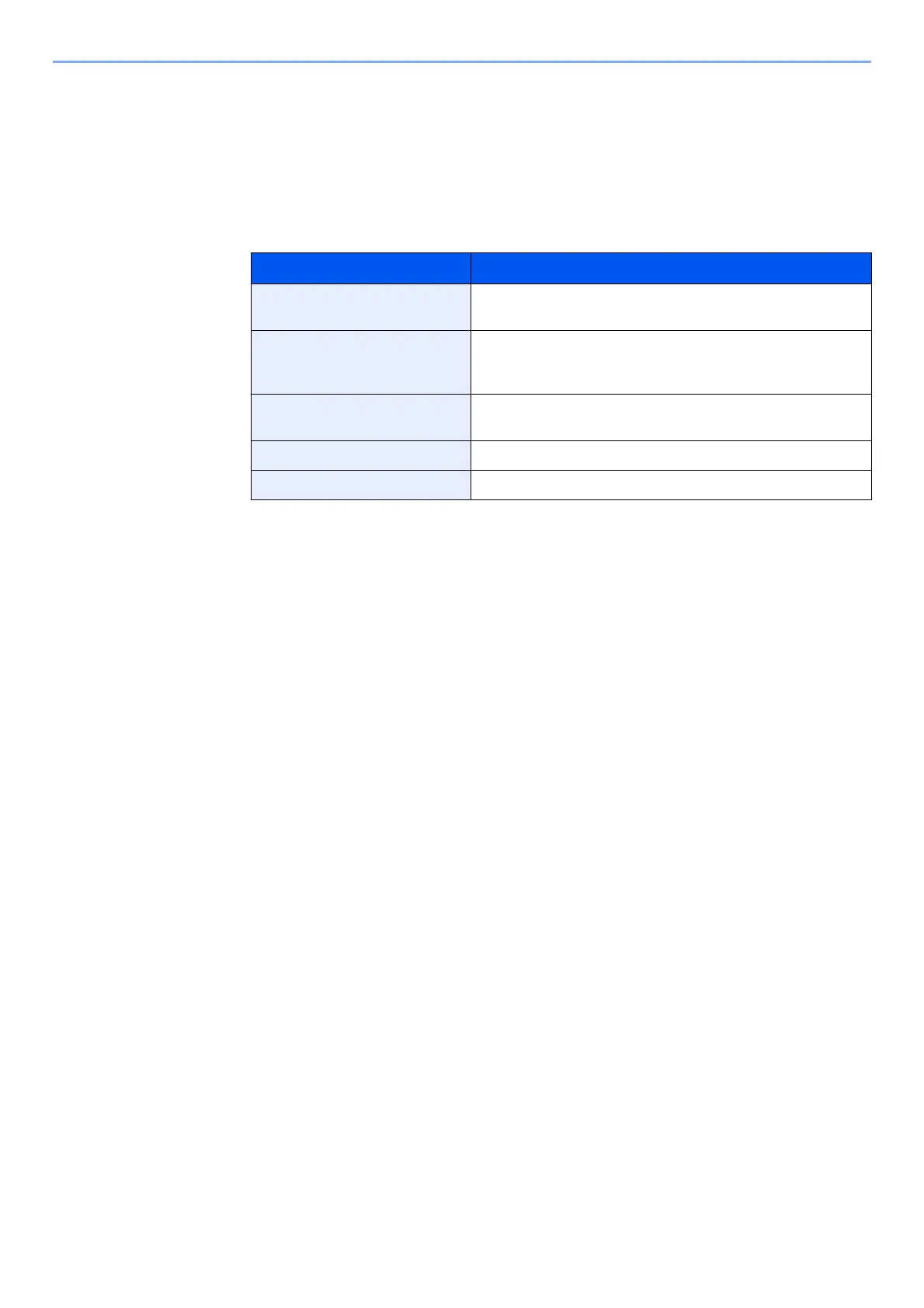
2-16
Installing and Setting up the Machine > Touch Panel
Display for Device Information
Allows you to check system and network information, as well as options that are used.
1 [Home] key > [Task Screen] > [Device Information]
2 Check the device information.
Device information
Tab Description
Identification/Wired Network You can check ID information such as the model name, serial
number, host name and location, and the IP address.
Wi-Fi You can check ID information such as the model name, serial
number, host name and location, and the IP address of the
wireless network.
FAX You can check the local fax number, local fax name, local fax
ID and other fax information.
Software Ver./Capability You can check the software version and performance.
Option You can check information on the options that are used.
Bekijk gratis de handleiding van Kyocera ECOSYS M2235dn, stel vragen en lees de antwoorden op veelvoorkomende problemen, of gebruik onze assistent om sneller informatie in de handleiding te vinden of uitleg te krijgen over specifieke functies.
Productinformatie
| Merk | Kyocera |
| Model | ECOSYS M2235dn |
| Categorie | Printer |
| Taal | Nederlands |
| Grootte | 46834 MB |







