Handleiding
Je bekijkt pagina 187 van 431
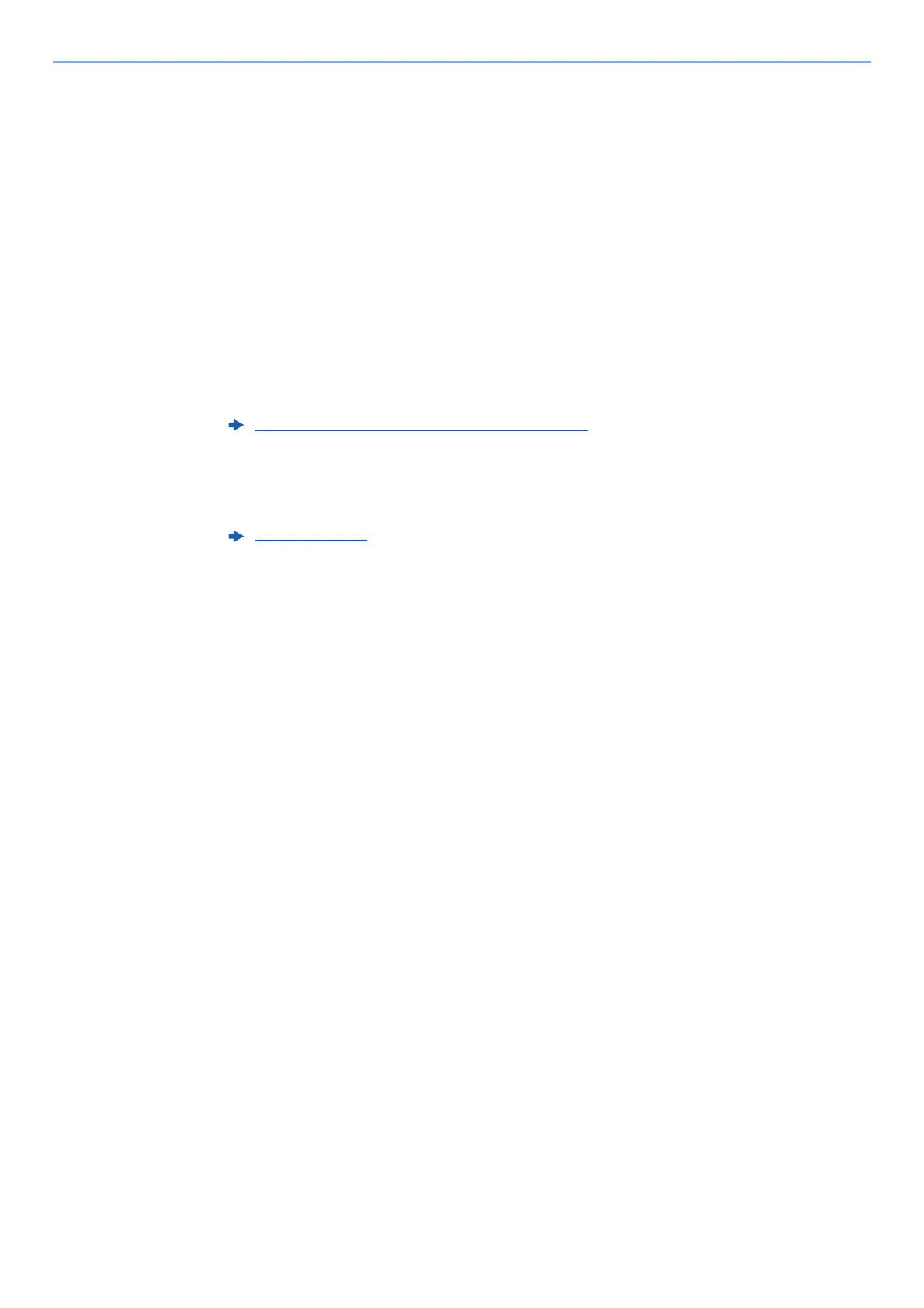
5-22
Operation on the Machine > Sending Document to Desired Shared Folder on a Computer (Scan to PC)
7
Check the status.
1 Check the information.
Change the delay as required.
2 Check the connection.
[Menu] > [Connection Test]
"Connected." appears when connection to the destination is correctly established. If "Cannot
connect." appears, review the entry.
To enter multiple destinations, select [Next Destination] and enter the next destination.
You can register the entered information in the Address Book by selecting [Add to Address Book].
8
Select [OK].
Destinations can be changed later.
9
Select the functions.
Select [Functions] to display other functions.
10
Press the [Start] key.
Sending starts.
Confirmation Screen of Destinations (page 5-40)
Send (page 6-4)
Bekijk gratis de handleiding van Kyocera ECOSYS M2235dn, stel vragen en lees de antwoorden op veelvoorkomende problemen, of gebruik onze assistent om sneller informatie in de handleiding te vinden of uitleg te krijgen over specifieke functies.
Productinformatie
| Merk | Kyocera |
| Model | ECOSYS M2235dn |
| Categorie | Printer |
| Taal | Nederlands |
| Grootte | 46834 MB |







