Handleiding
Je bekijkt pagina 180 van 431
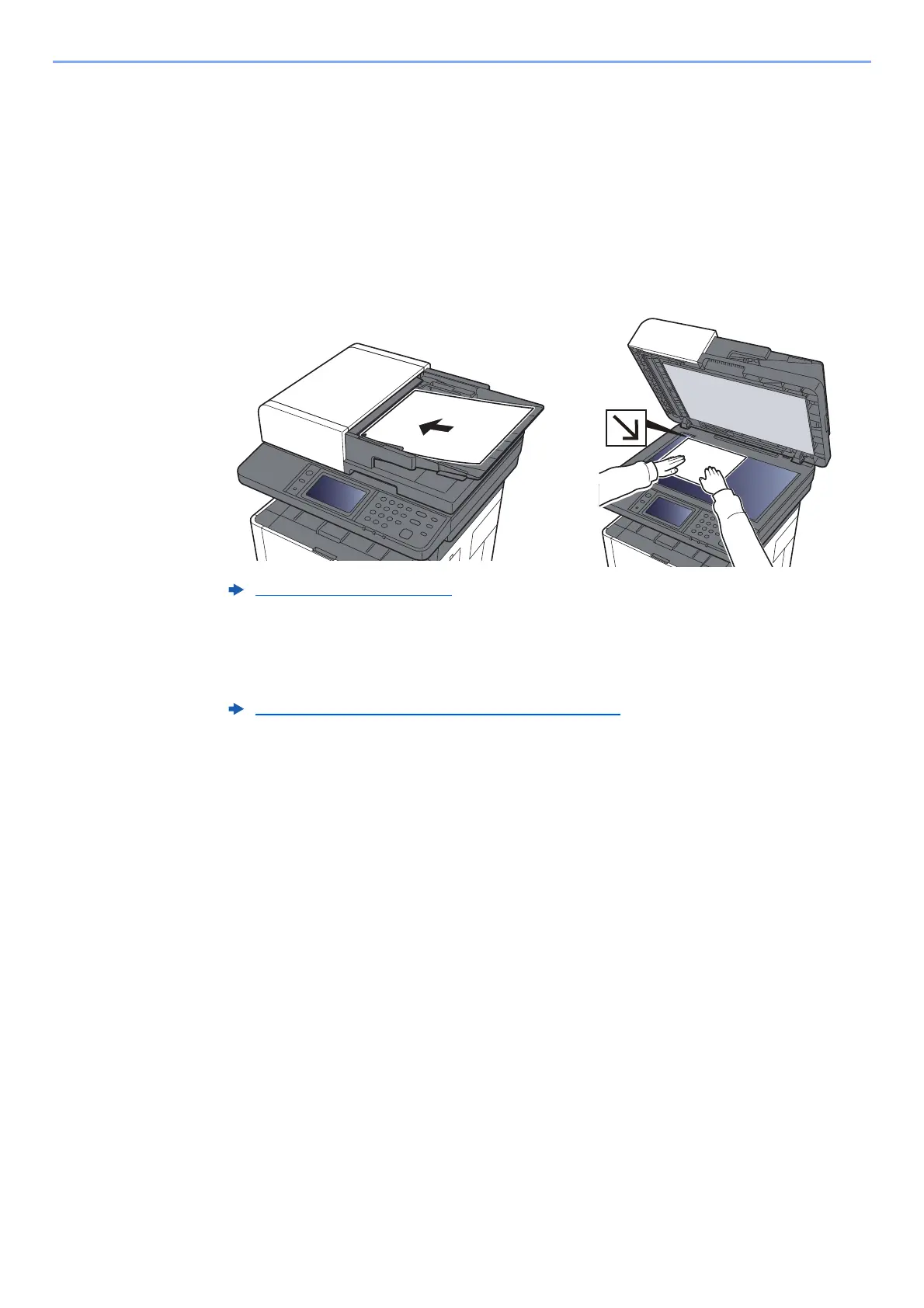
5-15
Operation on the Machine > Copying
Copying
The procedures here represent the basic copy operation and how to cancel the copy.
Basic Operation
1
[Home] key > [Copy]
2
Place the originals.
3
Select the functions.
To configure the settings for functions, select the function key. By selecting [Functions], other
selectable functions will be shown as a list.
4
Use the numeric keys to enter the copy quantity.
Specify the desired number up to 999.
5
Press the [Start] key.
Copying begins.
Loading Originals (page 5-2)
About Functions Available on the Machine (page 6-2)
Bekijk gratis de handleiding van Kyocera ECOSYS M2235dn, stel vragen en lees de antwoorden op veelvoorkomende problemen, of gebruik onze assistent om sneller informatie in de handleiding te vinden of uitleg te krijgen over specifieke functies.
Productinformatie
| Merk | Kyocera |
| Model | ECOSYS M2235dn |
| Categorie | Printer |
| Taal | Nederlands |
| Grootte | 46834 MB |







