Handleiding
Je bekijkt pagina 162 van 431
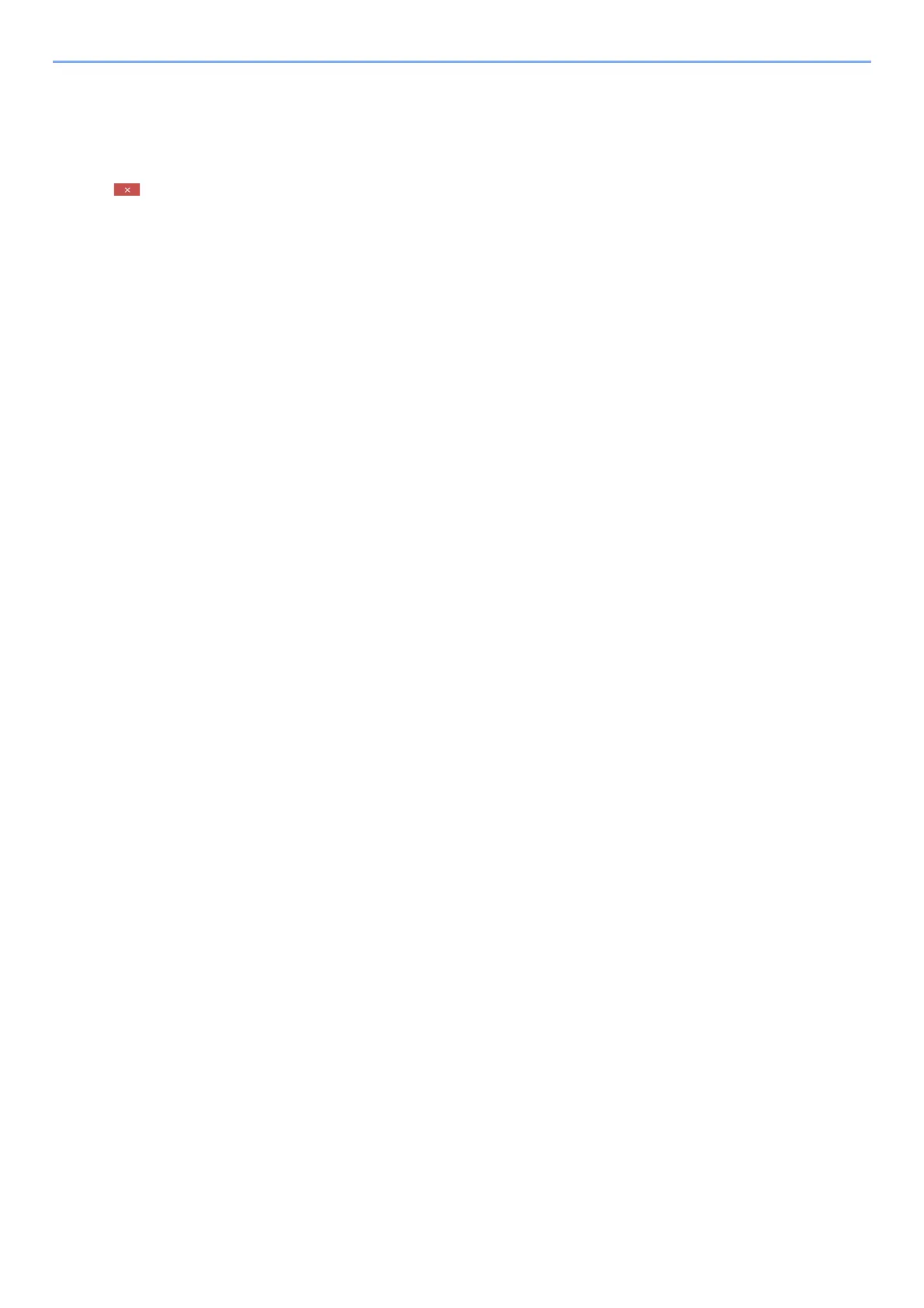
4-21
Printing from PC > Configuration Tool
Exiting the Configuration Tool
Use either of the methods listed below to exit the Configuration Tool.
• Exit using the Close button:
Click in the top-right corner of the Configuration Tool window.
• Exit using the OK or Cancel button:
Clicking OK exits the Configuration Tool after applying the modified printer settings. Clicking Cancel exits the
Configuration Tool without applying the modified printer settings.
Bekijk gratis de handleiding van Kyocera ECOSYS M2235dn, stel vragen en lees de antwoorden op veelvoorkomende problemen, of gebruik onze assistent om sneller informatie in de handleiding te vinden of uitleg te krijgen over specifieke functies.
Productinformatie
| Merk | Kyocera |
| Model | ECOSYS M2235dn |
| Categorie | Printer |
| Taal | Nederlands |
| Grootte | 46834 MB |







