Handleiding
Je bekijkt pagina 150 van 431
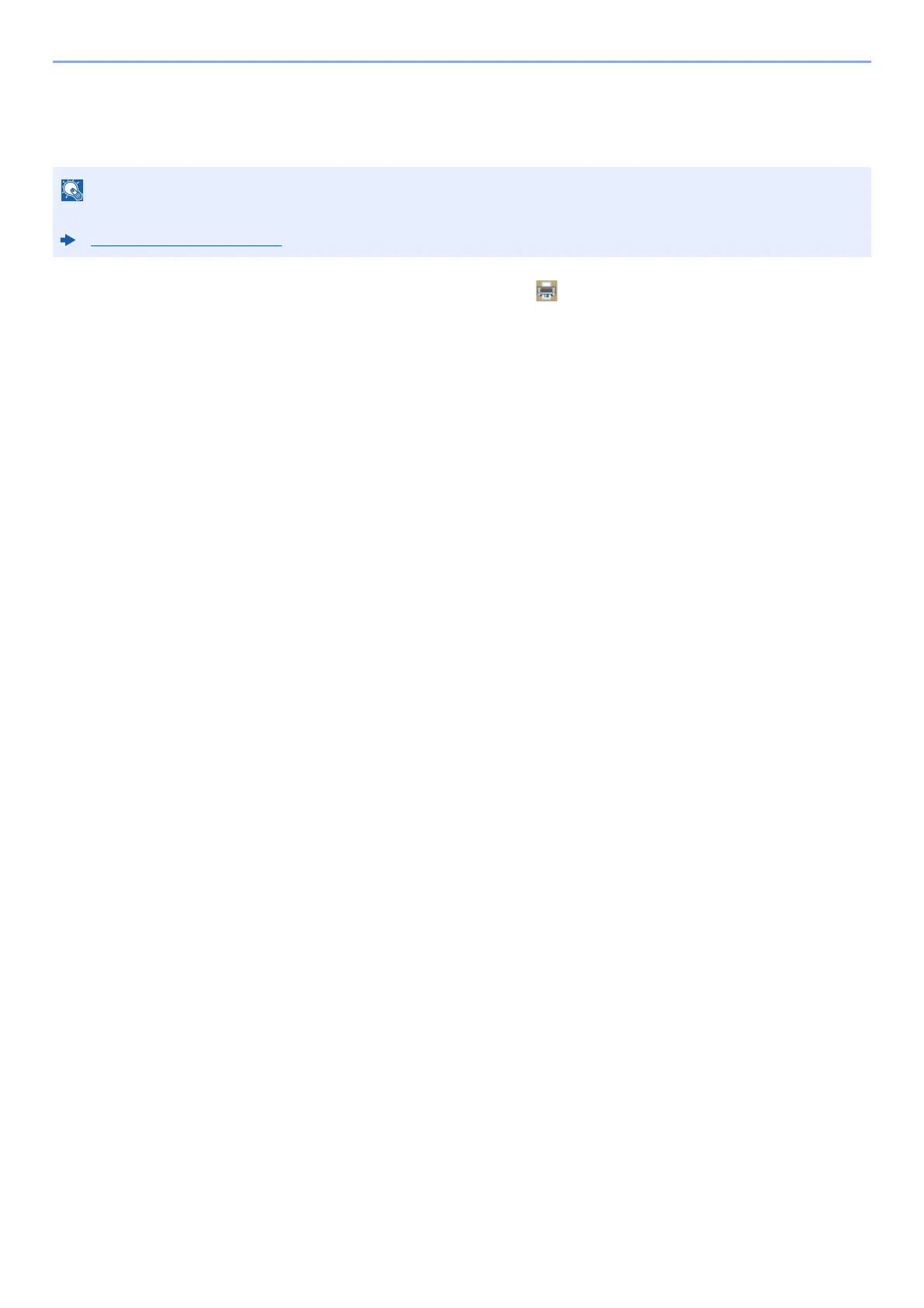
4-9
Printing from PC > Printing from PC
Canceling Printing from a Computer
To cancel a print job executed using the printer driver before the printer begins printing, do the following:
1
Double-click the printer icon ( ) displayed on the taskbar at
the bottom right of the Windows desktop to display a dialog
box for the printer.
2
Click the file for which you wish to cancel printing and select
[Cancel] from the "Document" menu.
NOTE
When canceling printing from this machine, refer to the following:
Canceling Jobs (page 5-16)
Bekijk gratis de handleiding van Kyocera ECOSYS M2235dn, stel vragen en lees de antwoorden op veelvoorkomende problemen, of gebruik onze assistent om sneller informatie in de handleiding te vinden of uitleg te krijgen over specifieke functies.
Productinformatie
| Merk | Kyocera |
| Model | ECOSYS M2235dn |
| Categorie | Printer |
| Taal | Nederlands |
| Grootte | 46834 MB |







