Handleiding
Je bekijkt pagina 140 van 431
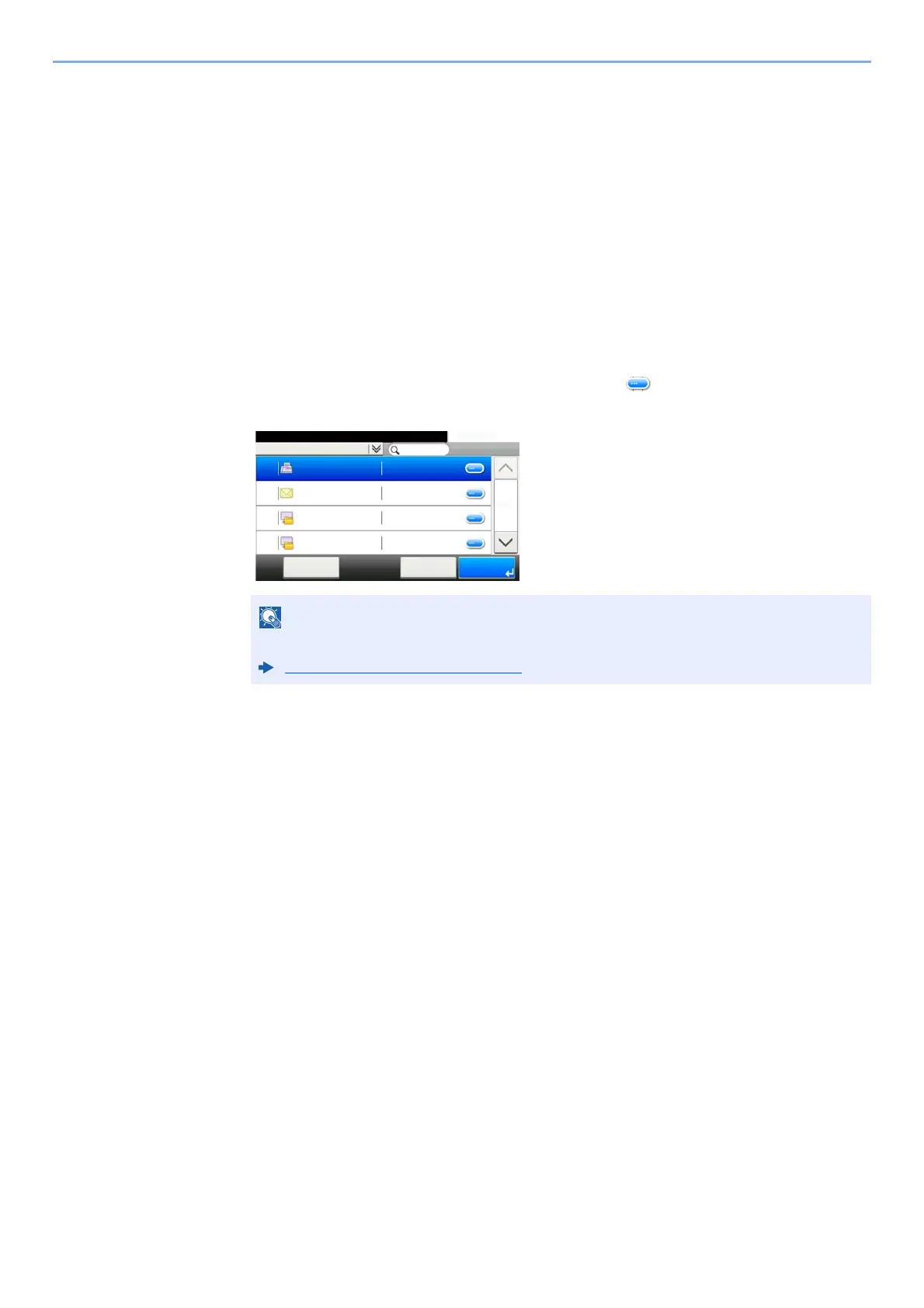
3-25
Preparation before Use > Registering Destinations in the Address Book
Editing One Touch Key
1
Display the screen.
1 [System Menu/Counter] key > [Address Book/One Touch] > [One Touch Key]
2 Select a One Touch Key number (001 to 100) to edit. Selecting the [Quick No. Search] key
enables direct entry of a One Touch Key number.
The procedure differs depending on the details to be edited.
2
Change the registered information.
1 [Menu] > [Edit] > [Destination]
2 Select a new destination (contact or group). Selecting [ ] shows the detailed information
of the selected destination.
3 [OK] > [Save] > [Yes]
Add the destination to the One Touch Key.
NOTE
Destinations can be sorted or searched by destination name or address number.
Specifying Destination (page 5-35)
Address Book (All)
10:10
002
ABCD
OKCancelMenu
123456
EFGH
IJKL
MNOP
1/2
003
004
001
efg@efg.com
12345.com
11111.com
Bekijk gratis de handleiding van Kyocera ECOSYS M2235dn, stel vragen en lees de antwoorden op veelvoorkomende problemen, of gebruik onze assistent om sneller informatie in de handleiding te vinden of uitleg te krijgen over specifieke functies.
Productinformatie
| Merk | Kyocera |
| Model | ECOSYS M2235dn |
| Categorie | Printer |
| Taal | Nederlands |
| Grootte | 46834 MB |







