Handleiding
Je bekijkt pagina 129 van 431
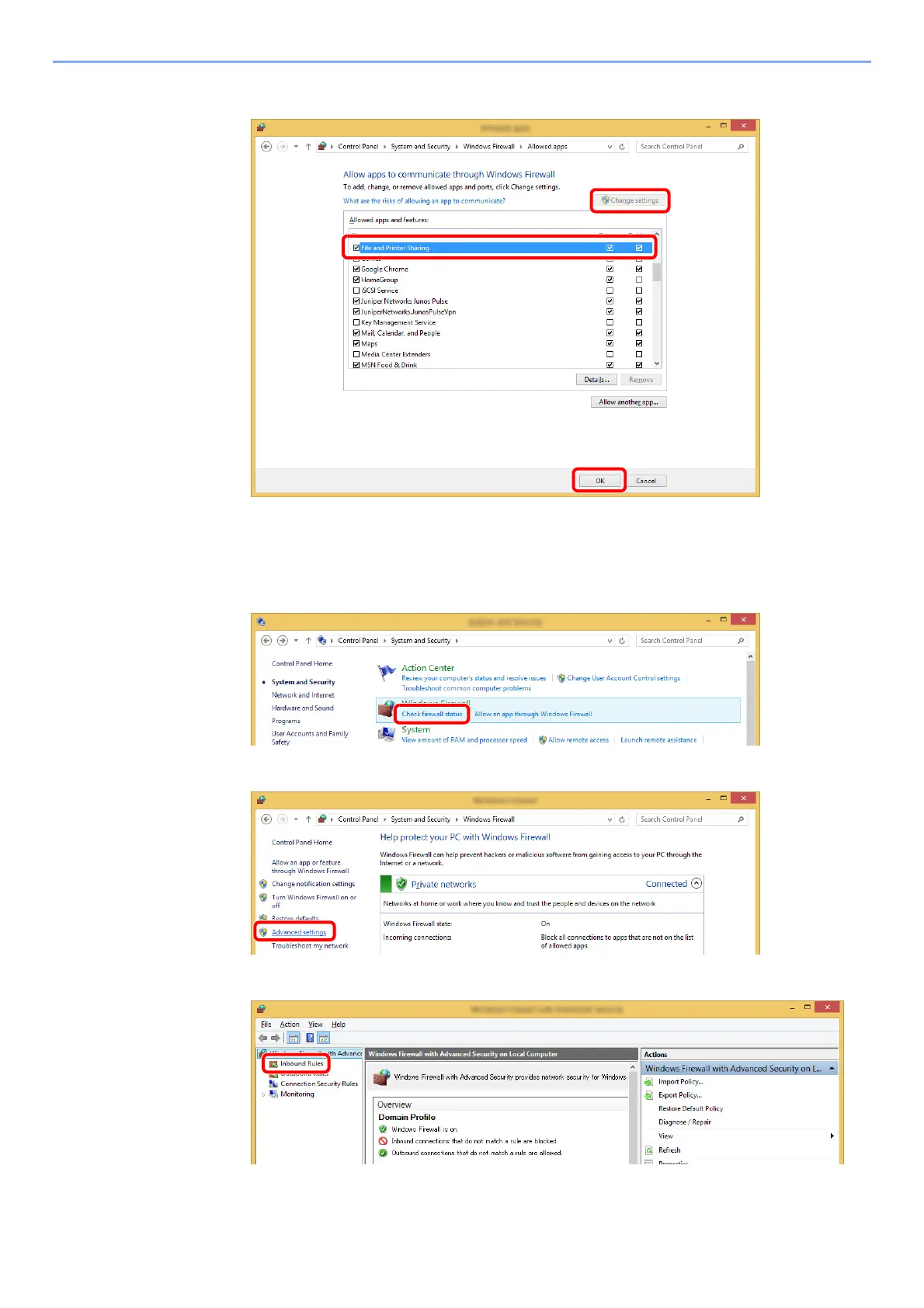
3-14
Preparation before Use > Preparation for Sending a Document to a Shared Folder in a PC
2 Select the [File and Printer Sharing] checkbox.
2
Add a port.
1 In charms on Desktop, click [Settings], [Control Panel], [System and Security], and
[Check firewall status].
2 Select [Advanced settings].
3 Select [Inbound Rules].
1
2
3
Bekijk gratis de handleiding van Kyocera ECOSYS M2235dn, stel vragen en lees de antwoorden op veelvoorkomende problemen, of gebruik onze assistent om sneller informatie in de handleiding te vinden of uitleg te krijgen over specifieke functies.
Productinformatie
| Merk | Kyocera |
| Model | ECOSYS M2235dn |
| Categorie | Printer |
| Taal | Nederlands |
| Grootte | 46834 MB |







