Handleiding
Je bekijkt pagina 121 van 431
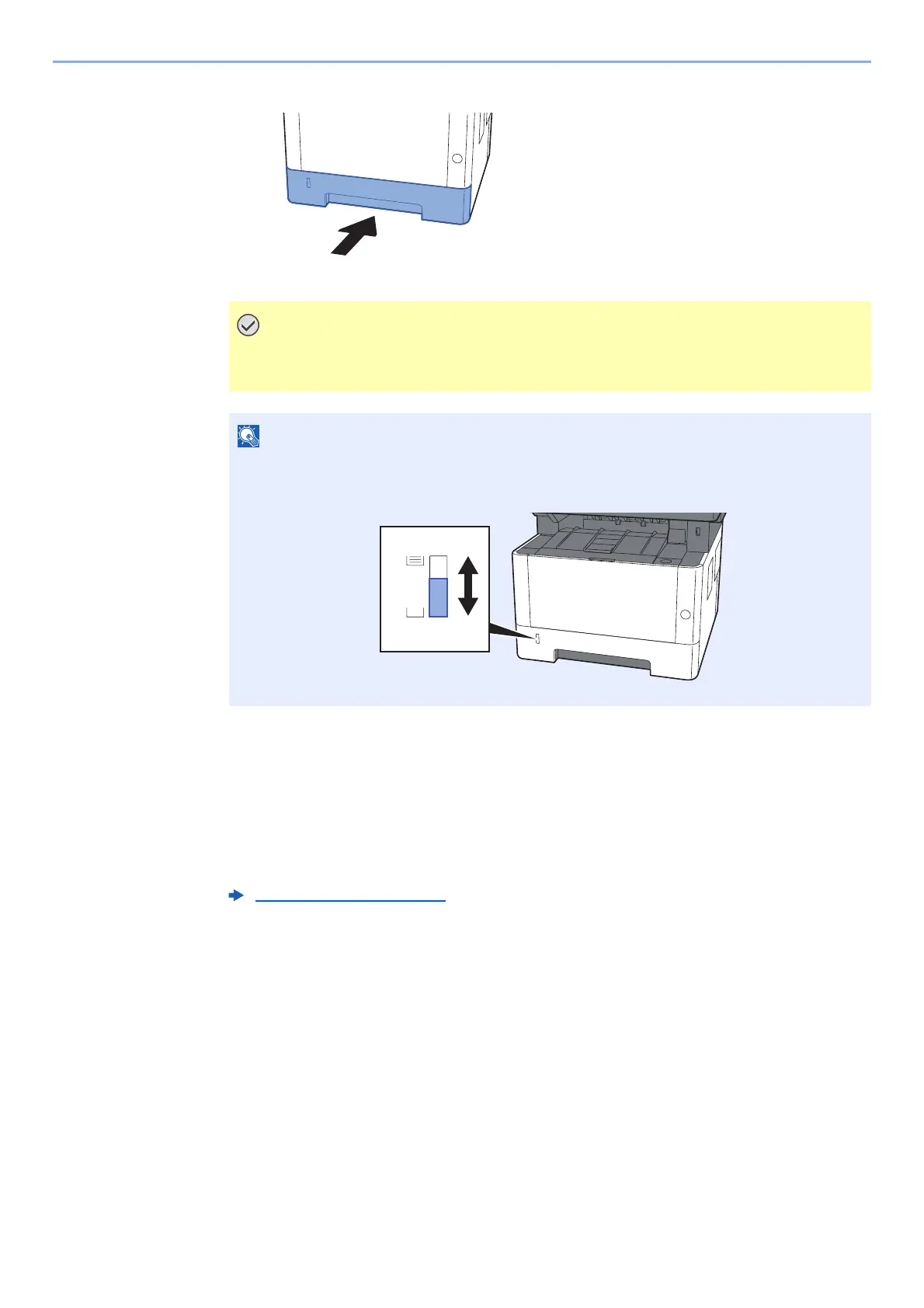
3-6
Preparation before Use > Loading Paper
5
Gently push the cassette back in.
6
Display the screen.
[System Menu/Counter] > [Cassette/MP Tray Settings] > [Cassette 1 (to 3)]
7
Configure the function.
Select the paper size and paper type.
IMPORTANT
Push all cassettes all the way in. Paper jams may result if a cassette is not pushed all
the way in.
NOTE
There is a paper gauge on the left side of the front of the cassette to indicate the remaining
paper supply.
Cassette 1 (to 3) (page 8-8)
Bekijk gratis de handleiding van Kyocera ECOSYS M2235dn, stel vragen en lees de antwoorden op veelvoorkomende problemen, of gebruik onze assistent om sneller informatie in de handleiding te vinden of uitleg te krijgen over specifieke functies.
Productinformatie
| Merk | Kyocera |
| Model | ECOSYS M2235dn |
| Categorie | Printer |
| Taal | Nederlands |
| Grootte | 46834 MB |







