Handleiding
Je bekijkt pagina 118 van 431
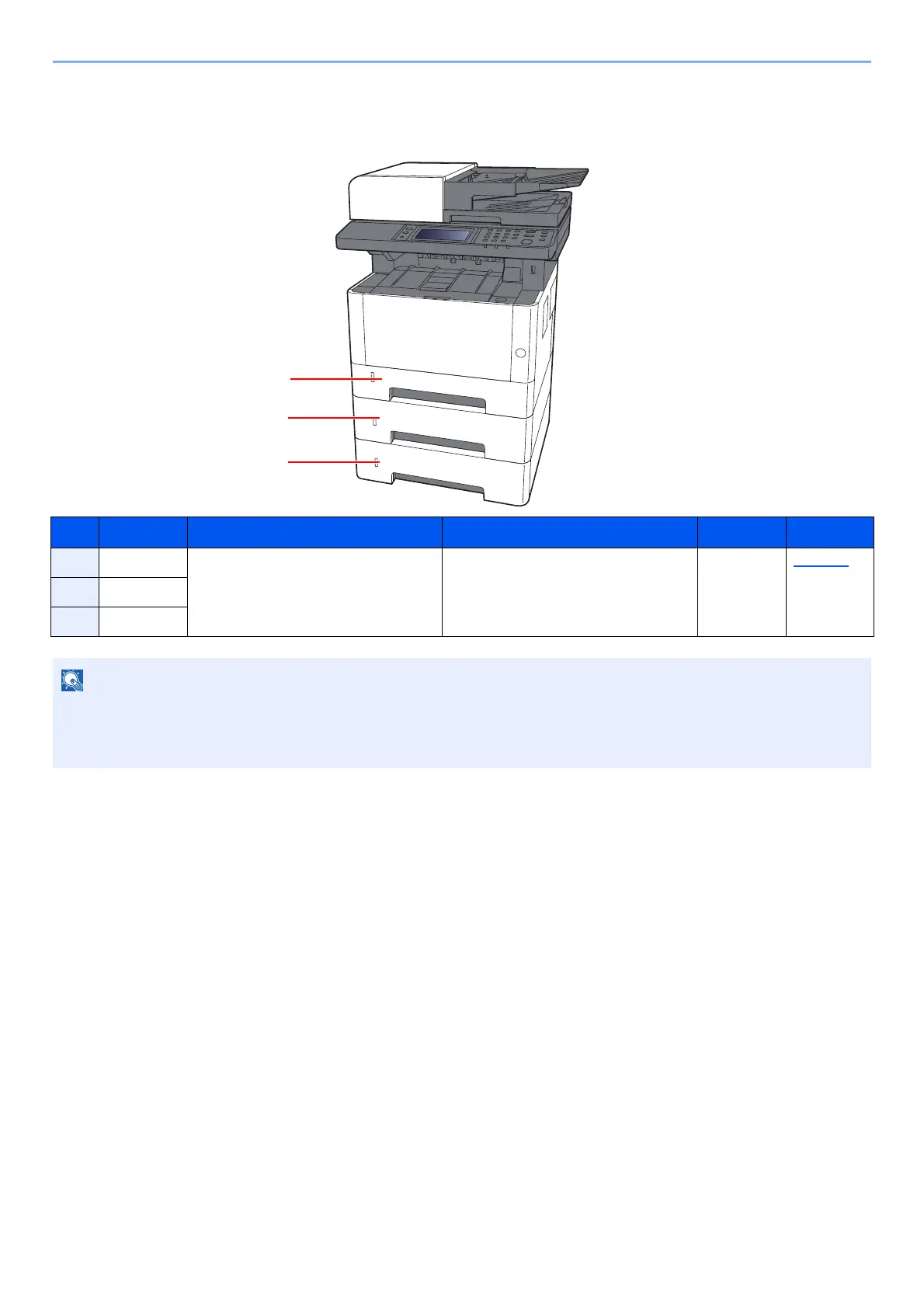
3-3
Preparation before Use > Loading Paper
Selecting the Paper Feeder Units
Select the paper feeder units according to the size and type of paper.
No. Name Paper Size Paper Type Capacity Page
1 Cassette 1 A4, B5, A5-R, A5, A6, Legal, Oficio II,
Letter, Executive, Statement, Folio,
16K, 216mm×340mm, B5(ISO),
Custom
Plain, Preprinted, Bond, Recycled,
Vellum, Rough, Letterhead, Color,
Prepunched, Thick, High Quality,
Custom 1 to 8
250 sheets
(80 g/m
2
)
page 3-4
2 Cassette 2
3 Cassette 3
NOTE
• The number of sheets that can be held varies depending on your environment and paper type.
• You should not use inkjet printer paper or any paper with a special surface coating. (Such paper may cause paper
jams or other faults.)
1
2
3
Bekijk gratis de handleiding van Kyocera ECOSYS M2235dn, stel vragen en lees de antwoorden op veelvoorkomende problemen, of gebruik onze assistent om sneller informatie in de handleiding te vinden of uitleg te krijgen over specifieke functies.
Productinformatie
| Merk | Kyocera |
| Model | ECOSYS M2235dn |
| Categorie | Printer |
| Taal | Nederlands |
| Grootte | 46834 MB |







