Handleiding
Je bekijkt pagina 13 van 25
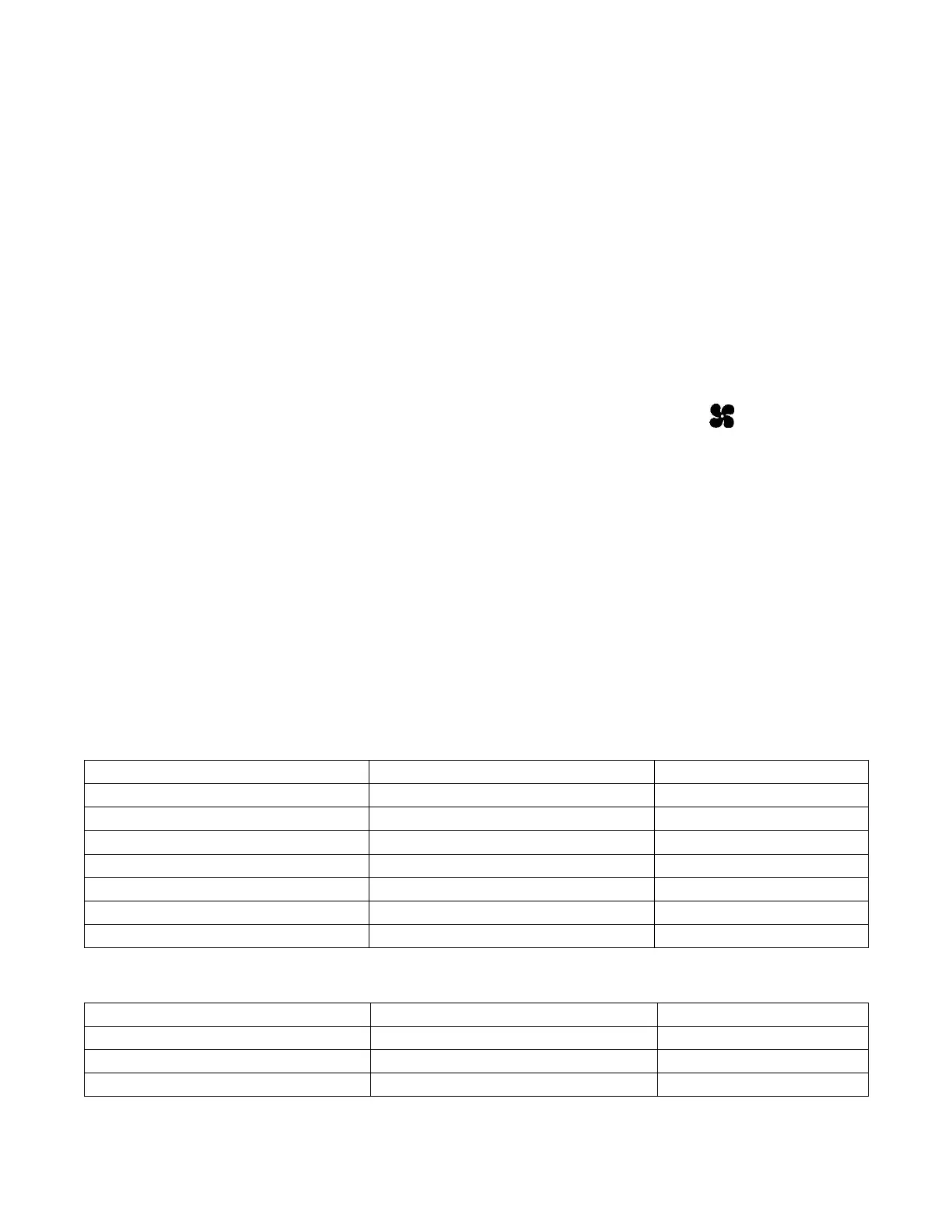
KIBXX II/KWIBXX II ICEBERG SERIES SYSTEMS KWIKOOL
13
NOTE
The condenser fan will not start immediately when the compressor
operates. Once the condenser fan starts, and if the ambient
temperature entering the Make-up air for the condenser return is
below 75 degrees F, the fan may cycle on and off. This is normal.
For KIB120XX II models, the fans will instead speedup and
slowdown in lieu of turning on and off.
If the display flashes 99, this indicates ambient
temperature of 99 degrees F or more. This is normal and
will stop flashing when the ambient temperature falls below
99 degrees F.
3. FAN - If the Iceberg Series Cooler was previously set to the fan mode then will be displayed
and the Supply Air fan will start to run in the selected speed.
4. USER OPERATING PARAMETERS LIST- Entrance into this function is gained by a 3-second
press on the SETTINGS button. Another short press on this button changes the temperature
display to C or F. Use the FAN and Mode buttons to scroll through the different settings while in the
“User Parameters”.
5. Select ON/OFF to exit or after 1 minute the display will default back to the operating screen.
6. ADMINISTRATOR OPERATING PARAMETERS LIST - Entrance into this function is gained by a
long press of the MODE button until it beeps and flashes a lock icon, then a long press on the FAN
button until it beeps, then release the FAN button and once again a long press on the FAN button.
There will be a beep and then display P04. Use the FAN and MODE buttons to scroll through the
different settings while in the “Administrator Parameters”.
7. Select ON/OFF to exit, or after 1 minute the display will default back to the operating screen.
D OPERATING PARAMETERS LIST, USER
P30- Beeper enable
Select 0 or 1
0- Disable, 1-enable
P40-Filter counter
Hours/10- 0 thru 999
Read Only
P41-Filter counter reset
Select 1 to reset
Defaults back to 0
P42-Filter Alarm Delay
Days, select 0 thru 180
0- Disable
P100- Enable Dimming
Select 0 or 1
0-Disable, 1 Enable
P101-Dimming time
Min, Select 0 through 10
Defaults to 5
P102Dimming brightness
% 1,5,10 through 90
Defaults to 10
P105-Brightness in active state
% 50 through 100
Defaults to 100
E OPERATING PARAMETERS LIST, ADMINISTRATOR
P04- Lock Fan Button
Select 0 or 1
0- Unlock, 1-Lock
P05- Lock Mode Button
Select 0 or 1
0- Unlock, 1- Lock
P06- Lock On/Off Button
Select 0 or 1
0-Unlock, 1- Lock
P07- Lock Plus/Minus
Select 0 or 1
0-Unlock, 1- Lock
Bekijk gratis de handleiding van KwiKool KIB2411-2, stel vragen en lees de antwoorden op veelvoorkomende problemen, of gebruik onze assistent om sneller informatie in de handleiding te vinden of uitleg te krijgen over specifieke functies.
Productinformatie
| Merk | KwiKool |
| Model | KIB2411-2 |
| Categorie | Airco |
| Taal | Nederlands |
| Grootte | 3684 MB |






